-
Brunox13Asked on March 30, 2015 at 6:54 PM
Hello,
The form used to work perfectly and I received more than 80 submissions - but now suddenly, the following error message appears when the "Submit" ["Odeslat"] button is clicked, instead of the usual "Thank you" message.
Error refreshing the OAuth2 token, message: '{ "error" : "invalid_grant", "error_description" : "Token has been revoked." }'
The submission then successfully appears on the JotForm website, but no e-mail notification is sent and no submission is added to either Google spreadsheet or Google Drive (in the form of PDF).
What is the problem?? Could it be fixed, please?
Thanks!!
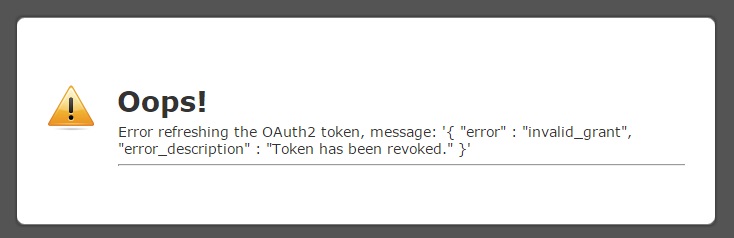
-
Brunox13Replied on March 30, 2015 at 7:28 PM
OK, I can see that other people have the same problem as well - this seems to result from lost connection between the form and the authorized Google spreadsheet/folder as a result of moving/renaming the target spreadsheet/folder in Google Drive.
I removed the Google Drive integration, re-linked it and now it works fine again.
This problem, however, was caused by the fact that during the creation of the Google Drive spreasheet/folder integration, it is not possible to select one's own destination folder.
Therefore, I would like to request that the possibility to choose the Google Drive destination folder during the integration process/afterwards be added. Thank you.
-
jonathanReplied on March 30, 2015 at 9:10 PM
You can do assign or set a custom folder name where the submission will be uploaded in the Google Drive integration.
Please check the user guide -How-to-Integrate-a-Form-with-Google-Drive
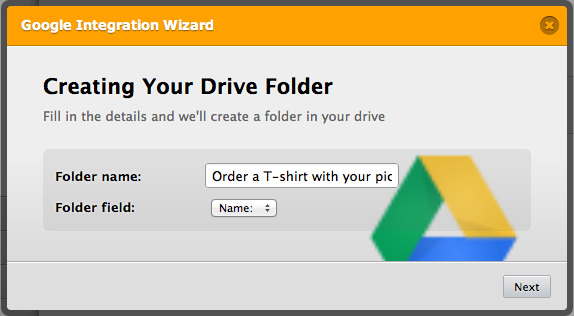
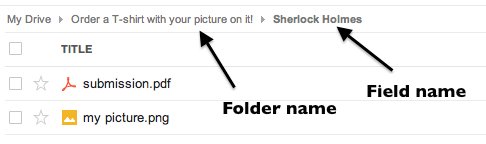
Please let us know if this was not what you meant.
Thanks.
-
Brunox13Replied on March 30, 2015 at 11:10 PM
-
Ashwin JotForm SupportReplied on March 31, 2015 at 5:10 AM
Hello Brunox13,
Unfortunately it is currently not possible to choose any existing folder in google drive integration.
Let me send a feature request to our back end team. We will get back to you as soon as we have any update from them.
Thank you!
-
Ashwin JotForm SupportReplied on March 31, 2015 at 5:12 AM
Hello Brunox13,
This seems to be a separate question and I cannot create ticket in this thread. I have moved yoru question to a new thread and you will be answered here: http://www.jotform.com/answers/543723
Thank you!
- Mobile Forms
- My Forms
- Templates
- Integrations
- INTEGRATIONS
- See 100+ integrations
- FEATURED INTEGRATIONS
PayPal
Slack
Google Sheets
Mailchimp
Zoom
Dropbox
Google Calendar
Hubspot
Salesforce
- See more Integrations
- Products
- PRODUCTS
Form Builder
Jotform Enterprise
Jotform Apps
Store Builder
Jotform Tables
Jotform Inbox
Jotform Mobile App
Jotform Approvals
Report Builder
Smart PDF Forms
PDF Editor
Jotform Sign
Jotform for Salesforce Discover Now
- Support
- GET HELP
- Contact Support
- Help Center
- FAQ
- Dedicated Support
Get a dedicated support team with Jotform Enterprise.
Contact SalesDedicated Enterprise supportApply to Jotform Enterprise for a dedicated support team.
Apply Now - Professional ServicesExplore
- Enterprise
- Pricing




























































