-
dotjockAsked on March 30, 2015 at 8:37 PM
I have created a multi-page jotform which collects data for a grant application. Now I need a data-culled version of that form, which would have data fields passed to it from the multi-page form, that will display to the user when they are completely finished filling out that multi-page form and have clicked 'submit'. In other words, it would appear in place of a 'thank you' page. This final screen of data, preferably in PDF format, will contain a subset of the data the user entered into the longer form. The user will be expected to print this final page of data, sign it, and use it as a coversheet attached to their grant documentation submittal.
Any ideas on how I can generate this read-only, data subset, form?Thanks in advance for help.
-
Ashwin JotForm SupportReplied on March 31, 2015 at 7:52 AM
Hello dotjock,
If I understand your question correctly, you want your user to download the submission PDF is that correct?
When you say "preferably in PDF format, will contain a subset of the data the user entered into the longer form", do you mean to say that you want to only display a part of the submission in PDF? Unfortunately it is not possible to only display a part of submission data in submission PDF.
To allow users to download their submission PDF, you need to just add {PDF_link} tag in the thank you message. This will automatically add a clickable link which will download the submission PDF. Please check the screenshot below:

Another alternative is to show only the desired fields in the thank you page itself. When users submit the form, they will see the thank you message which they can print.
Hope this helps.
Do get back to us if you have any questions.
Thank you!
-
dotjockReplied on March 31, 2015 at 1:30 PM
Hello Ashwin,
Thanks very much for your reply.
To clarify: I would like my user to be able to print a single page PDF which contains a subset (not all) of the data fields in the original input form. Those fields would also not be in the same locations on the PDF that they were on the original, multi-page input form. Ideally, I would like to send this PDF as an attachment to a customized email I would create on Jotform, but I am assuming that is not possible.
The reason I would prefer to have the 2nd, abbreviated form (coversheet) in PDF format is because I want to ensure that the formatting is fairly consistent from one user's printout to another.
I have tried creating a customized Jotform email that conforms roughly with what I want for a coversheet (smaller form), but I have lost a fair amount of my work time and effort trying to do so without success. Several times all of my work was lost by the browser app I was using for this, and the small, non-expandable editing window is difficult to use, for me anyway.
If you were presented with the problem I'm describing to you, how would you do it, either with Jotform tools, or outside of the box? In the past, I have downloaded the replies in Excel format, and merged the data with a Word document, outputting a PDF which I attached to a minimal email. I'm sure I don't need to explain why this scheme doesn't work well.
I will check out modifying the thank you page, and be alert to any ideas or suggestions you or others might have.
Thanks in advance for your assistance and advice.
Tom
-
Welvin Support Team LeadReplied on March 31, 2015 at 2:38 PM
Hi Tom,
Thank you for the clarification.
We have Fudok (formerly Applidok) that lets you merge form data to an existing PDF, but it's currently under review due to the recent changes that the developer made to the app.
For now, I would suggest Webmerge through Zapier:
https://zapier.com/zapbook/jotform/webmerge/
This would mean you have to pay for another service, but this integration should accomplish your needs. Otherwise, you can go for the workaround as suggested by my colleague.
As for creating the email template, you can use services like the following:
https://www.klaviyo.com/email-templates
https://builder.stamplia.com/
Get or export the HTML template, make sure to select the template with inline CSS styles. Get the source codes and paste it in the Source Editor:
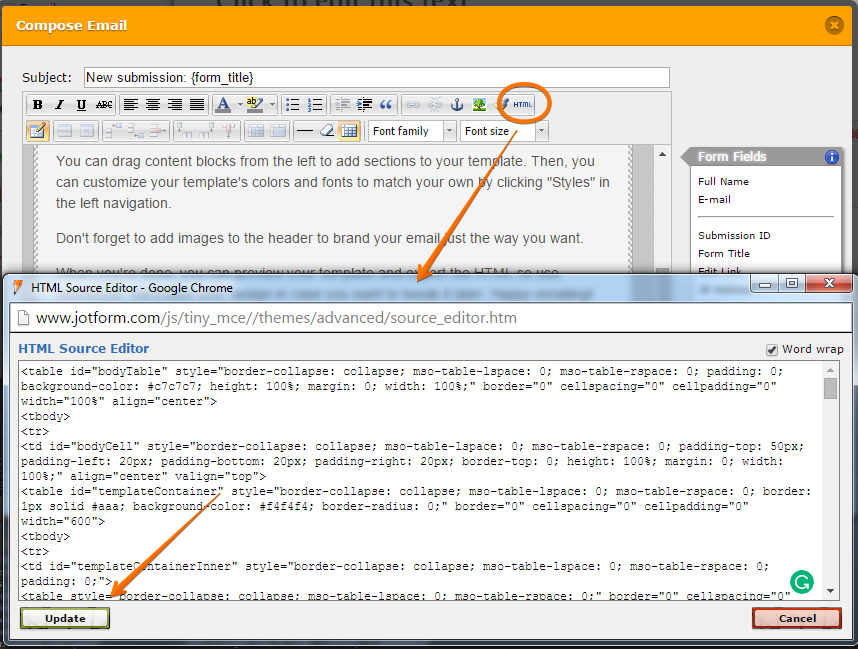
I've made an example form for you. Please submit here using your real email address:
http://form.jotformpro.com/form/50894840381966?
Let us know if you have some further questions.
Thank you!
- Mobile Forms
- My Forms
- Templates
- Integrations
- INTEGRATIONS
- See 100+ integrations
- FEATURED INTEGRATIONS
PayPal
Slack
Google Sheets
Mailchimp
Zoom
Dropbox
Google Calendar
Hubspot
Salesforce
- See more Integrations
- Products
- PRODUCTS
Form Builder
Jotform Enterprise
Jotform Apps
Store Builder
Jotform Tables
Jotform Inbox
Jotform Mobile App
Jotform Approvals
Report Builder
Smart PDF Forms
PDF Editor
Jotform Sign
Jotform for Salesforce Discover Now
- Support
- GET HELP
- Contact Support
- Help Center
- FAQ
- Dedicated Support
Get a dedicated support team with Jotform Enterprise.
Contact SalesDedicated Enterprise supportApply to Jotform Enterprise for a dedicated support team.
Apply Now - Professional ServicesExplore
- Enterprise
- Pricing





























































