-
clontarffoundationAsked on March 30, 2015 at 10:07 PM
I have embedded my form in my webpage, with the primary purpose of allowing people to upload multiple files/photos to me.
It seems the first time anyone goes to this page file upload button is displayed as a small "Browse..." button, but refreshing the page will make the button go back to how it should. (as image attached.)
Now... this is not ideal, as when I tell people to go to the page and upload, the button doesn't work like it should, and I can't expect people to know to refresh the page as soon as they open it to make it work like normal (i.e. %status bars, allow to add more while uploading, etc).
It is essentially the same problem as this: http://www.jotform.com/answers/117793-Multiple-File-Upload-not-working-on-secure-form
Can you suggest anything?...
Is anyone else having this problem?
I have tried this on 4 different computers, and browsers, and found it to be moderately consistent in this issue across them.
Thanks.
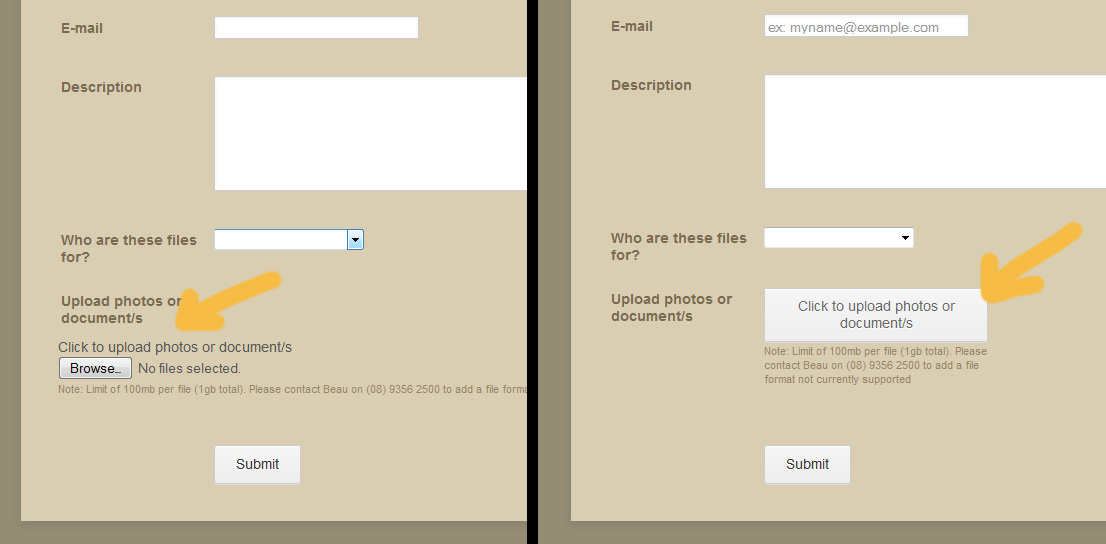 Page URL: http://www.clontarf.org.au/photos/
Page URL: http://www.clontarf.org.au/photos/ -
clontarffoundationReplied on March 30, 2015 at 10:45 PM
I have a feeling it has something to do with the fact it's embedded on one of my pages, so created a redirect to the jotform-hosted form as a workaround..
-
rubyrubixReplied on March 30, 2015 at 11:04 PM
This is happening with my embedded form also. I used the Next button to create a multi-page form and the first time the page loads no one is able to click on the button to get to the next page. It is only after the form is reloaded that the Next button will work as it should. I made no changes to the button's code - I added it strait from the sidebar and made no changes.
This is on the same form I used last year and embedded on the same website. It worked fine last year:
http://almontretreats.com/camp/registration/online.html
-
Ashwin JotForm SupportReplied on March 31, 2015 at 4:34 AM
Hello clontarffoundation,
It seems you have redirected your web page to your form's direct URL and that is the reason I am unable to check the issue you are having.
Is it possible to embed your form in some other web page and then share the web page URL, we will take a look.
We will wait for your response.
Thank you!
-
Ashwin JotForm SupportReplied on March 31, 2015 at 4:36 AM
Hello rubyrubix,
I have moved your question to a new thread and you will be answered in the following thread : http://www.jotform.com/answers/543712
Thank you!
- Mobile Forms
- My Forms
- Templates
- Integrations
- INTEGRATIONS
- See 100+ integrations
- FEATURED INTEGRATIONS
PayPal
Slack
Google Sheets
Mailchimp
Zoom
Dropbox
Google Calendar
Hubspot
Salesforce
- See more Integrations
- Products
- PRODUCTS
Form Builder
Jotform Enterprise
Jotform Apps
Store Builder
Jotform Tables
Jotform Inbox
Jotform Mobile App
Jotform Approvals
Report Builder
Smart PDF Forms
PDF Editor
Jotform Sign
Jotform for Salesforce Discover Now
- Support
- GET HELP
- Contact Support
- Help Center
- FAQ
- Dedicated Support
Get a dedicated support team with Jotform Enterprise.
Contact SalesDedicated Enterprise supportApply to Jotform Enterprise for a dedicated support team.
Apply Now - Professional ServicesExplore
- Enterprise
- Pricing




























































