-
shw528Asked on March 30, 2015 at 11:45 PM
What is the CSS I need to inject to alter the left and/or right padding for these components? I couldn't figure it out.

-
Welvin Support Team LeadReplied on March 31, 2015 at 7:11 AM
Hi,
In the form designer, click "CSS" tab and double-click the whole spinner field to add its ID in the CSS area then you can apply the margin. For example:
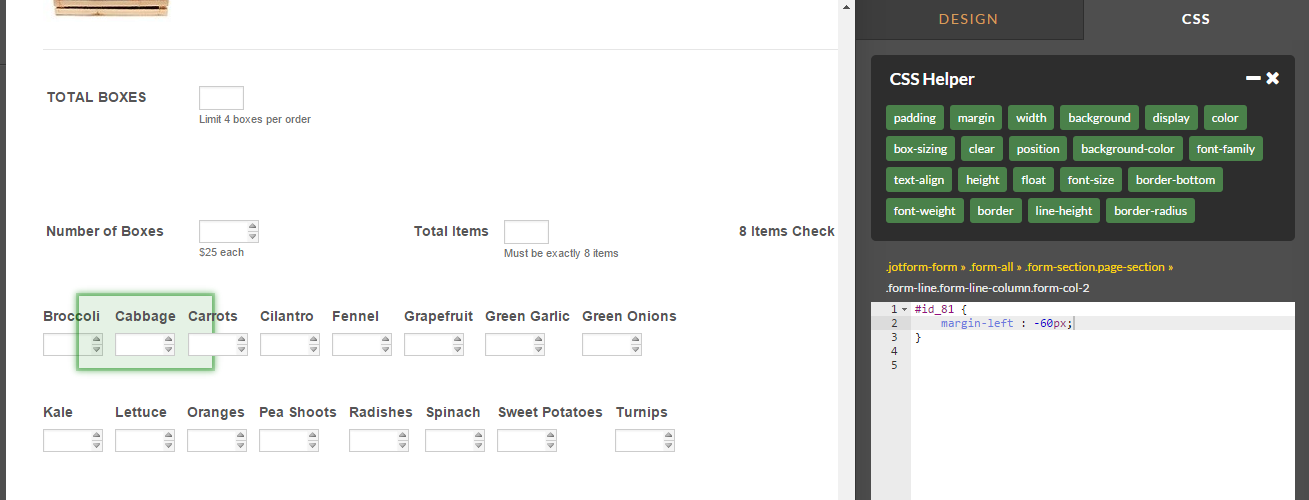
As you could see, the field is boxed with green color. That is the indicator that the field is selected and in the CSS area, you'll see the ID is automatically added. You can just click "margin" option in the CSS helper options above or add the margin automatically, example in my screenshot:
margin-left : -60px;
Let us know if you need further assistance.
Thanks
-
shw528Replied on April 6, 2015 at 8:08 PM
Thank you. I'll give that a shot.
- Mobile Forms
- My Forms
- Templates
- Integrations
- INTEGRATIONS
- See 100+ integrations
- FEATURED INTEGRATIONS
PayPal
Slack
Google Sheets
Mailchimp
Zoom
Dropbox
Google Calendar
Hubspot
Salesforce
- See more Integrations
- Products
- PRODUCTS
Form Builder
Jotform Enterprise
Jotform Apps
Store Builder
Jotform Tables
Jotform Inbox
Jotform Mobile App
Jotform Approvals
Report Builder
Smart PDF Forms
PDF Editor
Jotform Sign
Jotform for Salesforce Discover Now
- Support
- GET HELP
- Contact Support
- Help Center
- FAQ
- Dedicated Support
Get a dedicated support team with Jotform Enterprise.
Contact SalesDedicated Enterprise supportApply to Jotform Enterprise for a dedicated support team.
Apply Now - Professional ServicesExplore
- Enterprise
- Pricing



























































