-
slonigirafAsked on March 31, 2015 at 8:14 AM
Jotform fills "Submission Date" column with something like: "42094.330729167" instead of something like "2015-03-12 08:16:05". This bug emerged about 1 or 2 month ago.
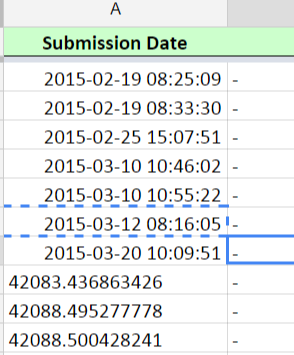
-
raulReplied on March 31, 2015 at 10:34 AM
Can you please try to remove your current integration and create it again?
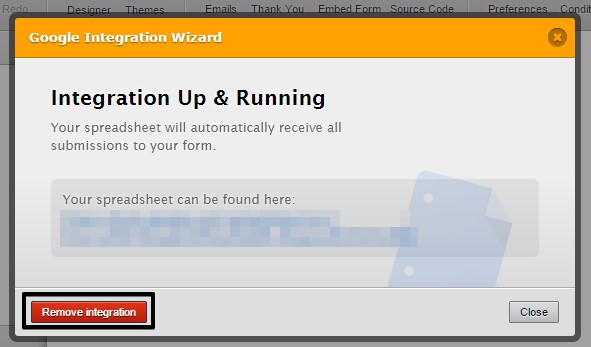
I made a test on my side and the submission date was passed correctly to the spreadsheet.
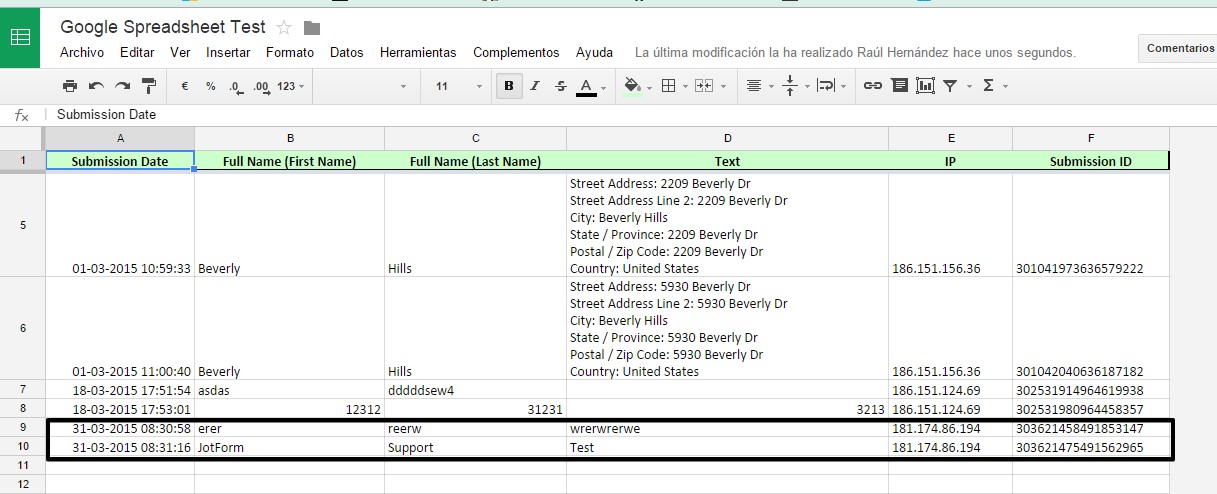
Let us know if the issue persists.
Thank you. -
datasciadvReplied on March 31, 2015 at 11:20 AM
-
lblanco3Replied on March 31, 2015 at 11:54 AM
-
CharlieReplied on March 31, 2015 at 1:14 PM
Hi datasciadv
I've opened a separate thread for your concern so that we can better assist you, please refer to this link: http://www.jotform.com/answers/544052
Hi lblanco3
I have also opened one for you, please refer to this link: http://www.jotform.com/answers/544050.
We advise that users open their own threads for each question or concern that they have. We will address the threads accordingly.
Kind regards.
- Mobile Forms
- My Forms
- Templates
- Integrations
- INTEGRATIONS
- See 100+ integrations
- FEATURED INTEGRATIONS
PayPal
Slack
Google Sheets
Mailchimp
Zoom
Dropbox
Google Calendar
Hubspot
Salesforce
- See more Integrations
- Products
- PRODUCTS
Form Builder
Jotform Enterprise
Jotform Apps
Store Builder
Jotform Tables
Jotform Inbox
Jotform Mobile App
Jotform Approvals
Report Builder
Smart PDF Forms
PDF Editor
Jotform Sign
Jotform for Salesforce Discover Now
- Support
- GET HELP
- Contact Support
- Help Center
- FAQ
- Dedicated Support
Get a dedicated support team with Jotform Enterprise.
Contact SalesDedicated Enterprise supportApply to Jotform Enterprise for a dedicated support team.
Apply Now - Professional ServicesExplore
- Enterprise
- Pricing






























































