-
bigmachineAsked on March 31, 2015 at 2:32 PM
Hey guys,
Using the form editor to try and place the cover image inside the form. Checking the box, but it won't work. Have any CSS codes I can enter to fix this?
Thanks,
Liz
-
MikeReplied on March 31, 2015 at 3:39 PM
Thank you for contacting us.
We would like to suggest using an Image tool instead. You will be able to place the image inside your form with that tool.
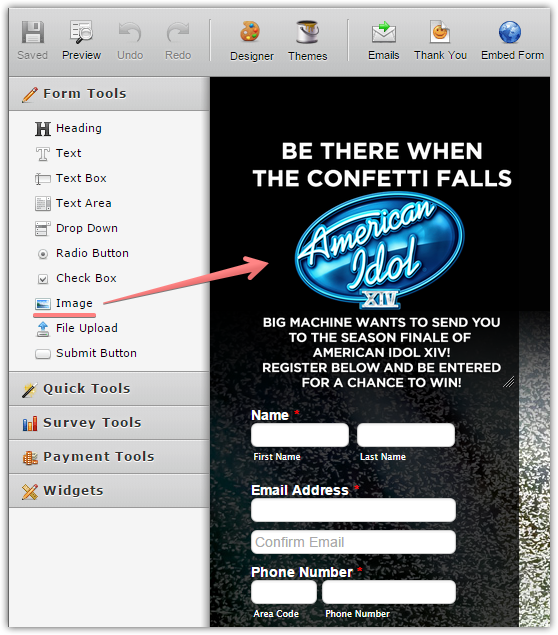
If you need any further assistance, please let us know. We will be happy to help.
-
bigmachineReplied on March 31, 2015 at 5:20 PM
Tried that, but it makes everything off-centered no matter where I align it to.
-
CarinaReplied on March 31, 2015 at 7:26 PM
If you use the cover feature, even if we manage to put the form on the right position it will stay behind the form, treated as background, and I believe this is not the desired result.
The best solution is to use the image tool as suggested by my colleague Mike and then resizing the image on the Form Designer:
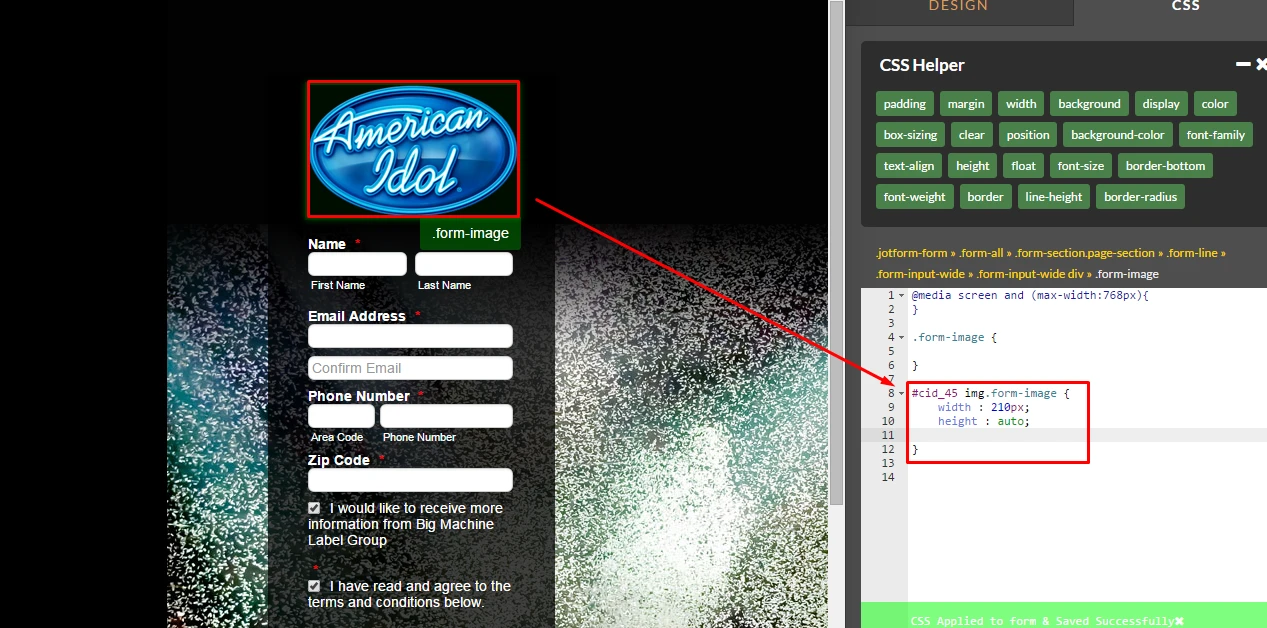
width : 210px;
height : auto;
You can test and clone the demo form:
http://form.jotformpro.com/form/50897011377964?
Let us know if we can assist you further.
-
bigmachineReplied on April 1, 2015 at 12:39 PM
That works perfectly. Thank you!!
- Mobile Forms
- My Forms
- Templates
- Integrations
- INTEGRATIONS
- See 100+ integrations
- FEATURED INTEGRATIONS
PayPal
Slack
Google Sheets
Mailchimp
Zoom
Dropbox
Google Calendar
Hubspot
Salesforce
- See more Integrations
- Products
- PRODUCTS
Form Builder
Jotform Enterprise
Jotform Apps
Store Builder
Jotform Tables
Jotform Inbox
Jotform Mobile App
Jotform Approvals
Report Builder
Smart PDF Forms
PDF Editor
Jotform Sign
Jotform for Salesforce Discover Now
- Support
- GET HELP
- Contact Support
- Help Center
- FAQ
- Dedicated Support
Get a dedicated support team with Jotform Enterprise.
Contact SalesDedicated Enterprise supportApply to Jotform Enterprise for a dedicated support team.
Apply Now - Professional ServicesExplore
- Enterprise
- Pricing




























































