-
LammertpAsked on March 31, 2015 at 3:52 PM
I would like to create a quote in pdf based on a few answers of my client
And i want to hide the questions who are not relevant. Can this be done in Jotform?
Edit the layout of the pdf?
-
Kiran Support Team LeadReplied on March 31, 2015 at 5:11 PM
I understand that you want to hide/remove some fields from the PDF form. It is not possible to hide or remove the fields from the PDF form. However, you can generate a new PDF form after hiding the fields from your form builder.
Please go through the guide below that can help you with more information on PDF form creator.
Thanks.
-
LammertpReplied on April 1, 2015 at 12:17 PM
Hello Kiran,
Thank you for your answer but this is not what i'm looking for.
I want to make a quote for my customer based on the fields
name, adres, products, amount and signature (if given)
And i would like this to be a P.d.f. but if there is another way to make a nice printable quote let me know.
-
CarinaReplied on April 1, 2015 at 1:33 PM
I will investigate further this situation and will let you know more as soon as I have other options.
Would the email notification, being customized and printed be an option?
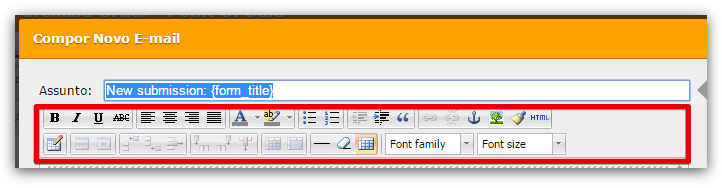
Let us know if we can assist you further.
-
LammertpReplied on April 1, 2015 at 2:57 PM
Hello Carina,
The e-mail notification customized is an option, however i would rather have a pdf because people cannot change the quote then.
I try'd to customize the e-mail but it still shows the fields that have no input.
What i would like to see is something like this:
(of course i will make it fancier with logo etc.)
And that the e-mail ignores the fields that are not filled in.
Dear Mr Klaassen
We are pleased to offer you this quote.
Name: Jan klaasen
Adress: piepstraat 10
Place: Lutjebroek
hereby the quote for your situation as discussed:
12 pieces of wood 120 euro
1 hammer 10 euro
total ex tax 130 euro
tax 10 euro
total incl tax 140 euro
Sign for conformation
---------------------------------
When you already confirmed this quote we will send you the invoice and you will be contacted about the delivery date.
-
Kiran Support Team LeadReplied on April 1, 2015 at 3:30 PM
Thank you for the additional information provided. Your message is received by my colleague. As soon as she completes her investigation, you'll be posted through this thread.
Thank you.
-
CarinaReplied on April 3, 2015 at 10:15 AM
Unfortunately at the moment, if the email notification is edited it will show empty fields.
At the moment the best solution was creating a form with different pages, where on first page the customer would select the products and on the 2nd page it would have the confirmation of the products, quantity and price, with a signature field:
http://form.jotformpro.com/form/50924253038957?
The confirmation fields have a condition so that only if they are selected they will be shown on the confirmation page.
It's a somewhat complex solution but perhaps it can work.
Let us know if this is a solution for you.
- Mobile Forms
- My Forms
- Templates
- Integrations
- INTEGRATIONS
- See 100+ integrations
- FEATURED INTEGRATIONS
PayPal
Slack
Google Sheets
Mailchimp
Zoom
Dropbox
Google Calendar
Hubspot
Salesforce
- See more Integrations
- Products
- PRODUCTS
Form Builder
Jotform Enterprise
Jotform Apps
Store Builder
Jotform Tables
Jotform Inbox
Jotform Mobile App
Jotform Approvals
Report Builder
Smart PDF Forms
PDF Editor
Jotform Sign
Jotform for Salesforce Discover Now
- Support
- GET HELP
- Contact Support
- Help Center
- FAQ
- Dedicated Support
Get a dedicated support team with Jotform Enterprise.
Contact SalesDedicated Enterprise supportApply to Jotform Enterprise for a dedicated support team.
Apply Now - Professional ServicesExplore
- Enterprise
- Pricing




























































