-
gconwell3Asked on March 31, 2015 at 5:41 PM
for example, see below. In top box, hint is supposed to show "Type 1, Type 2, Gestational" but it's not legible. Also wen I type information in box, it is also hard to read and I'm not clear what i'm typing. Can you help?
-
jonathanReplied on March 31, 2015 at 7:19 PM
I was able to see the inconsistency in the Textbox input height and padding on your jotform https://secure.jotform.us/form/50626926769166 when viewed on Firefox browser.
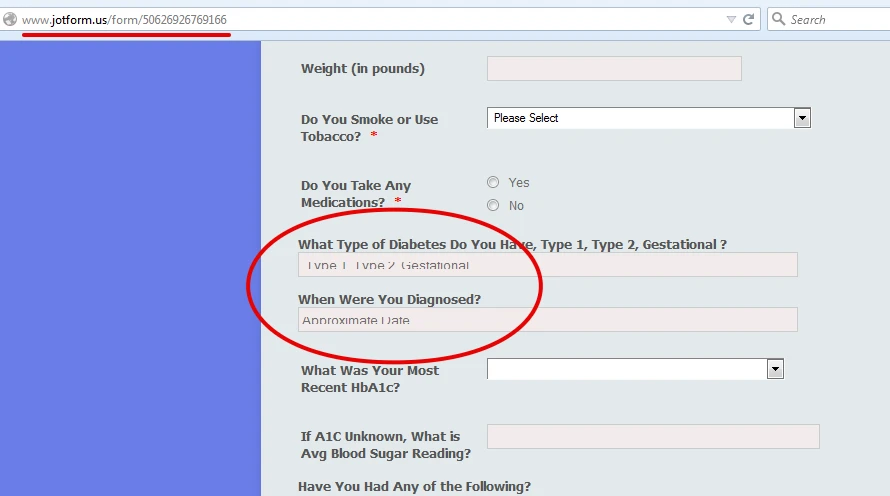
It doesn't happen when using Chrome browser though.
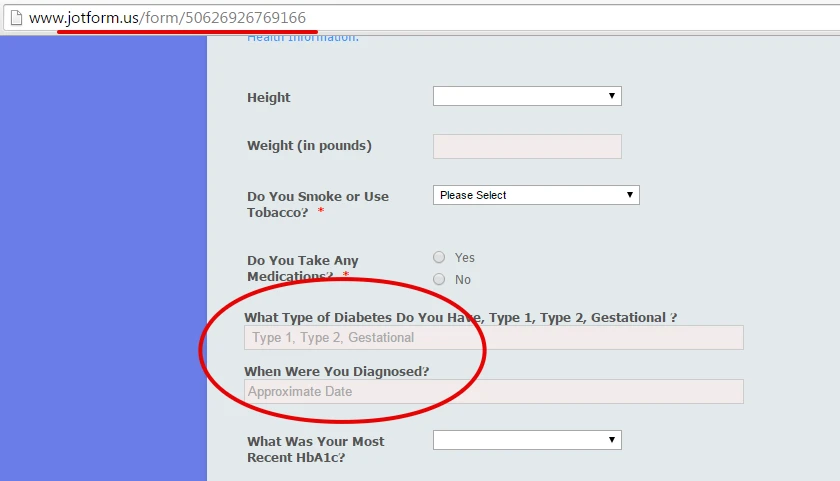
I fixed this by adding the CSS code into your form
.form-textbox, .form-textarea {
padding: 3px 3px 3px;
}
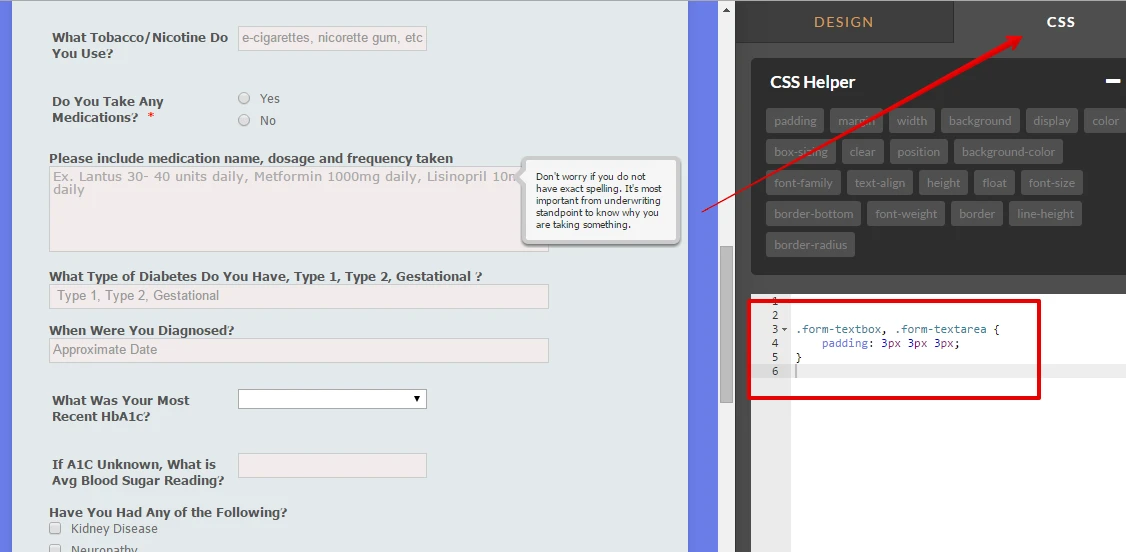
This will ensure there is enough on the input top/bottom padding.
I checked again afterwards on Firefox, and it look like this now.
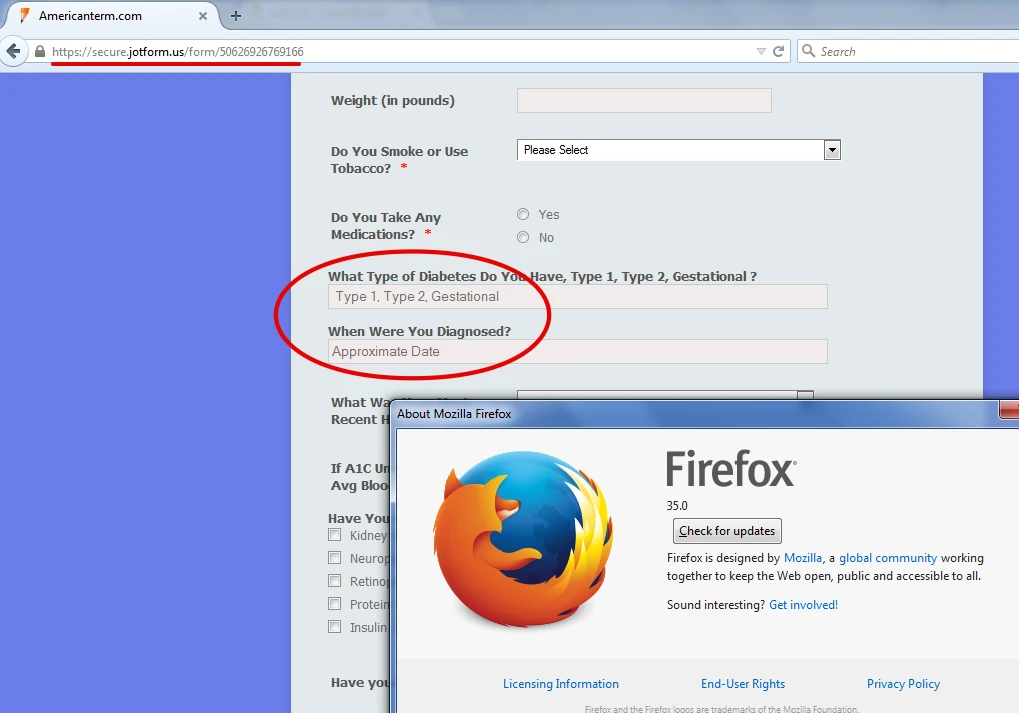
Please check also on your FF browser. Let us know if still not resolved.
Thanks.
- Mobile Forms
- My Forms
- Templates
- Integrations
- INTEGRATIONS
- See 100+ integrations
- FEATURED INTEGRATIONS
PayPal
Slack
Google Sheets
Mailchimp
Zoom
Dropbox
Google Calendar
Hubspot
Salesforce
- See more Integrations
- Products
- PRODUCTS
Form Builder
Jotform Enterprise
Jotform Apps
Store Builder
Jotform Tables
Jotform Inbox
Jotform Mobile App
Jotform Approvals
Report Builder
Smart PDF Forms
PDF Editor
Jotform Sign
Jotform for Salesforce Discover Now
- Support
- GET HELP
- Contact Support
- Help Center
- FAQ
- Dedicated Support
Get a dedicated support team with Jotform Enterprise.
Contact SalesDedicated Enterprise supportApply to Jotform Enterprise for a dedicated support team.
Apply Now - Professional ServicesExplore
- Enterprise
- Pricing



























































