-
lucamanoniAsked on April 1, 2015 at 10:15 AM
My user form says that they have problem with video in attached.
I've set this extension:
3gp, avi, mov, mp4, mpeg, ogg, webm, h264
Can i have a log for the wrong updates?
Are there other features that i need to know ?
Thank you
-
KadeJMReplied on April 1, 2015 at 12:50 PM
To my understanding a user of yours is trying to upload a video but its not attaching, correct?
What type of video file format is the video they are trying to upload on your jotform?
Also how large is it? You may want to check your allowed file size to make sure the file being uploaded is not larger than what you have the file size setting set to. The default is 1024kb (1mb).
I would suggest making sure it is no larger than 2gb since that is the current upload limit.
For larger files please note that these may take a little while to upload and be received.
Also, you can convert your file upload field to a multiple file upload field to see the upload progress bar of the file being attached.
-
lucamanoniReplied on April 3, 2015 at 11:11 AM
LIKE THIS:
3gp, AVI, MOV, MP4, MPEG, OGG, WEBM, H264, FLV, MPEG4
OR LIKE THIS:
.3GP, .AVI, .MOV, .MP4 ........
????
-
David JotForm SupportReplied on April 3, 2015 at 12:25 PM
The first one:
3gp, AVI, MOV, MP4, MPEG, OGG, WEBM, H264, FLV, MPEG4
No need for caps on the extensions:
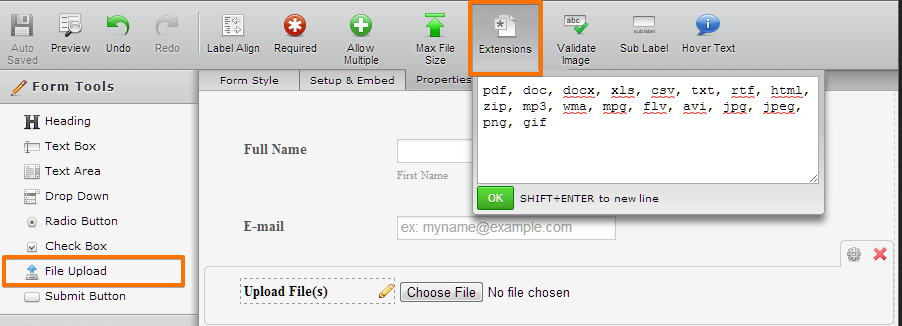
https://www.jotform.com/help/29-Upload-Field-Allowed-File-Types
If you have any further questions or if this still does not work, let us know and we will be happy to have another look.
- Mobile Forms
- My Forms
- Templates
- Integrations
- INTEGRATIONS
- See 100+ integrations
- FEATURED INTEGRATIONS
PayPal
Slack
Google Sheets
Mailchimp
Zoom
Dropbox
Google Calendar
Hubspot
Salesforce
- See more Integrations
- Products
- PRODUCTS
Form Builder
Jotform Enterprise
Jotform Apps
Store Builder
Jotform Tables
Jotform Inbox
Jotform Mobile App
Jotform Approvals
Report Builder
Smart PDF Forms
PDF Editor
Jotform Sign
Jotform for Salesforce Discover Now
- Support
- GET HELP
- Contact Support
- Help Center
- FAQ
- Dedicated Support
Get a dedicated support team with Jotform Enterprise.
Contact SalesDedicated Enterprise supportApply to Jotform Enterprise for a dedicated support team.
Apply Now - Professional ServicesExplore
- Enterprise
- Pricing




























































