-
SandrafollowrickAsked on April 1, 2015 at 2:26 PM
I have created this form and can't figure out how to send it in an email so it shows up for them to fill out and they don't have to click on a link? I can also add it to a constant contact email to send out, but can't figure out how to get it to work so it shows up as a form.
Thanks!
-
David JotForm SupportReplied on April 1, 2015 at 3:18 PM
Hi,
To be able to achieve this. You need to embed your form on your email.
Kindly follow the steps below in embedding your form on your email.
In your form builder, under "Setup & Embed" tab, click "Embed Form"

and select "Source"
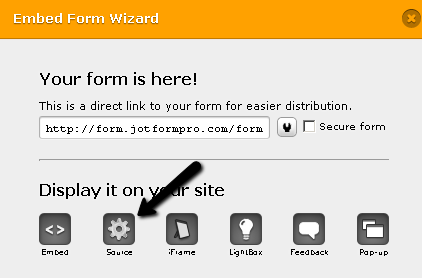
Copy the source code and click "Back" button
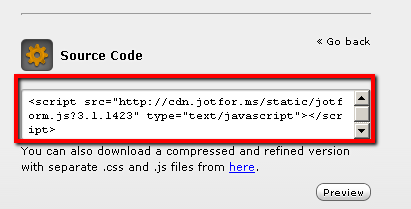
Now, Click "Email"
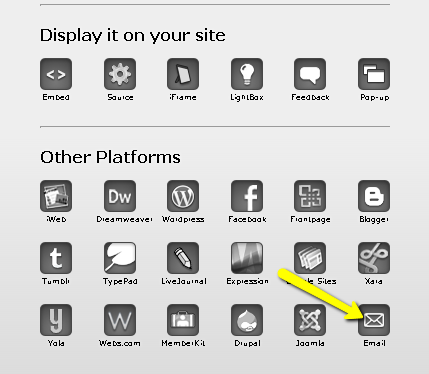
Enter the receiver's email and click "HTML" at the bottom.
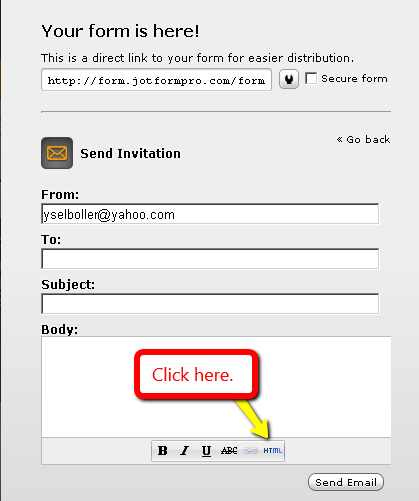
Delete the containing message and paste the source code you have copied a while ago, then click "update
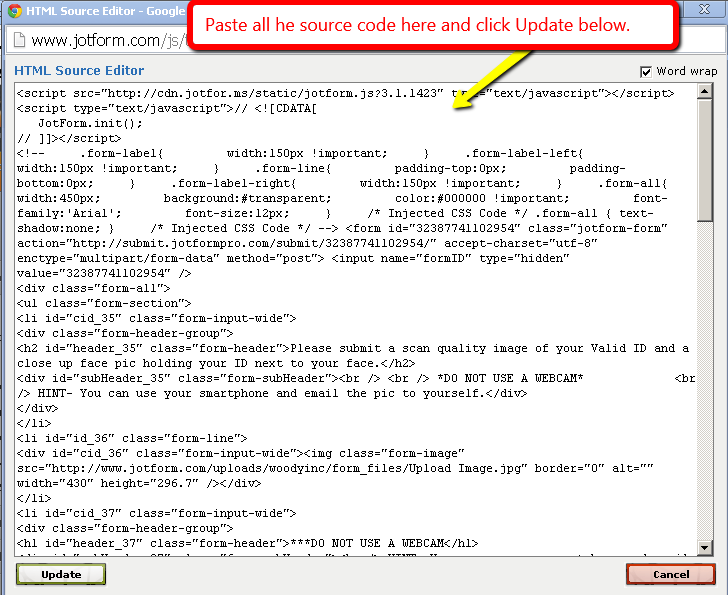
And hit the "Send Email" button.
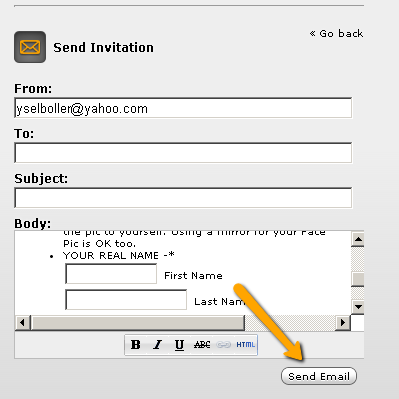
Now your user will receive the email with the actual form as the message.
Keep in mind that some email providers will load the fully form without issue and some may limits certain aspects.
Kindly let us know if you have further questions or inquiry.
- Mobile Forms
- My Forms
- Templates
- Integrations
- INTEGRATIONS
- See 100+ integrations
- FEATURED INTEGRATIONS
PayPal
Slack
Google Sheets
Mailchimp
Zoom
Dropbox
Google Calendar
Hubspot
Salesforce
- See more Integrations
- Products
- PRODUCTS
Form Builder
Jotform Enterprise
Jotform Apps
Store Builder
Jotform Tables
Jotform Inbox
Jotform Mobile App
Jotform Approvals
Report Builder
Smart PDF Forms
PDF Editor
Jotform Sign
Jotform for Salesforce Discover Now
- Support
- GET HELP
- Contact Support
- Help Center
- FAQ
- Dedicated Support
Get a dedicated support team with Jotform Enterprise.
Contact SalesDedicated Enterprise supportApply to Jotform Enterprise for a dedicated support team.
Apply Now - Professional ServicesExplore
- Enterprise
- Pricing



























































