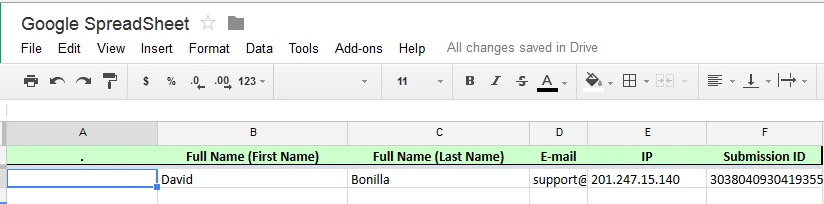-
zaborAsked on April 2, 2015 at 10:56 AM
Everything seemed to be working well until 3/26/2015 when the submission date stop being transferred to Google sheets that is linked to my Jott form. Can you offer any suggestions to make sure that these dates are being transferred over?
I created the job form and then integrated it with Google sheets. I have added a couple of columns to Google sheets so that I can capture my notes on the entry. The data does transfer over to Google sheets but the submission date does not. I would like the submission date to be transferred as well.
The attached file just shows that a submission date was entered earlier but not entered in google sheets now.
Rick Zabor
-
David JotForm Support ManagerReplied on April 2, 2015 at 12:43 PM
I would recommend you not to edit the Spreadsheet, otherwise it might not work properly, my recommendation would be:
1) Remove the current integration.

2. Save Form.
3. Add a hidden field to your form, which will be the column you are trying to add in your Spreadsheet.

4. Go back to the same form and re-integrate with Google Spreadsheet.
5. Save the Form
6. Make a test submission (fill the jotform out and submit it)If you need anything else, please open a new thread, we will be glad to assist you.
-
David JotForm Support ManagerReplied on April 2, 2015 at 1:22 PM
After further testing, I see there is a glitch with the Integration:
I am reporting this to our development team, you will be notified here about any updates.
-
David JotForm Support ManagerReplied on April 2, 2015 at 1:41 PM
@zabor, after removing the integration and before integrating back again, please try clearing your forms cache, and let us know how it goes.
-
alp_denizReplied on April 10, 2015 at 4:03 PM
Hello,
Please accept our apologies on this regard. This week was a special week for our integrations and some problems arose. We will be very happy to assist you with all issues.
Kind regards
- Mobile Forms
- My Forms
- Templates
- Integrations
- INTEGRATIONS
- See 100+ integrations
- FEATURED INTEGRATIONS
PayPal
Slack
Google Sheets
Mailchimp
Zoom
Dropbox
Google Calendar
Hubspot
Salesforce
- See more Integrations
- Products
- PRODUCTS
Form Builder
Jotform Enterprise
Jotform Apps
Store Builder
Jotform Tables
Jotform Inbox
Jotform Mobile App
Jotform Approvals
Report Builder
Smart PDF Forms
PDF Editor
Jotform Sign
Jotform for Salesforce Discover Now
- Support
- GET HELP
- Contact Support
- Help Center
- FAQ
- Dedicated Support
Get a dedicated support team with Jotform Enterprise.
Contact SalesDedicated Enterprise supportApply to Jotform Enterprise for a dedicated support team.
Apply Now - Professional ServicesExplore
- Enterprise
- Pricing