-
cleanarcAsked on April 3, 2015 at 6:45 AM
Hi,
I have used this widget many times without issue, however, since yesterday I have not been able to have it successfully retain a formula, and now it won't even render the fields that I need in the wizzard. In fact it does not even present any fields available to add to the formula.
The form in question is located at this link:
https://secure.jotformpro.com/form/50914464775968
Hoping for help asap as the form needs to go live this AM (EST).
-
abajan Jotform SupportReplied on April 3, 2015 at 9:34 AM
Upon cloning your jotform and examining the properties of the fields, I noticed a closing parenthesis in the tag which would be used in the calculation field:
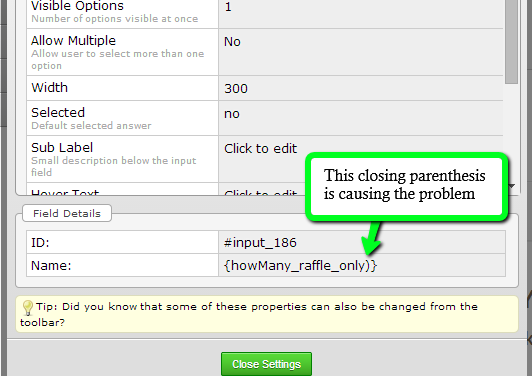
This is what's causing the problem. Click the same area indicated in the screenshot and remove the parenthesis.
If this doesn't fix the issue, please let us know.
Thanks
-
abajan Jotform SupportReplied on April 3, 2015 at 9:39 AM
I forgot to mention which field has that tag. It's the following one:
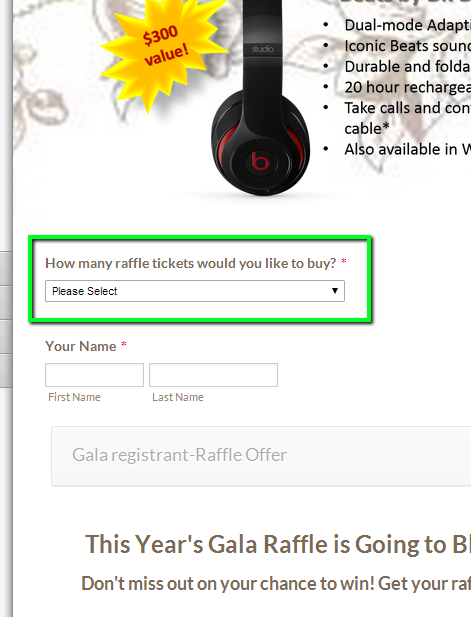
Do let us know if the aforementioned solution works.
Thanks -
abajan Jotform SupportReplied on April 3, 2015 at 10:42 AM
It seems that that parenthesis has caused more problems than I thought because whenever I try to change the tag, it keeps reverting to {howMany_raffle_only)}!
It looks like you're going to have to delete the field and create another one. (Unfortunately, just duplicating it won't suffice because the parenthesis will be in the tag of the duplicate too.) However, before deleting the current field, save all of the form's submissions (please see this guide) because all data submitted via that field will be lost.
My tests also revealed that the calculation field will remain unusable unless the form builder is refreshed.
Please keep us updated.
Thanks
-
cleanarcReplied on April 3, 2015 at 3:54 PM
Thanks! That did the trick!
- Mobile Forms
- My Forms
- Templates
- Integrations
- INTEGRATIONS
- See 100+ integrations
- FEATURED INTEGRATIONS
PayPal
Slack
Google Sheets
Mailchimp
Zoom
Dropbox
Google Calendar
Hubspot
Salesforce
- See more Integrations
- Products
- PRODUCTS
Form Builder
Jotform Enterprise
Jotform Apps
Store Builder
Jotform Tables
Jotform Inbox
Jotform Mobile App
Jotform Approvals
Report Builder
Smart PDF Forms
PDF Editor
Jotform Sign
Jotform for Salesforce Discover Now
- Support
- GET HELP
- Contact Support
- Help Center
- FAQ
- Dedicated Support
Get a dedicated support team with Jotform Enterprise.
Contact SalesDedicated Enterprise supportApply to Jotform Enterprise for a dedicated support team.
Apply Now - Professional ServicesExplore
- Enterprise
- Pricing



























































