-
ExAdsAsked on April 3, 2015 at 8:27 AM
We often receive email notifications on forms that are blank. The submission page in Jotform is fine, but the blank emails is a problem. Let me know what other information you need to troubleshoot.
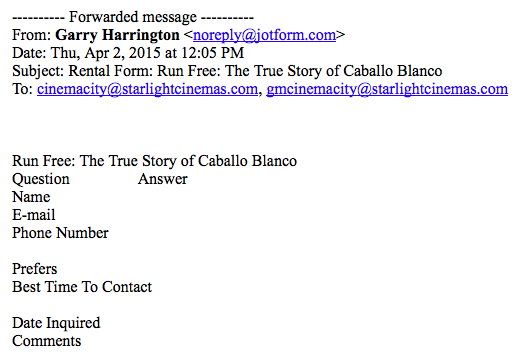 Page URL: http://www.starlightcinemas.com/rentals
Page URL: http://www.starlightcinemas.com/rentals -
CharlieReplied on April 3, 2015 at 9:40 AM
Hi,
This problem might be cause of you editing or deleting the form fields, the field tag names do not update automatically in the email body of your email notification. What I would recommend is that you delete the existing notification that you have and setup a new one, here's a guide on how to setup your email notification: http://www.jotform.com/help/25-Setting-Up-Email-Notifications.
To delete a notification, just Click "Emails" then click the "x" button on the existing notification.

If you not like to create notification, you can edit the existing one and just add the form field tags manually to your email body, re-adding them will show you the updated form field tags.

I hope that helps.
Kind regards.
-
chanestevesReplied on April 3, 2015 at 9:50 AM
Hi ExAds,
Aside from Charlie's answer, you should also check your required fields.
I tried to submit to your form without entering any information for Name, Email and Phone Number and it allowed me to successfully submit to your form. Maybe that is the reason why you are receiving blank result email notifications. Maybe you should set the said fields as "Required".
I hope that helps.
Thanks.
- Mobile Forms
- My Forms
- Templates
- Integrations
- INTEGRATIONS
- See 100+ integrations
- FEATURED INTEGRATIONS
PayPal
Slack
Google Sheets
Mailchimp
Zoom
Dropbox
Google Calendar
Hubspot
Salesforce
- See more Integrations
- Products
- PRODUCTS
Form Builder
Jotform Enterprise
Jotform Apps
Store Builder
Jotform Tables
Jotform Inbox
Jotform Mobile App
Jotform Approvals
Report Builder
Smart PDF Forms
PDF Editor
Jotform Sign
Jotform for Salesforce Discover Now
- Support
- GET HELP
- Contact Support
- Help Center
- FAQ
- Dedicated Support
Get a dedicated support team with Jotform Enterprise.
Contact SalesDedicated Enterprise supportApply to Jotform Enterprise for a dedicated support team.
Apply Now - Professional ServicesExplore
- Enterprise
- Pricing






























































