-
bashahighschoolbandsAsked on April 3, 2015 at 10:48 AM
I'm creating a school registration form for our school group. When I try to add the 3 different Calculation fields to the Thank You page, the data is not being pulled. Yes, the calculations are working fine in the form directly. There are three different Calculation fields (each submission will only have one filled):
-----
Fee Summary:
Brass or Woodwind Fee: {$thisAmount.00}
ColorGuard Fee: {$thisAmount.215}
Percussion Fee: {$thisAmount.225}
-----
Any advice?
-
KadeJMReplied on April 3, 2015 at 1:03 PM
Okay so basically you mean that you have a custom calculation for your jotform and it is not displaying those as you desire on your thank you page after submission.
I've checked on this and found that I do see you have the correct form tags set to send the calculations on your jotform.
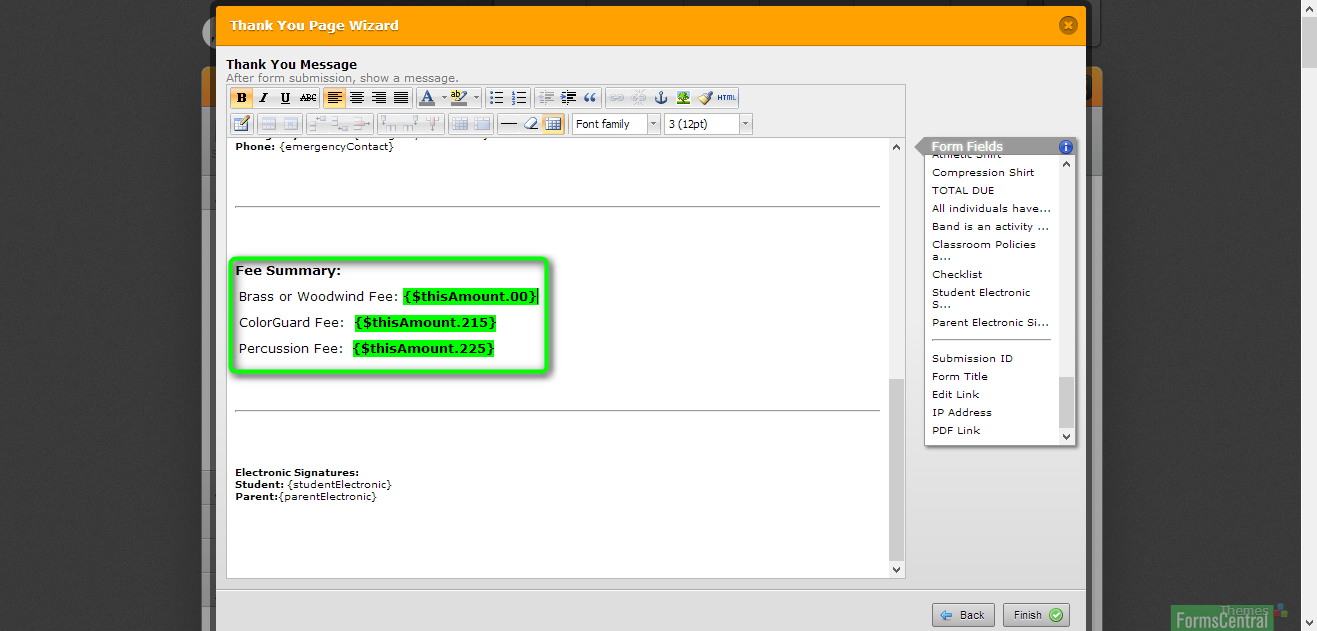
I think those should work but it appears that there's something wrong since I noticed it didn't go through as you mentioned above.
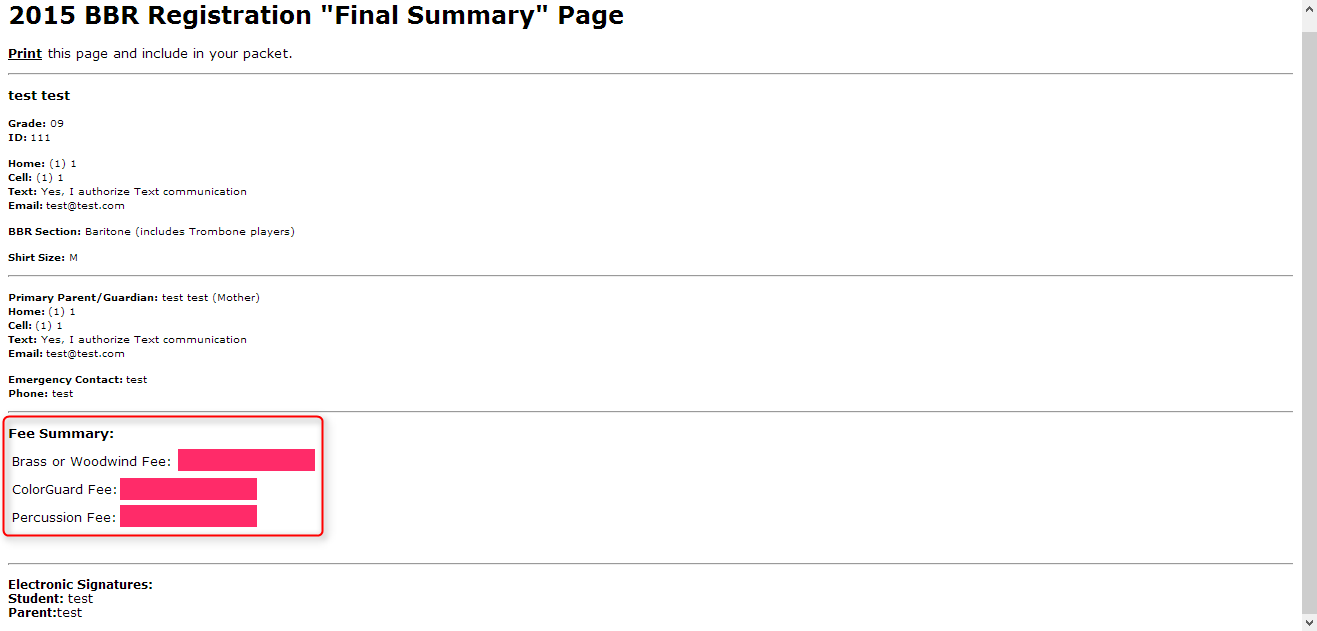
Strangely though, I ran a brand new separate test of this to check it in an isolated instance just to see if the Total would show up on the Thank You Page and it does. In my test as you can see per the screenshot example test below that the calculation is carried over.
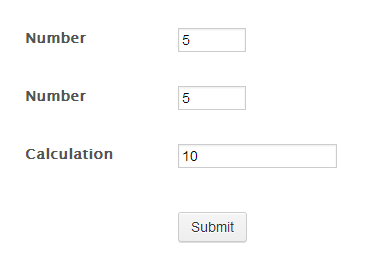
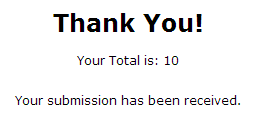
This leads me to believe that either there is a flaw in your jotform somewhere or it wasn't done correctly since it's not working on your form. It may take a little while but we will need some time to investigate the problem deeper to see if we can find the cause and will update you here as soon as we can.
- Mobile Forms
- My Forms
- Templates
- Integrations
- INTEGRATIONS
- See 100+ integrations
- FEATURED INTEGRATIONS
PayPal
Slack
Google Sheets
Mailchimp
Zoom
Dropbox
Google Calendar
Hubspot
Salesforce
- See more Integrations
- Products
- PRODUCTS
Form Builder
Jotform Enterprise
Jotform Apps
Store Builder
Jotform Tables
Jotform Inbox
Jotform Mobile App
Jotform Approvals
Report Builder
Smart PDF Forms
PDF Editor
Jotform Sign
Jotform for Salesforce Discover Now
- Support
- GET HELP
- Contact Support
- Help Center
- FAQ
- Dedicated Support
Get a dedicated support team with Jotform Enterprise.
Contact SalesDedicated Enterprise supportApply to Jotform Enterprise for a dedicated support team.
Apply Now - Professional ServicesExplore
- Enterprise
- Pricing



























































