-
TomCrellinAsked on April 3, 2015 at 12:12 PM
Good afternoon,
Please can you tell me why my form is displaying like this when being viewed on a tablet?
It's my 'National Parking Services Payment' form.
I think I just need to somehow stop the fields expanding like they are.
Thanks,
Tom. -
CharlieReplied on April 3, 2015 at 1:18 PM
Hi,
The styling of your website might be conflicting with the form's own styling. Could you try re-embedding using the iFrame code. To get it you can follow this guide: http://www.jotform.com/help/148-Getting-the-Form-iFrame-Code.
Please see if that works. We'll wait for your response.
Kind regards.
-
TomCrellinReplied on April 3, 2015 at 3:39 PM
Hi Charlie,
I re-embedded the form using iFrame method and as I have experienced in the past and have been informed by a colleague of yours, the data does not transfer to the 2nd form when using the iFrame method on the 2nd form.
Thanks.
-
jonathanReplied on April 3, 2015 at 4:55 PM
Hi Tom,
I was able to see the issue when I test your jotform http://www.jotformpro.com/form/50897212517963 on an Ipad simulator
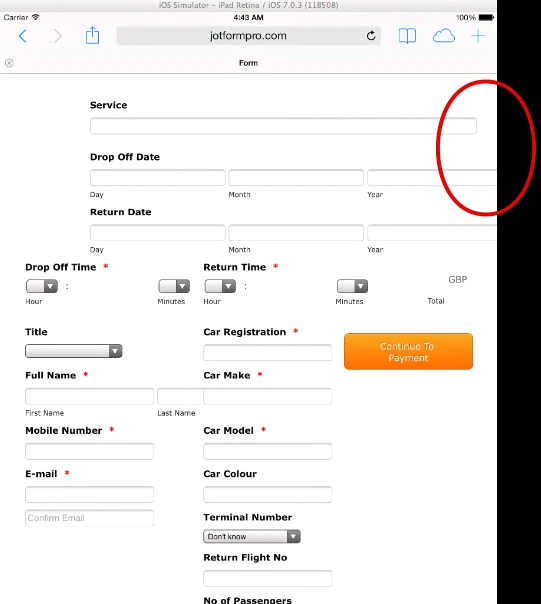
But can you also test my cloned version of the form http://www.jotformpro.com/form/50926850850964 in your Ipad?
Checked if the issue also happen on my cloned form.
I modified the cloned version and reset the used responsive CSS codes on it. And when I test/checked the cloned form on the Ipad simulator, the issue seems to be fixed.
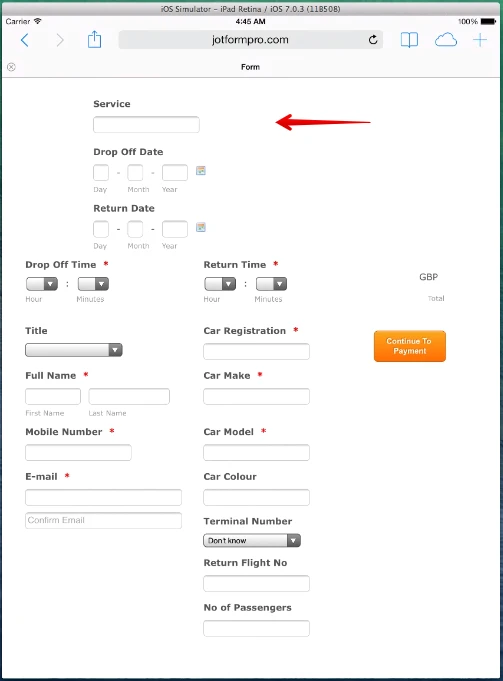
Let us know if the results on your test on my cloned form. If it works for you, we can also apply the fixed on your form that have the issue.
Thanks.
- Mobile Forms
- My Forms
- Templates
- Integrations
- INTEGRATIONS
- See 100+ integrations
- FEATURED INTEGRATIONS
PayPal
Slack
Google Sheets
Mailchimp
Zoom
Dropbox
Google Calendar
Hubspot
Salesforce
- See more Integrations
- Products
- PRODUCTS
Form Builder
Jotform Enterprise
Jotform Apps
Store Builder
Jotform Tables
Jotform Inbox
Jotform Mobile App
Jotform Approvals
Report Builder
Smart PDF Forms
PDF Editor
Jotform Sign
Jotform for Salesforce Discover Now
- Support
- GET HELP
- Contact Support
- Help Center
- FAQ
- Dedicated Support
Get a dedicated support team with Jotform Enterprise.
Contact SalesDedicated Enterprise supportApply to Jotform Enterprise for a dedicated support team.
Apply Now - Professional ServicesExplore
- Enterprise
- Pricing




























































