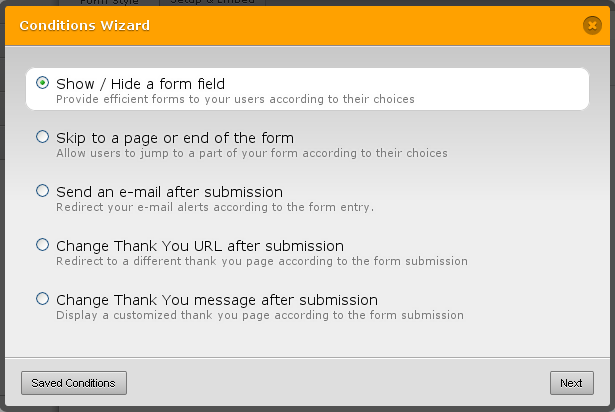-
DThalasitisAsked on April 3, 2015 at 3:36 PM
We have a 17 page employee information form we are converting from Forms Central. The first 15 or so pages are filled out by one individual and answers could expand the form to about 18 pages. Then the supervisor reviews the employees information and fills out their own section of the form (1 page); then a manager reviews all and approves. Is it possible to have the process work on-line. Previously we've downloaded the form as a PDF, had it routed as an attachment through email and submitted by the last person touching the form (filling out their section).
-
jonathanReplied on April 3, 2015 at 4:31 PM
There are 2 methods that can achieve this.
Here are the user guides:
1. -How-to-Save-Forms-to-Continue-Later
This method will require the different individuals to have access to the email session link that will allow each of them to view the current progress/updates that was done on the form.
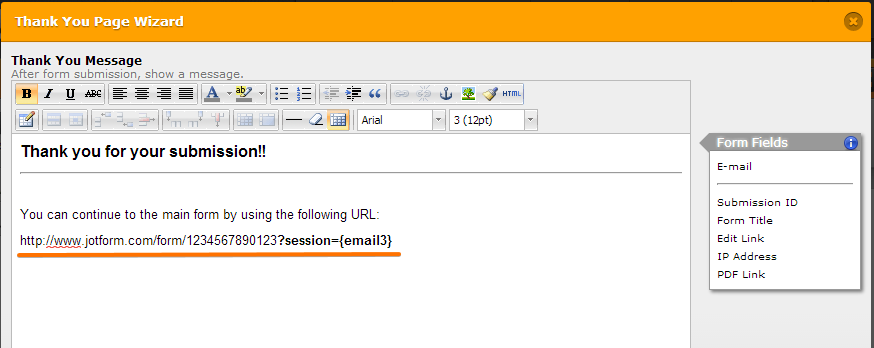
Each one can go back to the form, update/edit the content -- the latest updates will always reflect on the form. Every time the session email link of the form is used to open the form, the latest update/modification should be seen by the individual
The email session will end or will stop the updates once an individual finally Submit the form.
2. -How-to-Let-Users-Update-Their-Form-Submissions-at-a-Later-Date
This method will allow each individual to access the form AFTER it had been submitted already. If each individual is given the Edit Link of the form, they will be able to edit the submission data.
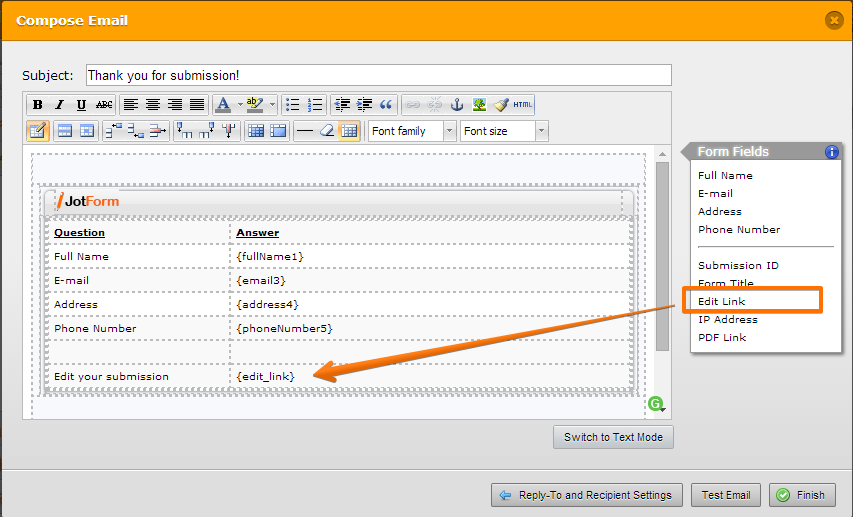
The edits/modfications will be applied on the form submission data when the individual re-submit the form again with updates/modifications on it.
Hope this help. Please let us know if you need further assistance.
Thanks.
-
DThalasitisReplied on April 4, 2015 at 8:07 AM
How to Save Forms to Continue later documentation says your system cannot handle a lot of drop-down menus--what is a lot? In a 17-page form we have 50 drop down menus.
-
abajan Jotform SupportReplied on April 4, 2015 at 11:09 AM
Thanks for asking, it's not the number of drop-down menus but the number of options per menu to which the documentation is referring. So, 50 drop-down menus should be fine. Our colleague EltonCris provides additional info about this here:
http://www.jotform.com/answers/171664
Cheers -
DThalasitisReplied on April 6, 2015 at 7:10 PM
Is is possible to prohibit changes to an already completed section when using "Notifications to Multiple Recipients?" Back to my scenario where the first part of the form is filled out by the employee, another section by the supervisor and a final section by the manager. Or is there another option to allow that, i.e. some use of conditional logic. Thank you as always for the informative responses.
-
jonathanReplied on April 6, 2015 at 8:24 PM
I assume you were referring to the 1st method
1. -How-to-Save-Forms-to-Continue-Later
Yes, there is a way to prohibit or hide a section/content of the 2nd form.
That is by using Conditional Logic on the form.
-Smart-Forms-Using-Conditional-Logic
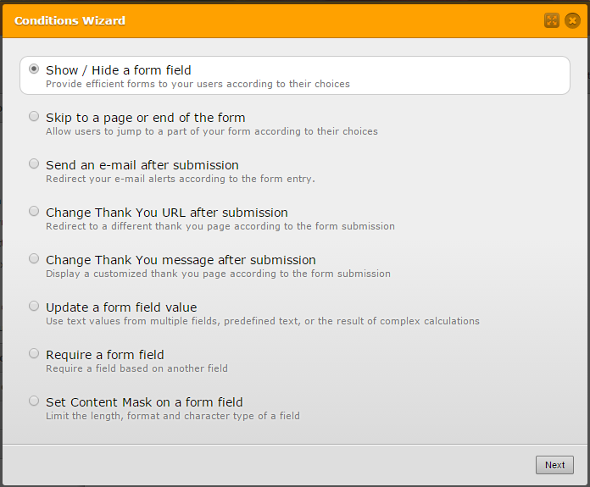
For example, you can add a Textbox in the 2nd form that serve as a pass code. The pass code needs to be applied if the user is qualified to view a section/details on the form.
This can be done using the Show/Hide or Skip page condition logic.
Hope this help. Let us know if you need more assistance.
Thanks.
-
DThalasitisReplied on April 6, 2015 at 8:36 PM
Hi--want them to be able to view, but not change what's been previously entered. Is there a condition for that?
-
abajan Jotform SupportReplied on April 6, 2015 at 9:56 PM
While there's no way in the conditions wizard to set a field to read-only if a certain condition is met (although that would be a cool feature), one possible workaround I can envisage would be use Update a form field value conditions
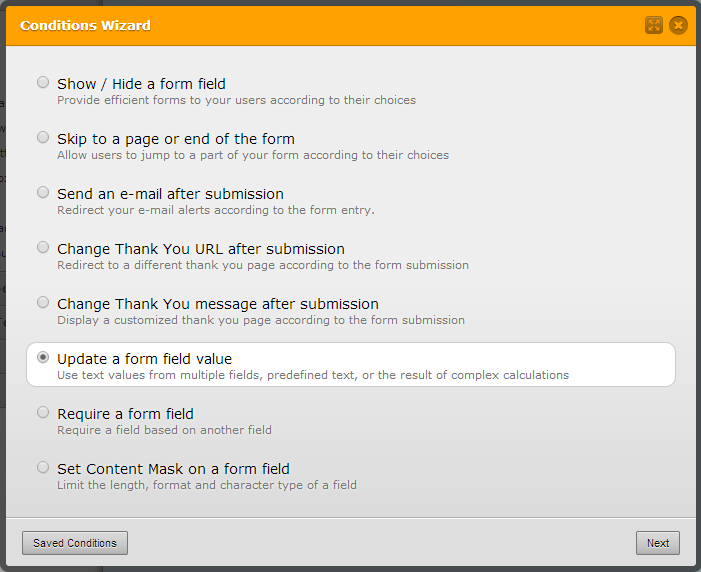
to have the fields intended to become read-only populate other fields with their answers. Show / Hide a form field conditions
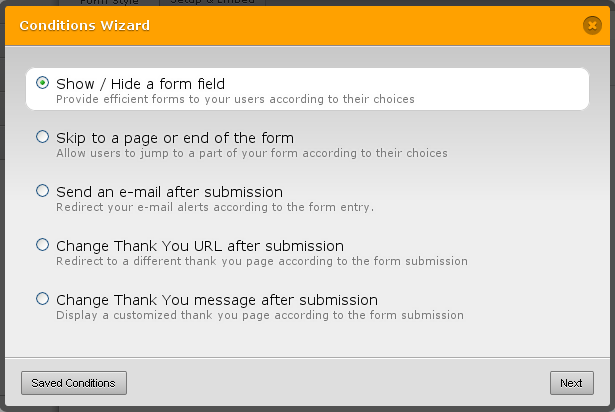
can then be used to simultaneously hide the fields where the entries were made and show the fields to which their values would be copied. Let me work of a demo and get back to you.
Thanks
- Mobile Forms
- My Forms
- Templates
- Integrations
- INTEGRATIONS
- See 100+ integrations
- FEATURED INTEGRATIONS
PayPal
Slack
Google Sheets
Mailchimp
Zoom
Dropbox
Google Calendar
Hubspot
Salesforce
- See more Integrations
- Products
- PRODUCTS
Form Builder
Jotform Enterprise
Jotform Apps
Store Builder
Jotform Tables
Jotform Inbox
Jotform Mobile App
Jotform Approvals
Report Builder
Smart PDF Forms
PDF Editor
Jotform Sign
Jotform for Salesforce Discover Now
- Support
- GET HELP
- Contact Support
- Help Center
- FAQ
- Dedicated Support
Get a dedicated support team with Jotform Enterprise.
Contact SalesDedicated Enterprise supportApply to Jotform Enterprise for a dedicated support team.
Apply Now - Professional ServicesExplore
- Enterprise
- Pricing