-
kaitlinguthAsked on April 3, 2015 at 7:50 PM
The only email alerts and online PDF versions that I'm getting are just what the client has filled in, and not a full PDF of the entire form (including the terms and conditions).
Having the entire form with their signature is important, given that it's a contract that they're signing.
Is there a way to do this?
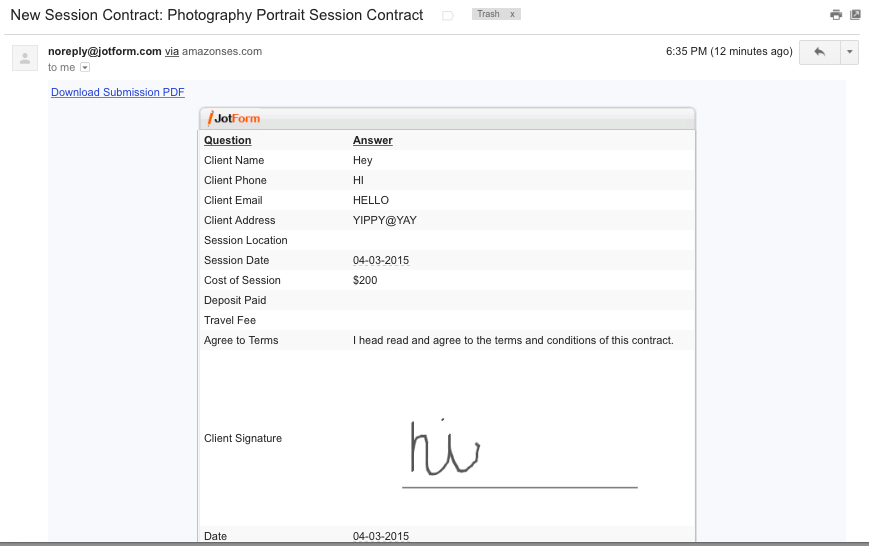
-
raulReplied on April 3, 2015 at 9:30 PM
The only way to retrieve a PDF version of your form with all the fields in it would be the one that is generated from the submissions screen.
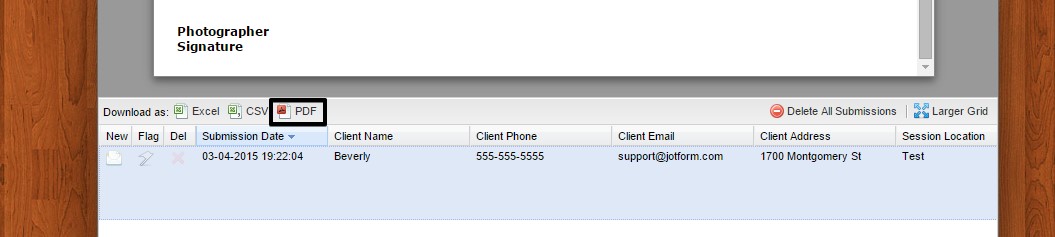
You need to make sure that the "Auto hide empty fields" options is unchecked and the "Show Headers and Texts" option is checked.
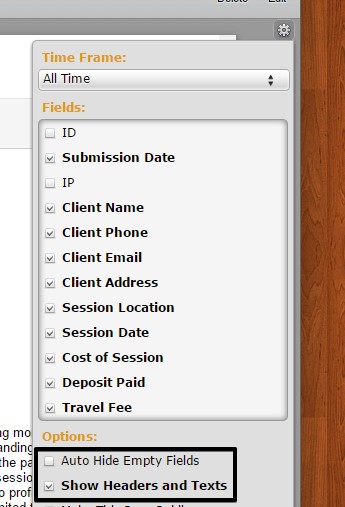
The resulting file would be like below:
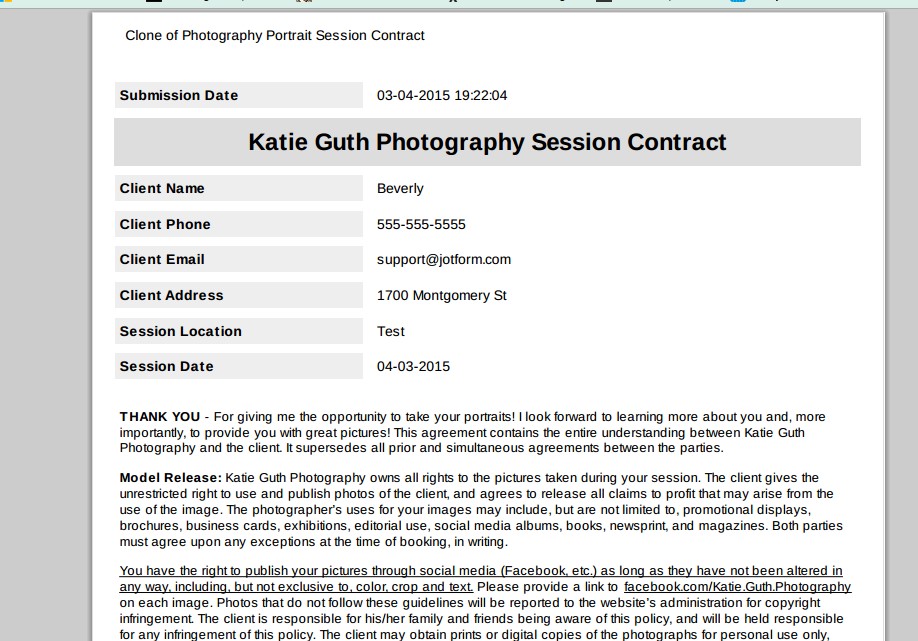
- Mobile Forms
- My Forms
- Templates
- Integrations
- INTEGRATIONS
- See 100+ integrations
- FEATURED INTEGRATIONS
PayPal
Slack
Google Sheets
Mailchimp
Zoom
Dropbox
Google Calendar
Hubspot
Salesforce
- See more Integrations
- Products
- PRODUCTS
Form Builder
Jotform Enterprise
Jotform Apps
Store Builder
Jotform Tables
Jotform Inbox
Jotform Mobile App
Jotform Approvals
Report Builder
Smart PDF Forms
PDF Editor
Jotform Sign
Jotform for Salesforce Discover Now
- Support
- GET HELP
- Contact Support
- Help Center
- FAQ
- Dedicated Support
Get a dedicated support team with Jotform Enterprise.
Contact SalesDedicated Enterprise supportApply to Jotform Enterprise for a dedicated support team.
Apply Now - Professional ServicesExplore
- Enterprise
- Pricing



























































