-
rebekah405Asked on April 3, 2015 at 8:07 PM
I'm developing an evaluation form for a conference. We need to have learners complete questions based on what classes they attended. My first questions asks what classes they attended and, based on what they select, I want the page of questions to be shown. My problem is that that last set of questions for the overall course experience isn't showing up.
For example:
Select all on-site pre-conference activities attended during May 11-12, 2015:
Module I: Sexual Assault Care—Past, Present, and Future Module II: Forensic Exam and Evidence Collection EssentialsIf they select Module I, I want page 3 to be shown. If they select Module II, I want page 4 to be shown. And I want page 5 and 6 to be shown for everyone completing the form. Below are the conditions I created but when I open the form to complete when i am supposed to skip a page it gives a blank page with no buttons. I've tried removing the page break in the condition group but then they have to click through a blank page. How I get this form to function properly? I have 9 modules (9 pages) that need this type of conditional formatting.
-
raulReplied on April 3, 2015 at 9:47 PM
Have you consider using the skip to a page condition instead?
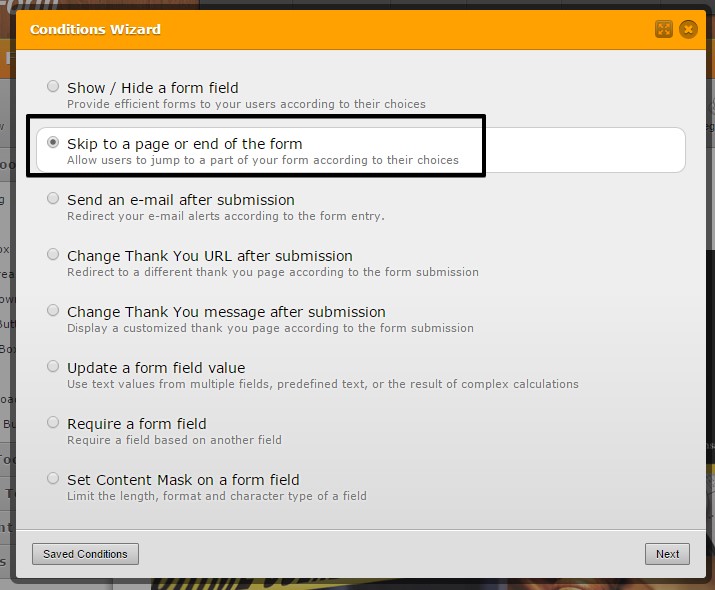
So, your conditions would be like this:
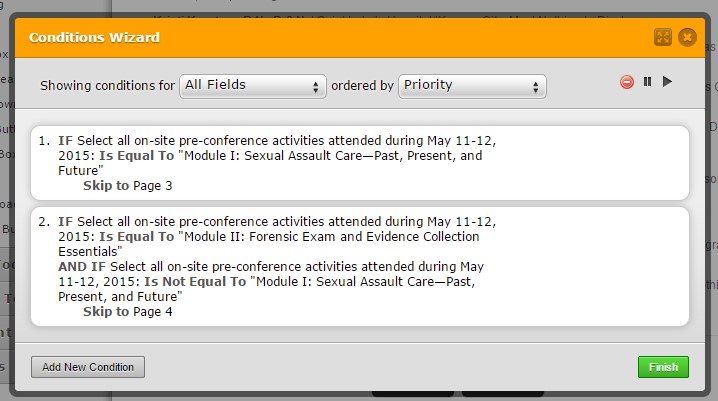
Here: http://form.jotformpro.com/form/50928129839972 you can see a cloned version of your form with these conditions. If it works the way you want to, feel free to clone it to your account.
If you need our help with this, please let us know and we'll happy to help.
-
rebekah405Replied on April 3, 2015 at 11:28 PM
I'm still not sure if that will accomplish what I need. I went into my form (http://form.jotform.us/form/50918055113146 ) and added the remaining modules so you guys can see the full scope and maybe help me fully understand how to make this function the way that I need.
I'm afraid skipping pages can get complicated because there are countless variables of modules that people can select. It's a select all that apply type I only want pages to function (appear) if they select an option (module) from the first question.
Do I explain myself any better???
-
rebekah405Replied on April 4, 2015 at 12:07 AM
Right now, it's almost working. The problem is the page breaks. If I group the page break with the module it doesn't progress forward with a skip. If I don't group the page break then clients would have to click through blank pages...
-
BenReplied on April 4, 2015 at 6:00 AM
The blank pages are shown since you have hidden the course details on them.
Now what I would suggest is to either use the hide option and have all courses on the same page, or possibly use the skip page conditions with all variations.
I would suggest using the first option as it would be easier to set up and I would recommend setting it up in segments that you will show and hide as shown here: Show or Hide multiple fields at once using form collapse tool
Do let us know if that would work for you
-
rebekah405Replied on April 4, 2015 at 3:19 PM
First - THANK YOU JotForm Support Team for your patience as I work through this form. I truly appreciate the fast response and help!
Regarding my form. While I didn't necessarily want such a long page should a learner select all 9 modules I have been able to use the collapse form successfully. It would be nice if you could have the feature of showing/hiding pages so people can page through a form in manageable chunks. Anyway, I believe it will do.
My next issue is with this same form in the Designer. I have a star rating widget that I would like to make the lable wider but when I go into the designer I don't see that element. I only see part of my form, not the complete form so I can't edit that label. How can I make that section of my form appear in the Designer? -
raulReplied on April 4, 2015 at 5:21 PM
First of all, you're most welcome. I'm glad to know that you were able to create all the modules in your form.
Regarding the label of the star rating widget issue, I've moved it to a separate thread that you can find here: http://www.jotform.com/answers/546494 since it's related to a different topic.
We'll be addressing it as soon as possible.
Thank you.
- Mobile Forms
- My Forms
- Templates
- Integrations
- INTEGRATIONS
- See 100+ integrations
- FEATURED INTEGRATIONS
PayPal
Slack
Google Sheets
Mailchimp
Zoom
Dropbox
Google Calendar
Hubspot
Salesforce
- See more Integrations
- Products
- PRODUCTS
Form Builder
Jotform Enterprise
Jotform Apps
Store Builder
Jotform Tables
Jotform Inbox
Jotform Mobile App
Jotform Approvals
Report Builder
Smart PDF Forms
PDF Editor
Jotform Sign
Jotform for Salesforce Discover Now
- Support
- GET HELP
- Contact Support
- Help Center
- FAQ
- Dedicated Support
Get a dedicated support team with Jotform Enterprise.
Contact SalesDedicated Enterprise supportApply to Jotform Enterprise for a dedicated support team.
Apply Now - Professional ServicesExplore
- Enterprise
- Pricing





























































