-
fhpwAsked on April 4, 2015 at 4:13 PM
Hi Charlie,
I applied the solution to another form, but the Quick Fields are still over sized. I checked "Responsive in both Preferences and Designer. What am I missing?
https://secure.jotform.us/form/50814438872158
Thanks,
-
jonathanReplied on April 4, 2015 at 6:27 PM
Hi,
When I checked your jotform https://secure.jotform.us/form/50814438872158
on my browser, I did not encounter the over sized Quick fields.

perhaps your form was embedded on a website?
If you can share to us the URL of the website to check, we will also test on the actual embedded form.
Please let us know if issue persist.
Thanks.
-
EnergyExpressReplied on April 7, 2015 at 3:37 PM
It is not the browser or iPad. It is under Designer view > Mobile Phone. When viewing on my iPhone, the fields are oversized.
Thanks,
-
jonathanReplied on April 7, 2015 at 5:46 PM
Thank you for the clarification. I also was able to see the fields were a bit over the width on Iphone browser view when I checked your jotform https://secure.jotform.us/form/50814438872158 on it.
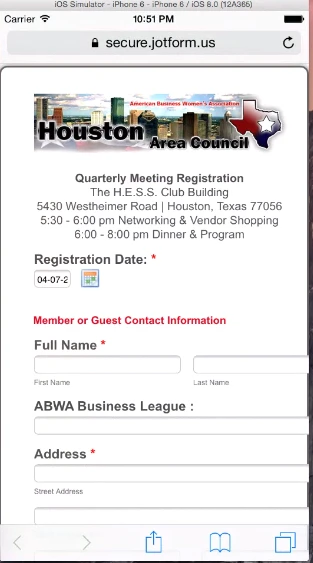
Please try also adding the Mobile Responsive Widget on the form
And on the Form Designer, try decreasing a bit the input width of the fields
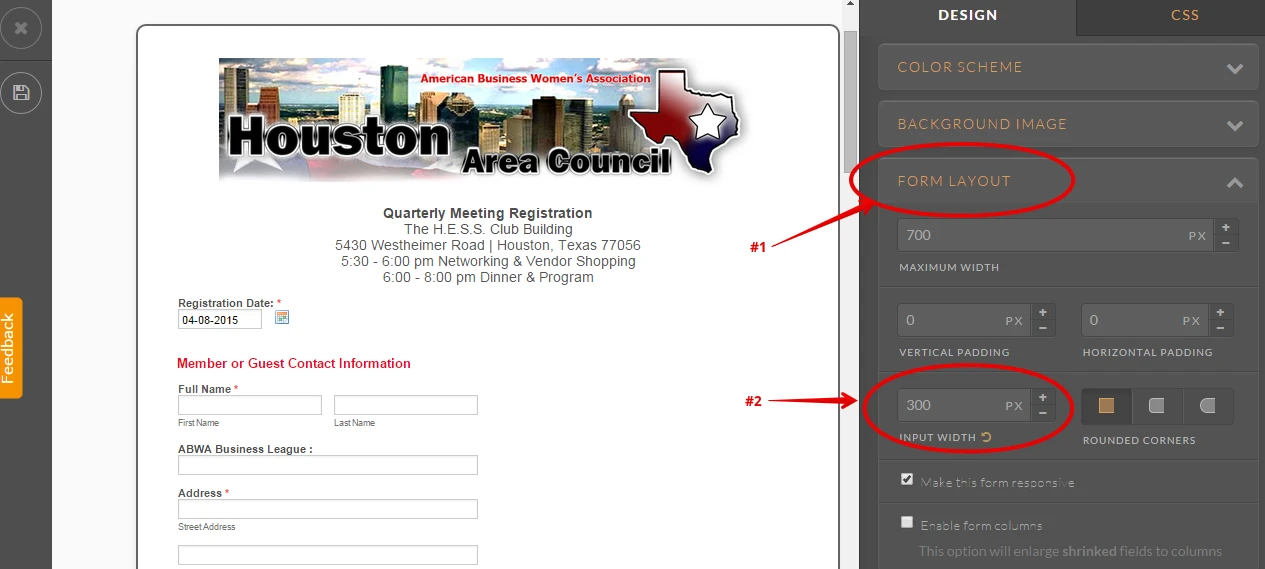
Please let us know how it goes.
Thanks.
- Mobile Forms
- My Forms
- Templates
- Integrations
- INTEGRATIONS
- See 100+ integrations
- FEATURED INTEGRATIONS
PayPal
Slack
Google Sheets
Mailchimp
Zoom
Dropbox
Google Calendar
Hubspot
Salesforce
- See more Integrations
- Products
- PRODUCTS
Form Builder
Jotform Enterprise
Jotform Apps
Store Builder
Jotform Tables
Jotform Inbox
Jotform Mobile App
Jotform Approvals
Report Builder
Smart PDF Forms
PDF Editor
Jotform Sign
Jotform for Salesforce Discover Now
- Support
- GET HELP
- Contact Support
- Help Center
- FAQ
- Dedicated Support
Get a dedicated support team with Jotform Enterprise.
Contact SalesDedicated Enterprise supportApply to Jotform Enterprise for a dedicated support team.
Apply Now - Professional ServicesExplore
- Enterprise
- Pricing





























































