-
tgbamAsked on April 4, 2015 at 5:32 PM
-
davibielReplied on April 4, 2015 at 6:17 PM
-
jonathanReplied on April 4, 2015 at 7:59 PM
@ tgbam
Have you already tried refreshing the integration?
You can do this by following this steps
1. Remove the existing Google spreadsheet integration
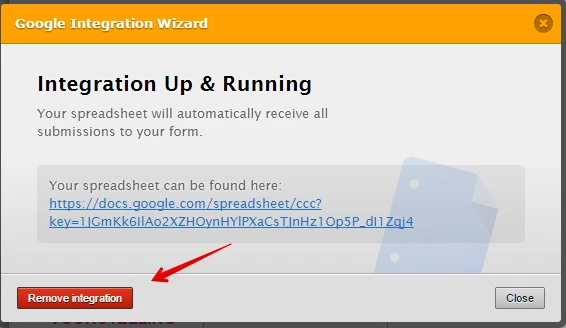
2. Saved the Form
3. Redo the integration process
How-to-Integrate-Form-with-Google-Spreadsheet
4. Complete the integration process and Saved the form again.
Check the generated google spreadsheet if Submission dates are now corrected.
You can also make a test submission just to be sure that the new submission/s will have the proper submission date format in Google spreadsheet.
Please let us know if issue remains even after doing all this procedure already.
Thanks.
-
alp_denizReplied on April 10, 2015 at 2:46 PM
Hello,
Google integrations were under heavy maintenance lately as we are constantly trying to improve user experience, and this was an unfortunate, temporary issue and it should be fixed after re-integration.
Thank you for your understanding.
Kind regards
- Mobile Forms
- My Forms
- Templates
- Integrations
- INTEGRATIONS
- See 100+ integrations
- FEATURED INTEGRATIONS
PayPal
Slack
Google Sheets
Mailchimp
Zoom
Dropbox
Google Calendar
Hubspot
Salesforce
- See more Integrations
- Products
- PRODUCTS
Form Builder
Jotform Enterprise
Jotform Apps
Store Builder
Jotform Tables
Jotform Inbox
Jotform Mobile App
Jotform Approvals
Report Builder
Smart PDF Forms
PDF Editor
Jotform Sign
Jotform for Salesforce Discover Now
- Support
- GET HELP
- Contact Support
- Help Center
- FAQ
- Dedicated Support
Get a dedicated support team with Jotform Enterprise.
Contact SalesDedicated Enterprise supportApply to Jotform Enterprise for a dedicated support team.
Apply Now - Professional ServicesExplore
- Enterprise
- Pricing





























































