-
corkeAsked on April 6, 2015 at 6:38 AM
Hi,
I have a form: http://www.jotform.com//?formID=50896286642972
This is a form that I want teaching staff to submit with the files that they want photocopied for students. When the form is submitted I want the files put in a folder with the title: Date Period initials
When I click on Google integration the only options I have are initials, form ID not Date and period, is there any way around this?
Thank you for any support you can offer.
Elaine Cork
-
JanReplied on April 6, 2015 at 9:58 AM
Hi,
Unfortunately, you can only pass a string value to the folder title if the field is a a regular text box or a drop down with default values.
I cloned your form and integrate Google drive. As an example, I remove the "Period" field on your form. The type of field allowed to be included in the Google drive folder are the one that has a normal dropdown or textboxes.
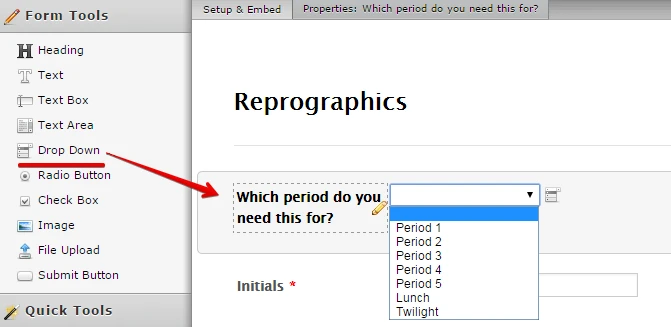
I integrated it with Google drive. You need to select "Custom" on the Submission folder name. On the folder name, you can use the strings available like
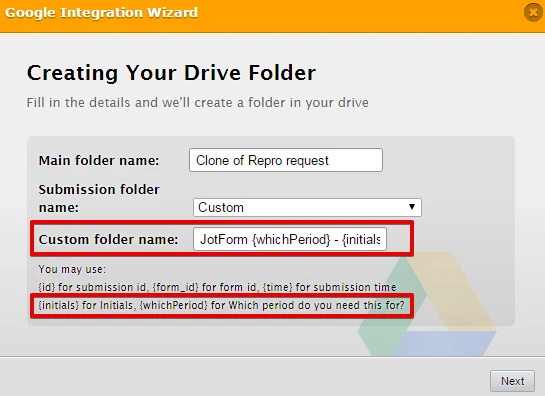
Here's what I've got on my Google drive.
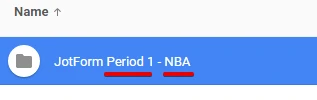
Like I said, I was not able to include the date because it contains 3 fields.
Hope this helps. Let us know if you need further assistance.
Thank you.
- Mobile Forms
- My Forms
- Templates
- Integrations
- INTEGRATIONS
- See 100+ integrations
- FEATURED INTEGRATIONS
PayPal
Slack
Google Sheets
Mailchimp
Zoom
Dropbox
Google Calendar
Hubspot
Salesforce
- See more Integrations
- Products
- PRODUCTS
Form Builder
Jotform Enterprise
Jotform Apps
Store Builder
Jotform Tables
Jotform Inbox
Jotform Mobile App
Jotform Approvals
Report Builder
Smart PDF Forms
PDF Editor
Jotform Sign
Jotform for Salesforce Discover Now
- Support
- GET HELP
- Contact Support
- Help Center
- FAQ
- Dedicated Support
Get a dedicated support team with Jotform Enterprise.
Contact SalesDedicated Enterprise supportApply to Jotform Enterprise for a dedicated support team.
Apply Now - Professional ServicesExplore
- Enterprise
- Pricing



























































