-
iMatterAsked on April 6, 2015 at 7:57 AM
This is the same issue as reported here:
I tried to use JotForm's salesforce integration, but it doesn't work and it is very difficult to debug as there are no error messages. Zapier's is working for me except for one field, a checkbox field I have where more than one box can be checked. When more than one box is checked, the result in Salesforce includes all options checked with a comma in between them.
I've worked this with Zapier's support, and they only pass on the data that is sent to them by Jotform, which is a list of the responses with commas in between. According to them, salesforce's API documentation indicates that there must be semi-colons between the selections for the API to work.
Can you change this?
I've attached a screen shot with three things in it.
Top-left: The task history from Zapier - showing the information coming from Jotform on its way into a salesforce field (Skills is the field).
Bottom-left: The result in salesforce (Skills field)
Right side: The JotForm showing the source checkbox field (What skills do you have...)
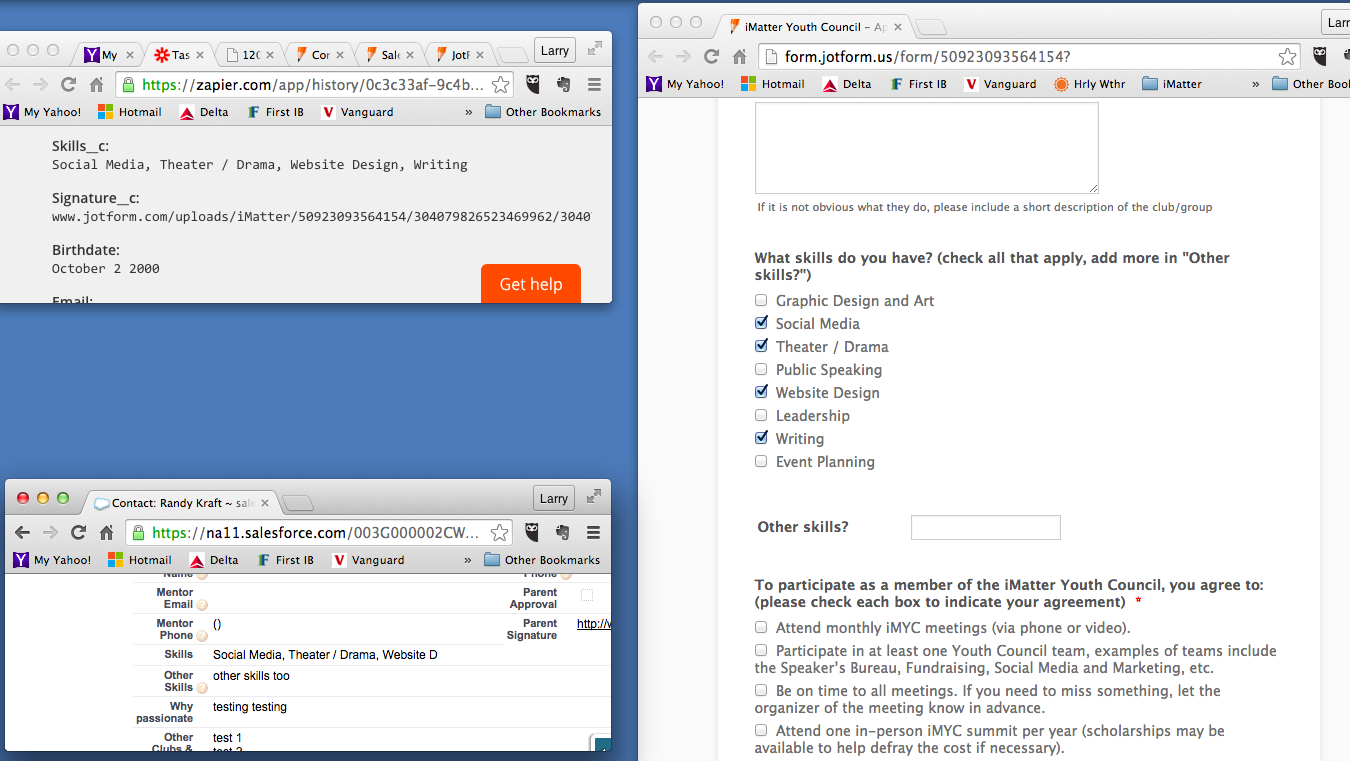
-
Welvin Support Team LeadReplied on April 6, 2015 at 9:53 AM
Hi,
Isn't it possible for you to choose Checkbox field in Salesforce rather than the multi-select picklist?
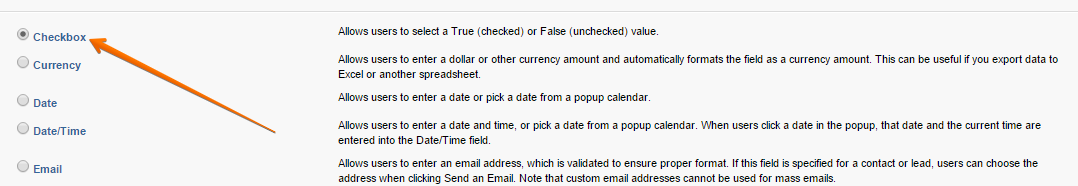
I've been trying to do this but, unfortunately, my Salesforce account needs to be upgraded in order to test the integration. My sandbox login is also not working.
Field type should be the same in the integration. Multi-select picklist is a Dropdown field as far as I knew it. Would you mind trying it and get back here for the result?
Your help is greatly appreciated.
Thanks
-
iMatterReplied on April 6, 2015 at 10:38 AM
The checkbox field is only True or False. I have a question in Jotform where the respondent can select multiple answers, so the checkbox field in salesforce won't work.
I could create a separate field in salesforce for each possible answer, and then change my question in Jotform, so each possible response is a separate True or False question. I may do that, but it would be much easier if you could send semi-colons instead of commas.
-
Welvin Support Team LeadReplied on April 6, 2015 at 11:02 AM
Hi,
I just think that doing so will still allow you to select the options from your form and have it to the checkbox field in Salesforce separated with a semicolon. I'm sorry for going on that way.
I have now submitted this thread to our developers for further review. If there are updates, you should know it via this thread.
Thank you.
-
iMatterReplied on May 26, 2015 at 4:24 PM
Any update? It's been about 7 weeks.
-
Welvin Support Team LeadReplied on May 26, 2015 at 5:44 PM
I'm sorry, but we don't have an update about this yet. We'll make sure to let you know in this thread is there's any from our developers.
Thanks
- Mobile Forms
- My Forms
- Templates
- Integrations
- INTEGRATIONS
- See 100+ integrations
- FEATURED INTEGRATIONS
PayPal
Slack
Google Sheets
Mailchimp
Zoom
Dropbox
Google Calendar
Hubspot
Salesforce
- See more Integrations
- Products
- PRODUCTS
Form Builder
Jotform Enterprise
Jotform Apps
Store Builder
Jotform Tables
Jotform Inbox
Jotform Mobile App
Jotform Approvals
Report Builder
Smart PDF Forms
PDF Editor
Jotform Sign
Jotform for Salesforce Discover Now
- Support
- GET HELP
- Contact Support
- Help Center
- FAQ
- Dedicated Support
Get a dedicated support team with Jotform Enterprise.
Contact SalesDedicated Enterprise supportApply to Jotform Enterprise for a dedicated support team.
Apply Now - Professional ServicesExplore
- Enterprise
- Pricing



























































