-
DebworkAsked on April 6, 2015 at 8:14 PM
Hello,
For some reason responsive css is set to white-space: nowrap on checkboxes. How do I override it?
My fix is not working for mobile.
Also, for some reason the OTHER field is set really short so I had to make that bigger ... gets cut off in mobile version.
Thanks
<code>
form#Mynumber.jotform-form div.form-all ul.form-section.page-section li#id_12.form-line.jf-required div#cid_12.form-input-wide.jf-required div.form-single-column span.form-checkbox-item label {
white-space: normal !important;
}</code>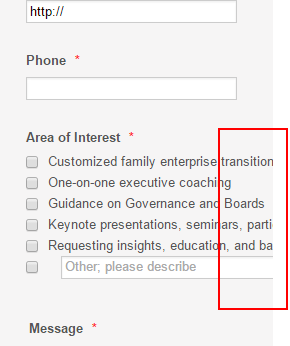 Page URL: http://lucidlegacyconsulting.com/test/
Page URL: http://lucidlegacyconsulting.com/test/ -
David JotForm Support ManagerReplied on April 6, 2015 at 10:27 PM
Please try the following:
1) Set the responsive option to "no" at preferences tab.
2) Add the mobile responsive widget:

It should fix the issue:

Here is my cloned version of your form: http://form.jotform.co/form/50958087358873
Hope this helps you, let us know if you have more questions, we will be glad to assist you.
-
DebworkReplied on April 7, 2015 at 10:08 AM
Ok good.
hm, I wonder why that responsive setting is there but glad to have the fix with the widget.
Allow other=Y is too short and controlling it was part of the problem so I took it out.
Maybe it is standard but padding on smaller viewports also was needed.
Thanks! On to testing.
-
CharlieReplied on April 7, 2015 at 11:15 AM
I'm glad that my colleague's solution worked.
Please do update us if everything is good on your test results or if your still having problems on it.
Kind regards.
- Mobile Forms
- My Forms
- Templates
- Integrations
- INTEGRATIONS
- See 100+ integrations
- FEATURED INTEGRATIONS
PayPal
Slack
Google Sheets
Mailchimp
Zoom
Dropbox
Google Calendar
Hubspot
Salesforce
- See more Integrations
- Products
- PRODUCTS
Form Builder
Jotform Enterprise
Jotform Apps
Store Builder
Jotform Tables
Jotform Inbox
Jotform Mobile App
Jotform Approvals
Report Builder
Smart PDF Forms
PDF Editor
Jotform Sign
Jotform for Salesforce Discover Now
- Support
- GET HELP
- Contact Support
- Help Center
- FAQ
- Dedicated Support
Get a dedicated support team with Jotform Enterprise.
Contact SalesDedicated Enterprise supportApply to Jotform Enterprise for a dedicated support team.
Apply Now - Professional ServicesExplore
- Enterprise
- Pricing






























































