-
rafacardiasAsked on April 7, 2015 at 7:50 AM
Hi, how you're doing? I've added a JotForm in my wix website and I'm having some troubles with that.
I'm receiving a blank form in my email as you can see at the image. Could you help me? Thanks
-
JanReplied on April 7, 2015 at 10:09 AM
In addition to that, please make sure that the email builder is using the correct field names.
I cloned your form and tested it, I was able to replicate your issue. The reason is that the field name used in the email notification builder did not match the field names in the form.
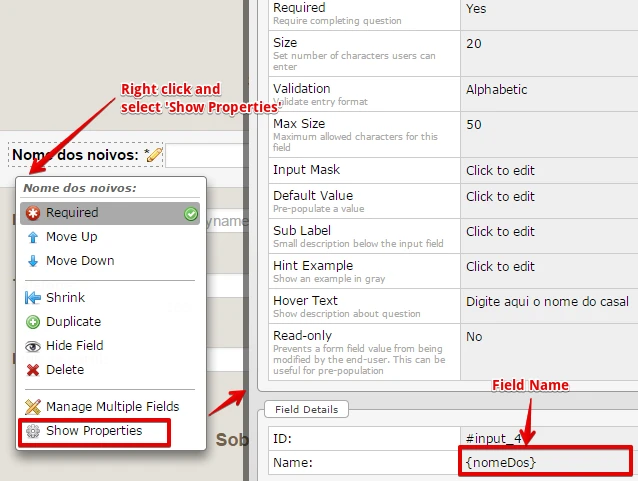
Here's what is on the email notifier.
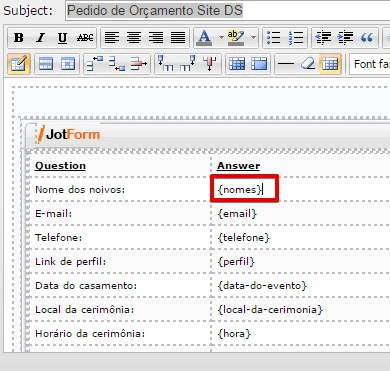
The correct field name is {nomeDos} and not {nomes}. It is the reason why you are receiving incomplete data on your mailbox.
The solution will be of course, using the correct field name. In order to do that, you can just click an item in the "Form Fields" and it will show you the correct field name. Here's a screenshot:
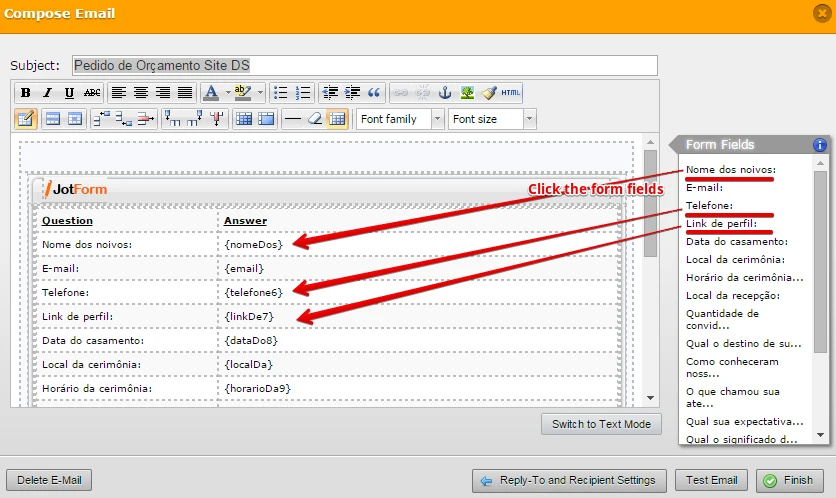
Hope this helps. Let us know if you need any assistance.
Thank you.
- Mobile Forms
- My Forms
- Templates
- Integrations
- INTEGRATIONS
- See 100+ integrations
- FEATURED INTEGRATIONS
PayPal
Slack
Google Sheets
Mailchimp
Zoom
Dropbox
Google Calendar
Hubspot
Salesforce
- See more Integrations
- Products
- PRODUCTS
Form Builder
Jotform Enterprise
Jotform Apps
Store Builder
Jotform Tables
Jotform Inbox
Jotform Mobile App
Jotform Approvals
Report Builder
Smart PDF Forms
PDF Editor
Jotform Sign
Jotform for Salesforce Discover Now
- Support
- GET HELP
- Contact Support
- Help Center
- FAQ
- Dedicated Support
Get a dedicated support team with Jotform Enterprise.
Contact SalesDedicated Enterprise supportApply to Jotform Enterprise for a dedicated support team.
Apply Now - Professional ServicesExplore
- Enterprise
- Pricing



























































