-
brooke.clemAsked on April 7, 2015 at 10:00 AM
We have users who fill out our Project Engagement Requests. They put in the detail needed then they submit, and the request/form gets sent to us. Now, we need to make some updates to the submitted form, but don't need to 'submit' again...which will send out multiple notifications. Instead, we need to 'save' the data that we've typed in and 'submit' at a later time (which will, in turn, send out multiple notifications). How can this be done?
Thank you!
Brooke Clem -
JanReplied on April 7, 2015 at 11:29 AM
Hi there,
I understand what you mean. In the Edit submissions page, in order to save it you need to submit the form. This will send out notifications as well, which you don't like to happen.
Please check this user guide: http://www.jotform.com/help/97-how-to-save-forms-to-continue-later
Hope this helps. Let us know if you need any assistance.
Thank you.
-
brooke.clemReplied on April 7, 2015 at 1:08 PM
Unfortunately, this solution won't work for us.
Here's our scenario. A person submits a form (engagement request) when they are asking for a new project to be started. A manager(s) is notified of this request (via email automation from submission). The manager(s) review the request and start adding detail to the request. Sometimes multiple managers will look at the request and add different information. Currently, automated notifications are submitted each time resources are added to the request. However, we want to be able to have managers edit the request with the newly added resources, but not have the automatic notifications go out until the final edit is completed. I was hoping that we could have the managers complete the 'Edits' of the request without having the 'submit' the form. But, it sounds like this isn't possible since there is no 'edit' or 'save' option. Is this correct?
If correct, then I'm wondering if you have any other suggestions? How could we move forward with assigning resources and updating the form/request without submitting notifications? But, still maintaining a notification email to all resources at the final submit of the form?
One thought that I had....we have a form status box. Could we adapt the form so that when it's in NEW or PENDING status, it won't send out notifications. But, when it's in APPROVED status the notifications WILL be sent when the submit button is clicked?
http://www.jotform.us/brooke.clem/Project_Engagement_Request
Thank you for your help!
Brooke
-
raulReplied on April 7, 2015 at 1:50 PM
The solution provided by my colleague above will work in a form that contains multiple pages and will save automatically the entered data in it when the next button is clicked.
Could we adapt the form so that when it's in NEW or PENDING status, it won't send out notifications. But, when it's in APPROVED status the notifications WILL be sent when the submit button is clicked?
Yes, that's possible by using a field that will be used to change the request status and conditional logic.
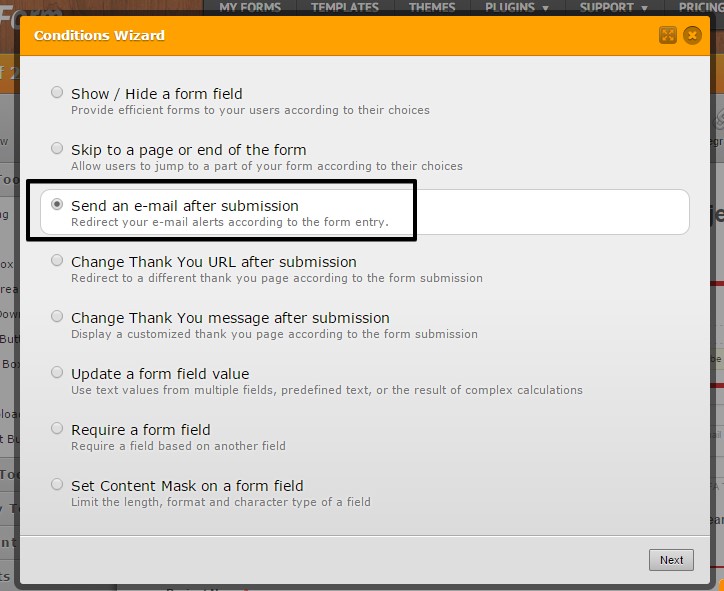
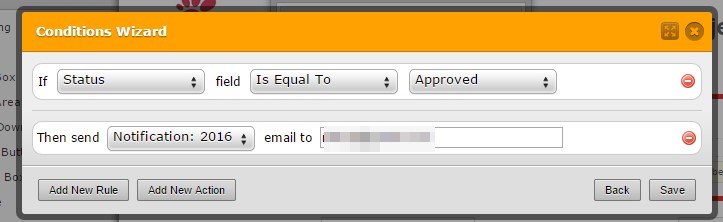
The notification will be sent only when the condition is met as you can see below.
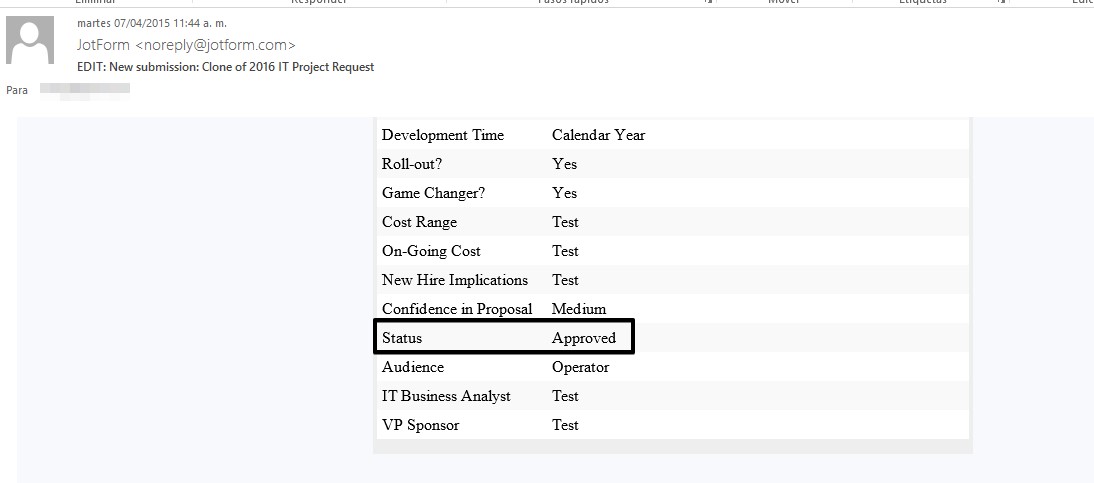
Let us know if this helps.
Thank you.
- Mobile Forms
- My Forms
- Templates
- Integrations
- INTEGRATIONS
- See 100+ integrations
- FEATURED INTEGRATIONS
PayPal
Slack
Google Sheets
Mailchimp
Zoom
Dropbox
Google Calendar
Hubspot
Salesforce
- See more Integrations
- Products
- PRODUCTS
Form Builder
Jotform Enterprise
Jotform Apps
Store Builder
Jotform Tables
Jotform Inbox
Jotform Mobile App
Jotform Approvals
Report Builder
Smart PDF Forms
PDF Editor
Jotform Sign
Jotform for Salesforce Discover Now
- Support
- GET HELP
- Contact Support
- Help Center
- FAQ
- Dedicated Support
Get a dedicated support team with Jotform Enterprise.
Contact SalesDedicated Enterprise supportApply to Jotform Enterprise for a dedicated support team.
Apply Now - Professional ServicesExplore
- Enterprise
- Pricing




























































