-
jlockley07Asked on April 7, 2015 at 11:48 AM
The entire background of the Check Box block turns yellow when a user checks one of the check box items. It won't go away unless you click outside the check box block.
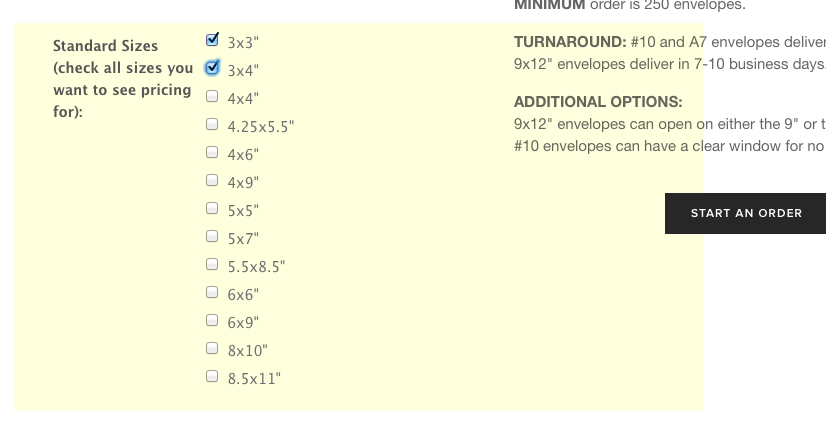
-
CarinaReplied on April 7, 2015 at 12:27 PM
Please go to Preferences > Field styles > Highlight effect > disabled:

You can test and clone the demo form:
-
Julie LockleyReplied on April 7, 2015 at 12:35 PM
THANK YOU!!
-
CharlieReplied on April 7, 2015 at 1:05 PM
In behalf of my colleague, you're welcome.
If you have other questions or concerns, please do not hesitate to open a new thread here in the forum, we'll be more than glad to help.
Kind regards.
-
methodproductionsReplied on June 2, 2016 at 5:31 AM
-
Chriistian Jotform SupportReplied on June 2, 2016 at 5:34 AM
Hi @methodproductions,
I have moved your concern on a separate thread so we can assist you better. You can check the thread here: https://support.jotform.com/answers/851951. We will attend to your concern on that thread accordingly.
Regards.
- Mobile Forms
- My Forms
- Templates
- Integrations
- INTEGRATIONS
- See 100+ integrations
- FEATURED INTEGRATIONS
PayPal
Slack
Google Sheets
Mailchimp
Zoom
Dropbox
Google Calendar
Hubspot
Salesforce
- See more Integrations
- Products
- PRODUCTS
Form Builder
Jotform Enterprise
Jotform Apps
Store Builder
Jotform Tables
Jotform Inbox
Jotform Mobile App
Jotform Approvals
Report Builder
Smart PDF Forms
PDF Editor
Jotform Sign
Jotform for Salesforce Discover Now
- Support
- GET HELP
- Contact Support
- Help Center
- FAQ
- Dedicated Support
Get a dedicated support team with Jotform Enterprise.
Contact SalesDedicated Enterprise supportApply to Jotform Enterprise for a dedicated support team.
Apply Now - Professional ServicesExplore
- Enterprise
- Pricing
































































