-
friptAsked on April 7, 2015 at 6:40 PM
I have a Word file that I would like to add as an external link in my form, and I cannot find the function to add it.
The link would go on the Confidentiality Agree words only.
-
aury1207Replied on April 7, 2015 at 8:25 PM
There are two ways you can include a link:
1) At the Form Tools tab add Text field, click Edit HTML:
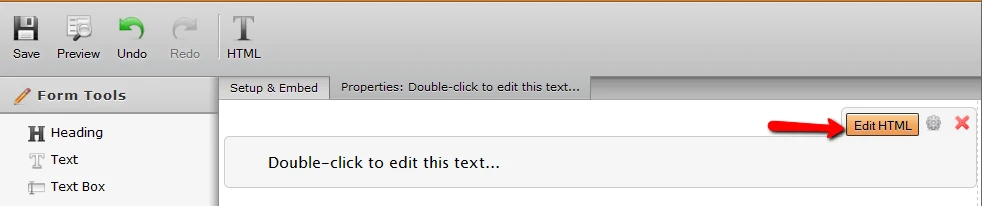
Type your text, click the link icon:
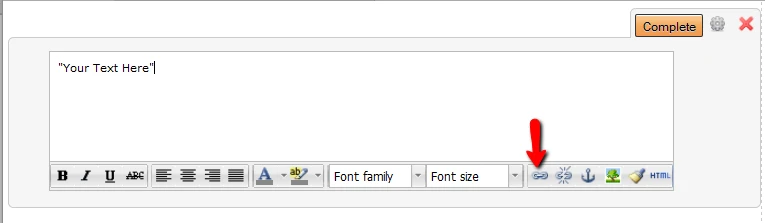
Copy/paste your link at Link URL, select Target, click Insert, click Complete.
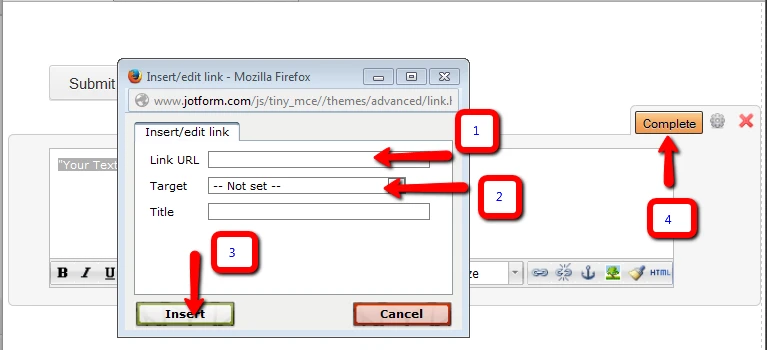
2) Go to Widgets Tab and add Terms & Conditions, the Terms & Conditions Settings window will pop-up, fill out in the blanks: Label Text, Terms Link and Finish.
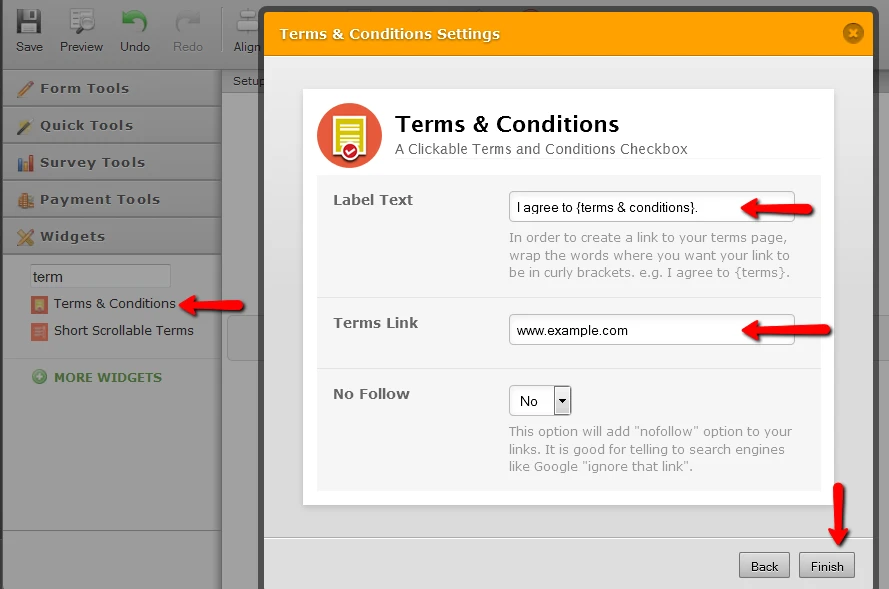
I have created the following demo link:
http://form.jotform.co/form/50967572122861
Hope this helps.
- Mobile Forms
- My Forms
- Templates
- Integrations
- INTEGRATIONS
- See 100+ integrations
- FEATURED INTEGRATIONS
PayPal
Slack
Google Sheets
Mailchimp
Zoom
Dropbox
Google Calendar
Hubspot
Salesforce
- See more Integrations
- Products
- PRODUCTS
Form Builder
Jotform Enterprise
Jotform Apps
Store Builder
Jotform Tables
Jotform Inbox
Jotform Mobile App
Jotform Approvals
Report Builder
Smart PDF Forms
PDF Editor
Jotform Sign
Jotform for Salesforce Discover Now
- Support
- GET HELP
- Contact Support
- Help Center
- FAQ
- Dedicated Support
Get a dedicated support team with Jotform Enterprise.
Contact SalesDedicated Enterprise supportApply to Jotform Enterprise for a dedicated support team.
Apply Now - Professional ServicesExplore
- Enterprise
- Pricing



























































