-
joshua.r.devineAsked on April 8, 2015 at 1:19 AM
Hi,
In creating my notifier emails, I would like to create a text that says "{Full Name} has submitted records for {Sub Department}" I am not able to do this because I have 8 fields listing sub departments (conditioned to show up only when the respective department is clicked in the "Department" field).
Is their a code that auto populates in the email what "Sub Department" they chose? Or do I have to create an email notifier for each sub department and condition that specific email to send only when that department is clicked?
Josh D.
-
Elton Support Team LeadReplied on April 8, 2015 at 9:06 AM
Hi Josh,
There are 3 possible solutions I know.
1. Using Dynamic Dropdown Widget. Instead of using multiple drop down fields, use this widget instead http://widgets.jotform.com/widget/dynamic_dropdowns. With this, you only have to use 1 field variable plus you don't need to write conditions for it. This is so far the easiest solution I'd recommend most.
2. Using email conditions. Just like what you have mentioned, you can use email conditions to trigger notifications depending on the selected sub department.
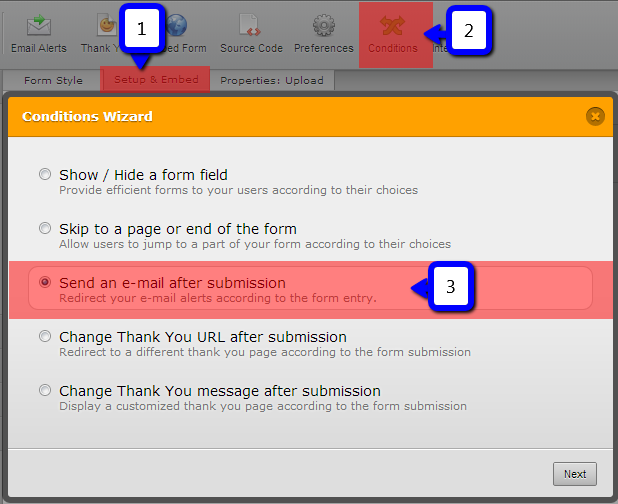
3. Apply all the field variables. I haven't tested this but this should also help. Instead of using single field variable, try placing all the sub department field variables all together. The ones picked by the user will show on email and the rest are empty or blank.
Here's an example:
"{Full Name} has submitted records for {Sub Department}{Sub Department1}{Sub Department2}..."
Hope any of these helps. Regards!
- Mobile Forms
- My Forms
- Templates
- Integrations
- INTEGRATIONS
- See 100+ integrations
- FEATURED INTEGRATIONS
PayPal
Slack
Google Sheets
Mailchimp
Zoom
Dropbox
Google Calendar
Hubspot
Salesforce
- See more Integrations
- Products
- PRODUCTS
Form Builder
Jotform Enterprise
Jotform Apps
Store Builder
Jotform Tables
Jotform Inbox
Jotform Mobile App
Jotform Approvals
Report Builder
Smart PDF Forms
PDF Editor
Jotform Sign
Jotform for Salesforce Discover Now
- Support
- GET HELP
- Contact Support
- Help Center
- FAQ
- Dedicated Support
Get a dedicated support team with Jotform Enterprise.
Contact SalesDedicated Enterprise supportApply to Jotform Enterprise for a dedicated support team.
Apply Now - Professional ServicesExplore
- Enterprise
- Pricing



























































