-
IlluminousAustraliaAsked on April 8, 2015 at 1:52 AM
Hi
I've been trying to get this form to work all day, and each time I think I've got it working - another part stops functioning.
I have recreated all parts of the form - aside from the spreadsheet, which I would prefer not to have to recreate (it's complex).
The form in question is the Wholesale ORDER form. I am trying to make it so that clients enter their total amount due (from the spreadsheet) into another section of the form. At the moment this is a text box, I originally had a number box. For some reason it's not possible to type anything into these boxes.
I then want to be able to put this information automatically into the Paypal Express checkout. To do this I am using 'calculate form' to take the data from the 're-enter FINAL TOTALs here' box. Paypal Express then allows me to take this amount directly into the Paypal process.I also want to add conditions that stop the Direct Debit, Paypal or Submit button from showing until the customer chooses how they will make their payment. For some reason this works sometimes - and doesn't other times.I'm sure I'm doing something silly, but I'm going a bit nuts trying to fix it!
-
JanReplied on April 8, 2015 at 9:28 AM
Hi there,
I cloned your form and you're right, I was not able to type anything on the "re-enter final total" field. You can just delete the field and add it back again as a text box. It should be working fine after doing that.
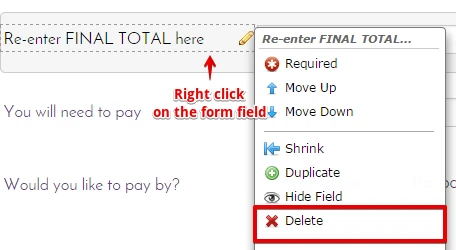
Hope this works.
Thank you.
-
JanReplied on April 8, 2015 at 9:30 AM
I have created another threads for your other inquiries. We would like to keep one issue per thread so we can assist you properly.
Using Paypal Express - http://www.jotform.com/answers/548254
Conditions not working in an embedded form - http://www.jotform.com/answers/548255
Thank you for understanding.
- Mobile Forms
- My Forms
- Templates
- Integrations
- INTEGRATIONS
- See 100+ integrations
- FEATURED INTEGRATIONS
PayPal
Slack
Google Sheets
Mailchimp
Zoom
Dropbox
Google Calendar
Hubspot
Salesforce
- See more Integrations
- Products
- PRODUCTS
Form Builder
Jotform Enterprise
Jotform Apps
Store Builder
Jotform Tables
Jotform Inbox
Jotform Mobile App
Jotform Approvals
Report Builder
Smart PDF Forms
PDF Editor
Jotform Sign
Jotform for Salesforce Discover Now
- Support
- GET HELP
- Contact Support
- Help Center
- FAQ
- Dedicated Support
Get a dedicated support team with Jotform Enterprise.
Contact SalesDedicated Enterprise supportApply to Jotform Enterprise for a dedicated support team.
Apply Now - Professional ServicesExplore
- Enterprise
- Pricing



























































