-
infoclicksAsked on April 8, 2015 at 8:40 AM
Hi,
In email notification of the form submission, I wanted the URLs are clickable. So I edited it as instructed
Screenshot: http://www.screencast.com/t/Lt5JnXeyx
The problem is in my mailer, when I received the email notification and clicked on the link, I got error page not found
Screenshot : http://www.screencast.com/t/cgxMwGQUaZAz
As you see it added an etra / in front of the URL which I didn't insert.
Any ideas?
Thanks,
-
raulReplied on April 8, 2015 at 12:27 PM
You can add the http:// portion of the URL in your anchor tag so the addtional / is not added and then you can add a URL validation to your field in order to force your users to enter a valid URL.
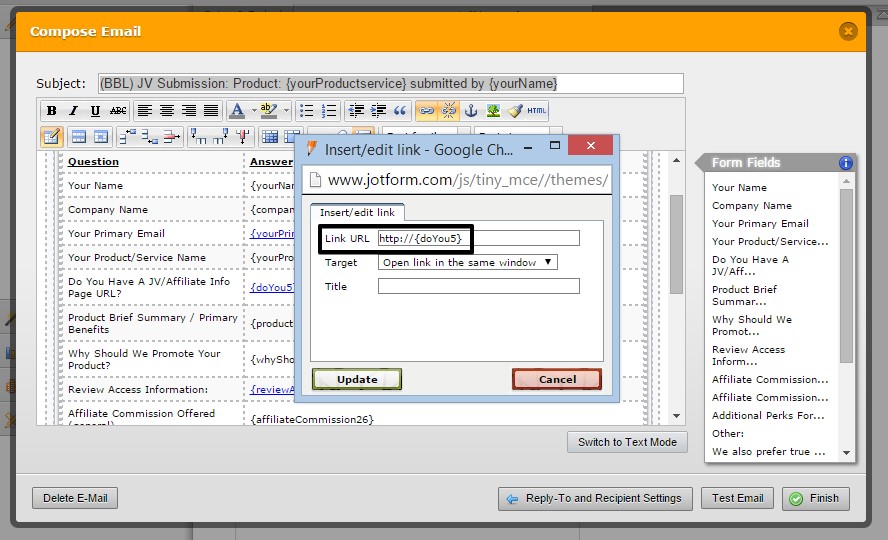
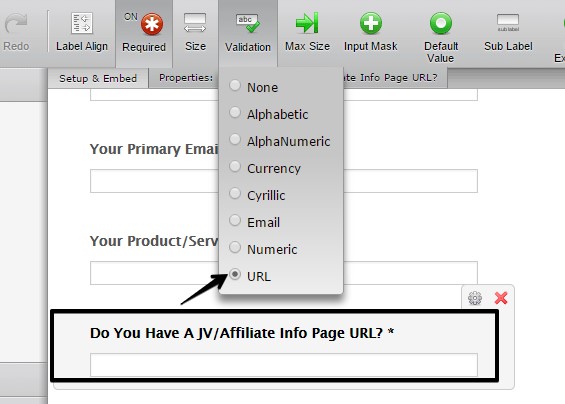
So, your users can enter the URL like in the picture below:
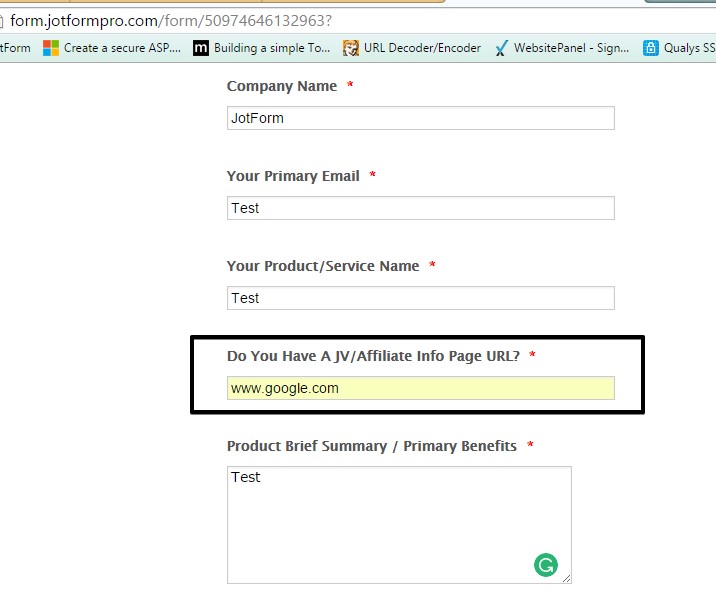
And the link should work correctly.
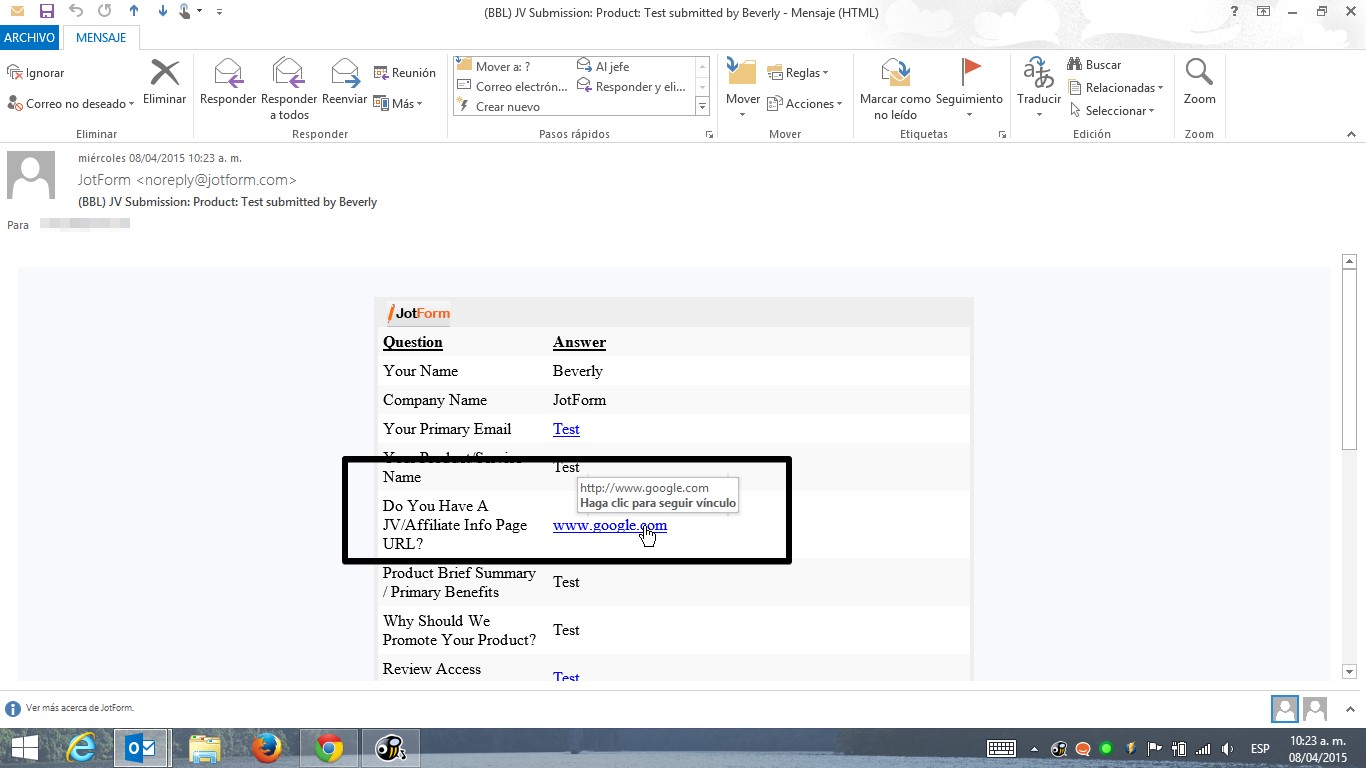
Hope this helps.
Let us know if you need further assistance.
-
infoclicksReplied on April 8, 2015 at 5:40 PM
Thanks Raul.
I followed your instruction and it works however only if the user type www.domain.com or domain.com
but if they typed http://domain.com then in the email notification clicking on it it will take you to http//domain.com with error page not found?
-
Elton Support Team LeadReplied on April 8, 2015 at 7:32 PM
@infoclicks
Thanks for your reply.
In that case, restricting the value to start with "www" should prevent that error. You can use input mask feature and fill it with "www" as the default readonly value so they only have to enter their domain name without the http.
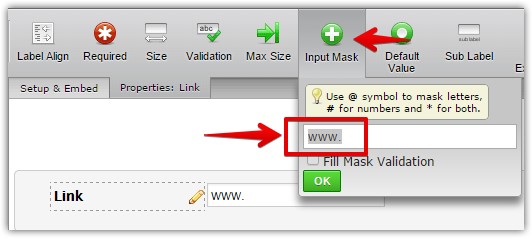
I have also raised this with our developers. I've been known to this issue for quite a long time already. I think this was added for security reasons but I think this deserves an exemption.
Thank you!
-
liyamReplied on April 10, 2015 at 2:25 AM
Hello,
You may try it again using Raul's recommendation. It should handle even if the user enters a URL that starts with http://.
If you have other questions, please do let us know.
Thanks.
- Mobile Forms
- My Forms
- Templates
- Integrations
- INTEGRATIONS
- See 100+ integrations
- FEATURED INTEGRATIONS
PayPal
Slack
Google Sheets
Mailchimp
Zoom
Dropbox
Google Calendar
Hubspot
Salesforce
- See more Integrations
- Products
- PRODUCTS
Form Builder
Jotform Enterprise
Jotform Apps
Store Builder
Jotform Tables
Jotform Inbox
Jotform Mobile App
Jotform Approvals
Report Builder
Smart PDF Forms
PDF Editor
Jotform Sign
Jotform for Salesforce Discover Now
- Support
- GET HELP
- Contact Support
- Help Center
- FAQ
- Dedicated Support
Get a dedicated support team with Jotform Enterprise.
Contact SalesDedicated Enterprise supportApply to Jotform Enterprise for a dedicated support team.
Apply Now - Professional ServicesExplore
- Enterprise
- Pricing





























































