-
DThalasitisAsked on April 8, 2015 at 9:03 AM
Couple of questions regarding the set-up of auto-responder. I'm attempting a work-around to create a workflow process.
1. I have not been able to find an answer to this in the forum. Is it possible to eliminate the form submitters email address from auto-responder? I am attempting a work-around for workflow and don't want the form initiator to be able to go back and change their answers after their initial submit (I am using preview to give them a chance to make corrections before submitting).
2. Is it possible to embed an email address I collect on the form into auto responder? I have email validation on.
3. I also understand it's possible to type a recipients actual email address in auto-responder, even if their email is not contained in the form. This particular email address would then be notified each time a form is submitted and when every form is submitted. Can you confirm this?
4. Is there a way to set up auto-responder with conditions (i.e. auto-responder does not send an email to a designated address unless certain fields are completed).
-
raulReplied on April 8, 2015 at 12:37 PM
1. I have not been able to find an answer to this in the forum. Is it possible to eliminate the form submitters email address from auto-responder? I am attempting a work-around for workflow and don't want the form initiator to be able to go back and change their answers after their initial submit (I am using preview to give them a chance to make corrections before submitting).
Can you please provide more details about this question? If you don't share with them the edit_link in the autoresponder they won't be allowed to make further editions to their submissions.
2. Is it possible to embed an email address I collect on the form into auto responder? I have email validation on.
I'm not sure what do you mean when you say "embed" but you can include the email address field in the email notification and you must use it to setup an autoresponder.
3. I also understand it's possible to type a recipients actual email address in auto-responder, even if their email is not contained in the form. This particular email address would then be notified each time a form is submitted and when every form is submitted. Can you confirm this?
On this case you need to use a notifier which allows you to manually enter the email address that you want to use as a recipient.
4. Is there a way to set up auto-responder with conditions (i.e. auto-responder does not send an email to a designated address unless certain fields are completed).
Yes, but it will work for notifiers and you can see how to configure this here: http://www.jotform.com/help/167-How-to-send-to-a-specific-email-address-based-on-a-selection
Let us know if you have further questions.
-
DThalasitisReplied on April 8, 2015 at 3:30 PM
1. I believe I need to include the edit link for other recipients of the auto-responder to access the form and fill out their sections. I don't think leaving the edit link out will work. To that end and referencing your response above:
Is "notifier" different than auto-responder?
Can notifier be used to send a link to others who need to complete a different section of the form once a condition (field is completed) on the original form by the first submitter is satisfied.
My work flow:
Employee fills out pages 1 -13 and submits form. (I used page break)
Ideally employee does not see pages 14 - 16.
Supervisor reviews what employee submitted (pages 1 - 13) and then completes page 14 and submits an update.
-
raulReplied on April 8, 2015 at 4:45 PM
Is "notifier" different than auto-responder?
Yes, the notifier is an email notification that is sent to a specific email address(es) and the autoresponder is a notification that is sent to the submitter (you need to add an email address field i your form to create the autoresponder).
My work flow:
Employee fills out pages 1 -13 and submits form. (I used page break)
Ideally employee does not see pages 14 - 16.
Supervisor reviews what employee submitted (pages 1 - 13) and then completes page 14 and submits an update.
Based on the provided workflow, I don't think you'll need to provide the edit link to the employees, you would need to provide it only to the supervisor so he/she can update page 14 once the form has been submitted.
For the employees, you can instead use the auto fill feature or the save and continue later method if you want to allow employees to save their progress and submit the form at a later time.
-
DThalasitisReplied on April 10, 2015 at 8:05 PM
Your Answer -not quite what I need:
4. Is there a way to set up auto-responder with conditions (i.e. auto-responder does not send an email to a designated address unless certain fields are completed).
Yes, but it will work for notifiers and you can see how to configure this here: http://www.jotform.com/help/167-How-to-send-to-a-specific-email-address-based-on-a-selection
I need to send three different emails at different points in time as the form is being filled out in sequence by three different users. Once user one completes, need to notify user 2 that they need to complete their section and so forth. The email addresses are provided by users in a form field, so notifier doesn't work since it wants a specific email address. I was thinking of using auto-responder, setting up three different ones and setting up a condition that the auto-responder email is not sent until a certain form field is clicked "yes." Then the appropriate email autoresponder (1, 2 or 3) is sent to the individual matching the email address provided by the user on the field I reference in the auto-responder. Will this work?
-
BenReplied on April 11, 2015 at 3:42 AM
As my colleague had mentioned, for this you would need to use Email notifiers, not email autoresponders.
Now when you set the conditions, you will need to use the email field tag, and that is it :)
Now to summarize it:
1. create the autoresponder that is sent to the first user filling the form out.
2. create email notifier template for the second user
3. create email notifier template for the third user
4. set conditions to send email by utilizing the email fields tagsThe tag looks like this: {emailField}, but the text inside of parenthesis is different for each field, so to find it out, you should check the following guide: How to find Field IDs & Names
Do let us know how it goes.
-
DThalasitisReplied on April 13, 2015 at 12:07 PM
1. On the first page of the notifer template, it asks for "recipient email." It keeps putting in my email address, which I don't want in there. Is this where I use the email tag for the recipient as well as in conditions? Otherwise, how does my email address not be the recipient.
2. In the body of the email--the template autofills all of the fills. I have changed the body to narrative and selected only a few of the fields I want to display. Will this work?
3. How does the form get embedded in this email so my next level of reviewers can access the full form. Hopefully that was not what I deleted in question #2. -
BenReplied on April 13, 2015 at 1:16 PM
1. On the first page of the notifer template, it asks for "recipient email." It keeps putting in my email address, which I don't want in there. Is this where I use the email tag for the recipient as well as in conditions? Otherwise, how does my email address not be the recipient.
I am not quite sure that I understand that part completely to feel good about providing an answer and possibly add more confusion.
From what I understood, and do let me know if that is correct, is that "recipient email" is the field that is intended for the person filling out the form to add their own email and to have that email sent to them as soon as they click on submit?
2. In the body of the email--the template autofills all of the fills. I have changed the body to narrative and selected only a few of the fields I want to display. Will this work?
You are in complete control of the email body, so any layout that you give to it, should work.
Since we can only assist with one question / issue per thread, I have moved your 3rd question to a new thread: http://www.jotform.com/answers/551473 since it will not be as short as the second one and might require a bit of back and forth.
We will be replying to it shortly.
-
DThalasitisReplied on April 13, 2015 at 3:49 PM
Ben,
I hope this clarifies my question #1. As you (or a colleague) suggested, I have used email notifier to set up three separate emails to the different reviewers who will look at and complete a section of this form. I have then set up conditions, referring to the appropriate email (and reviewer) based on a response to a question. The email address in the condition refers to the field tag in the form with the appropriate person's email address for that particular level of review (with the exception of the last, which will remain constant and be entered in the notifier based on the client). My question is in regards to the setting up the email notifier. It asks for recipient email and will not accept a field tag. The actual email address will vary depending upon what email address is contained in the email field tag. Can I just leave this blank? Will the conditions setting override it? Otherwise, whoever is the recipient will be getting thousands of emails.
-
raulReplied on April 13, 2015 at 4:03 PM
If you're referring to a conditional notifier.
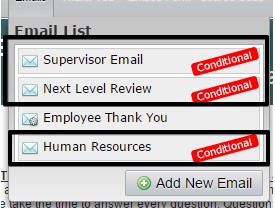
Then, yes the specified condition will override it and the notifier will be triggered only when the condition is met.
You cannot leave the email field blank in it, but you can enter a dummy address like noreply@domain.com if you don't want to enter a real email address.
Let us know if this answers your question.
-
DThalasitisReplied on April 13, 2015 at 4:10 PM
And notifier overrides who it is sent to as well, so the dummy email address does not hang up your system?
-
raulReplied on April 13, 2015 at 4:16 PM
That's correct since the recipient address is entered in the condition and don't worry the dummy address will not hang up our system.
-
DThalasitisReplied on April 15, 2015 at 12:14 PM
The auto-responder seems to get notified each time a subsequent person submits using a conditional notifier email. I don't want that to happen. Would the solution be to use a notifier for the initial submitter as well instead of an auto-responder?
-
raulReplied on April 15, 2015 at 3:36 PM
I'm not sure if I understand your question correctly.
Are you referring to when the submission is edited? Or you meant something else?If you what you want is to trigger a notification only the first time the form is being filled, you could add a field in it that would serve to check if the form is being filled for the first time or it's being edited and trigger the notifier only when the form is filled for the first time.
Let us know if this is what you're referring to or not.
-
DThalasitisReplied on April 15, 2015 at 5:12 PM
I set up autoresponders for each form contributor. There are four: the form's originator and up to three subsequent reviewers. The autoresponders thanks them for their submission and provides a link to the PDF so they have a copy of the form.
I also set up notify emails to send the form link to subsequent reviewers after the forms originator submits the form. I tested this by using one of my email addresses as the forms originator and another different address as the second reviewer. When I, as the second reviewer submit the form, a notification with the word "EDIT" in the subject-line is sent to the originator. I don't really want that to happen or the originator could end up receiving up to four emails (their original confirmation, plus three more).
-
jonathanReplied on April 15, 2015 at 7:58 PM
...a notification with the word "EDIT" in the subject-line is sent to the originator.
As far as I know, the Notifier with the prefix "EDIT" is always send to the original Notification Email.
The EDIT is being triggered when the submission data is edited and the form is re-submitted again.
For any submission data edited, the Notification E-mail with "EDIT" prefix on the subject will be sent to the email address that was used by the submission originally.
Take note that the "EDIT" email will only happen ONCE and not anymore afterwards.
This was by designed to avoid spamming the notification email by repeatedly editing the submission data and re-submitting the form.
I cannot see an option to prevent the "EDIT" email being sent one time to the originator because it is by designed. If the submission is edited, expect a Notification email to alert the original notifier (for one time only)
Well, if you do not want the "EDIT" notification, you can also just exclude or delete a Notification on the Form or change the email account assigned in the Recipient E-mail address to be different to the other Notifier.
Hope this help. Let us know if still not clear.
Thank you.
-
DThalasitisReplied on April 17, 2015 at 11:43 AM
Just to confirm: The EDIT email will happen only once, even though there are three additional levels of submitters on the same form. It will only be sent to the original submitter after the 2nd submitter submits their information (not the 3rd or 4th).
I did not understand your last paragraph: if you do not want the "EDIT" notification, you can also just exclude or delete a Notification on the Form or change the email account assigned in the Recipient E-mail address to be different to the other Notifier.
- Mobile Forms
- My Forms
- Templates
- Integrations
- INTEGRATIONS
- See 100+ integrations
- FEATURED INTEGRATIONS
PayPal
Slack
Google Sheets
Mailchimp
Zoom
Dropbox
Google Calendar
Hubspot
Salesforce
- See more Integrations
- Products
- PRODUCTS
Form Builder
Jotform Enterprise
Jotform Apps
Store Builder
Jotform Tables
Jotform Inbox
Jotform Mobile App
Jotform Approvals
Report Builder
Smart PDF Forms
PDF Editor
Jotform Sign
Jotform for Salesforce Discover Now
- Support
- GET HELP
- Contact Support
- Help Center
- FAQ
- Dedicated Support
Get a dedicated support team with Jotform Enterprise.
Contact SalesDedicated Enterprise supportApply to Jotform Enterprise for a dedicated support team.
Apply Now - Professional ServicesExplore
- Enterprise
- Pricing





























































