-
JCLAUDIOSGOAsked on April 8, 2015 at 9:26 PM
I wonder if I can work the forms offline, for all that I set, are used in mobile phones and tablets, but need the internet to work.
thanks You
Jorge Claudio
-
jonathanReplied on April 9, 2015 at 1:11 AM
Hi Jorge,
You can also just convert your forms to Fillable PDF Form so that you can make use of them offline.
Use the Fillable PDF Form Creator tool to convert the forms.
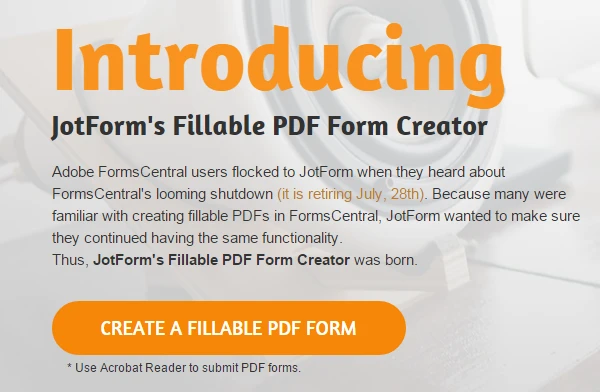
user guide: -JotForm-Announces-New-Fillable-PDF-Form-Creator
The only time the form will need internet is when the form is to be submitted so that the submissions will be able to notify you with the email.
Hope this help. Let us know if you need further assistance.
Thanks.
-
kappabioscienceReplied on April 9, 2015 at 11:11 AM
I found this function does not work offline. I made the PDF, saved it and then made a dummy submission. I turned off my Wifi, then clicked SUBMIT. I then got an error message saying Adobe Reader could not contact the server....so I am unclear how this works offline?
Does it not save a list of your submissions, ready to then upload into Jotform next time you are online?
Also, is it correct that an email responder will not be sent out, once your submission from this form is uploaded to Jotform?
Thanks in advance
-
CarinaReplied on April 9, 2015 at 12:33 PM
Fillable PDF forms can be saved, this is how they can be used in offline scenarios. Only when you have access to Internet again they can be submitted, by manually hitting submit on the form.
If you have more than one people filling in the form, you can save several copies and then manually submitting the forms when you have again access to the Internet.
Does it not save a list of your submissions, ready to then upload into Jotform next time you are online?
No, as mentioned it is necessary to save the forms, and manually hitting submit on each of the saved copies.
Some users might not need to submit the form, and might only need to have it saved or printed, so in this case it is not necessary to print it.
The email notification will be sent at each new submission, either with the online version or with the fillable PDF form (if submitted).
Let us know if we can be of further assistance.
- Mobile Forms
- My Forms
- Templates
- Integrations
- INTEGRATIONS
- See 100+ integrations
- FEATURED INTEGRATIONS
PayPal
Slack
Google Sheets
Mailchimp
Zoom
Dropbox
Google Calendar
Hubspot
Salesforce
- See more Integrations
- Products
- PRODUCTS
Form Builder
Jotform Enterprise
Jotform Apps
Store Builder
Jotform Tables
Jotform Inbox
Jotform Mobile App
Jotform Approvals
Report Builder
Smart PDF Forms
PDF Editor
Jotform Sign
Jotform for Salesforce Discover Now
- Support
- GET HELP
- Contact Support
- Help Center
- FAQ
- Dedicated Support
Get a dedicated support team with Jotform Enterprise.
Contact SalesDedicated Enterprise supportApply to Jotform Enterprise for a dedicated support team.
Apply Now - Professional ServicesExplore
- Enterprise
- Pricing





























































