-
provision_01Asked on April 9, 2015 at 10:38 AM
At my company we're pro Jotform users, and thanks to these issues my manager is threatening to switch us from Jotform due to this tracking issue. This means extra work for me as the web dev. A lot of it. So here's what's going on:
On our contact pages we have Jotform installed, but when something is submitted the source page in Google analytics shows up as from Jotform. We want to track the path our users takes through our site so we can figure out what drives users to convert vs. what drives them off.
Here's what I've tried: updating Analytics to universal, uploading simple pages with nothing but the tracking code and jotform embeds, redirecting to a custom thank you page, putting in event code into a button...
I have no clue what to do, if this is a Jotform issue or a GA issue, or if the two just don't mix.
-
CharlieReplied on April 9, 2015 at 12:14 PM
Hi,
Upon checking the web page link that you shared, I see that the form embedded on it is this one: http://www.jotform.us/form/43384150924151. Which was created on a guest account.
May I know if you are re-added the Google Analytics widget? Have you tried adding this to your Thank You page URL: "?utm_nooverride=1". Add this at the end of your URL.
Another that you can try is adding referral exclusions, you can learn more about it here: https://support.google.com/analytics/answer/2795830?hl=en
Also, another widget that you can simultaneously use is the Get Referrer widget, this will track where the form was submitted.
Please do make sure that you are embedding using the embed codes found in the "Embed Form" options:
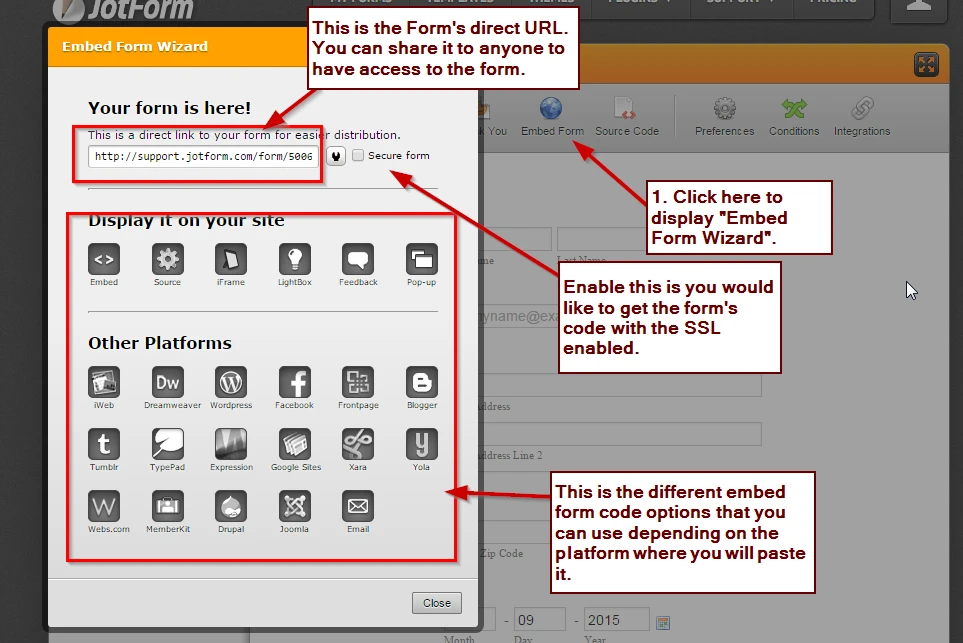
I hope this helps.
Kind regards.
-
Kiran Support Team LeadReplied on May 11, 2015 at 3:57 PM
Here is the great news for you. We're pleased to announce that today we've released the native Form Analytics feature.

You can access this feature from More menu by selecting a JotForm on your My Forms page.

You can now see how many people viewed your forms, how many responded, and where the traffic is coming from. Please give it a try and let us know your feedback.
There are some tips you might find useful in working with our Form Analytics at our blog post here :
http://www.jotform.com/blog/150-Introducing-Form-Analytics
Thanks!
-
provision_01Replied on May 20, 2015 at 2:16 PM
Hey Charlie,
Your advice worked and I managed to get my tracking tests to work with GA. Thank you for your help!
However, when it came time to make the forms live they did not cooperate with either of our sites since they are heavy on the JQuery. Putting them in iFrames fixed the issue, but now I can't put the google event tracking code (ga('send', 'blah', 'blah')) into the button without embedding the form. Had I known, I may have coded the site differently, but now the jQuery is baked into the whole site.
Any ideas?
Here's the links to our forms:
http://form.jotform.us/form/31895218361155
http://form.jotform.com/form/20050041221
Also, the whole point of this is to see who is referring our traffic via Google Analytics. Will that functionality be added to the Jotform analytics? If so how soon? Nice work on the new analytics by the way! I approve.
-
CharlieReplied on May 20, 2015 at 2:33 PM
Could you try adding the jQuery noconflict code snippet in your website? You can find it here: https://api.jquery.com/jquery.noconflict/.
That should prevent the any jQuery code conflict between your form and the website, make sure to use the default JS embed code.
For the Form Analytics, it is still in Beta so there are a couple of updates that will surely come up. I would suggest opening a new thread for any requests or ideas you have to make the Form Analytics better, we can then forward those to our developers :)
Thank you.
-
provision_01Replied on May 26, 2015 at 3:48 PM
Hmm after some tinkering I finally figured it out! I added the no conflict and had to remove all the $s in my javascript/jQuery code. Once that was done I could use jQuery on Jotform and put in the tracking code.
I'm relaying my experience so as to help anyone else with this issue.
Thank you very much for your help!
-
Kiran Support Team LeadReplied on May 26, 2015 at 4:02 PM
Thank you for updating us. That's great to see that the issue is now resolved for you. It's our pleasure to assist you. Please do not hesitate to get in touch with us if you need any further assistance. We will be happy to help.
Thank you for using JotForm!!
- Mobile Forms
- My Forms
- Templates
- Integrations
- INTEGRATIONS
- See 100+ integrations
- FEATURED INTEGRATIONS
PayPal
Slack
Google Sheets
Mailchimp
Zoom
Dropbox
Google Calendar
Hubspot
Salesforce
- See more Integrations
- Products
- PRODUCTS
Form Builder
Jotform Enterprise
Jotform Apps
Store Builder
Jotform Tables
Jotform Inbox
Jotform Mobile App
Jotform Approvals
Report Builder
Smart PDF Forms
PDF Editor
Jotform Sign
Jotform for Salesforce Discover Now
- Support
- GET HELP
- Contact Support
- Help Center
- FAQ
- Dedicated Support
Get a dedicated support team with Jotform Enterprise.
Contact SalesDedicated Enterprise supportApply to Jotform Enterprise for a dedicated support team.
Apply Now - Professional ServicesExplore
- Enterprise
- Pricing






























































