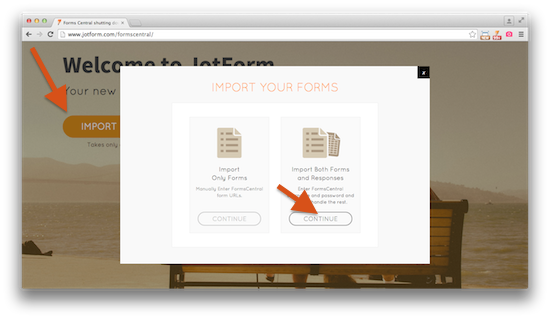-
karenlmAsked on April 9, 2015 at 3:38 PM
-
BenReplied on April 9, 2015 at 4:24 PM
I presume here that you would like to add the Spreadsheet widget to your jotform?
If so please take a look at the following guide: How to Add a Widget to your Form
If that is not what you have meant Karen, do let us know more and we would be happy to assist.
-
karenlmReplied on April 9, 2015 at 5:53 PM
Hi Ben,
Thank you for all the replies.
I have an excel sheet with a list of our business requirements which I am looking to verify can be done within jotform.
This is what I would like to send to you.
Thank you,
Karen
-
jonathanReplied on April 10, 2015 at 12:10 AM
You can use the JotForm Import Data App to import the Excel data into your form submission data.
Check it from here http://apps.jotform.com/app/import_data

But just in case what you actually wanted is to upload the Excel into JotForm and then create a link to the Excel data that can be accessed on the form, then, you can do that also.
You can upload the Excel file into your form using the Upload field and then use the URL link of the uploaded file and display it on the form for other forms users to be able to access the Excel data.
Hope this help. Let us know how we can be of further assistance.
Thanks.
-
karenlmReplied on April 10, 2015 at 3:54 PM
Hi, I do not think we are understanding one another... so sorry.
I have a list of user requirements which I am trying to determine if JotForm can fulfill. (I am trying to find the best replacement for FormCentral).
My list is in Excel and I want to send that in for review to have one of your representatives confirm the functionality. As I cannot seem to do this, I have attached them to the end of this post.
I really appreciate everyone's help!!
Thank you,
Karen
Ability to create 'forms' of different natures Can I create / change Backgrounds, images Formatting similar to word to insert boxes, move text, etc. Form logic - must be able to create multiple levels with branching, various choices and options (SKIP LOGIC) Ability to send & receive forms, surveys, etc. internally & externally Must be able to have dropdowns, multiple check boxes, free form fill - maximum & minimum selection & characters, must answer a question to complete survey (REQUIRED FORM FIELD) Automatic submit to email Automatic confirmation of form completion (OPTIONAL FEATURE, TO SENDER &/OR CREATOR &/OR OUTSIDE SOURCE, IE: MARLIN) Automatic submit to a 'storage location' secure (web-based) Automatic submit to a 'storage location' public (web-based) Export to an alternate format document (PDF / Excel) Collect payments tied to PayPal / Credit Card Ability to register both individuals & teams; interactive form which can be updated and reported on for statistics and issue tax reciepts If cheque option is chosen, automatically generate an invoice Interactive forms Updateable forms Ability to 'close' forms after a specified time period Ability to leave forms open to be updated by multiple users through a link Ability to set up reminders to send automated email to recipients of forms Limitation of selections Submit button Electronic Signature Ability to insert a file or form into a document Ability to send form back and forth if required Notification to sender when a form has been completed and returned Insert a link into a form or PDF Ability to refresh, modify and reuse a form Compatible with CAPTIVATE or Icontent (cloud storage solution for LMS) Catagorize and organize into folders Ability to organize & protect by Business Units Share & co-author forms Ability to move forms from Form Central to new tool Ability to create fields that map ie: Branch (KEL, Kelowna) Format for phone, etc Ability to filter in tool, upload data User Support System generated reporting with visuals System generated reporting with Excel, CSV Ability to summarize reports Ability to summarize multiple reports Ability to create save reports into different formats Ability to select only certain columns of a report (excel) and export Ability to select only certain data and improt the selected data back into the "system", for example: Champions conference forms or golf thank you Ability to report on a date range or specific data Ability to control security & access (reader, coauthor, recipient) -
jonathanReplied on April 10, 2015 at 5:11 PM
Hello Karen,
Thank you for the clarification.
So it was actually not about having Excel data into the form..
Although your list of functionality inquiry was a lot, I checked each and I can confirm to you an affirmative that ALL of them are possible and available in JotForm.
I suggest you also check this on our JotForm Blog
-Incredible-One-step-Import-Tool-by-JotForm-The-Best-FormsCentral-Alternative
You can easily migrate your Formcentral forms to JotForm
user guide:
-Import-Both-Your-Forms-and-Responses-in-a-Single-Step-from-Adobe-FormsCentral
 Navigate to our Import Forms page, click on "Import Form":
Navigate to our Import Forms page, click on "Import Form":Please let us know if you need further assistance.
Thanks.
- Mobile Forms
- My Forms
- Templates
- Integrations
- INTEGRATIONS
- See 100+ integrations
- FEATURED INTEGRATIONS
PayPal
Slack
Google Sheets
Mailchimp
Zoom
Dropbox
Google Calendar
Hubspot
Salesforce
- See more Integrations
- Products
- PRODUCTS
Form Builder
Jotform Enterprise
Jotform Apps
Store Builder
Jotform Tables
Jotform Inbox
Jotform Mobile App
Jotform Approvals
Report Builder
Smart PDF Forms
PDF Editor
Jotform Sign
Jotform for Salesforce Discover Now
- Support
- GET HELP
- Contact Support
- Help Center
- FAQ
- Dedicated Support
Get a dedicated support team with Jotform Enterprise.
Contact SalesDedicated Enterprise supportApply to Jotform Enterprise for a dedicated support team.
Apply Now - Professional ServicesExplore
- Enterprise
- Pricing