-
EnergyExpressAsked on April 9, 2015 at 7:04 PM
When I export my report to Excel file, the columns do not match the fields. This form was imported from AdobeForms Central. I deleted the fields that were not required, but it looks like on the notification form and on the excel sheet it is not giving the fields. Lastly, the required phone field is not showing up.
How can I export a clean report? Do I need to clone or start over? Is there a way to clear out the report information and start fresh showing only the fields that are on the current form?
I would really rather not start over as I would have to update several web, social, and print materials for the form link.
Please advise -
https://secure.jotform.us/form/50726780023148
Thanks,
-
Elton Support Team LeadReplied on April 10, 2015 at 12:42 AM
Hi,
You can filter what fields you want to appear on the excel by going to your form submissions settings and uncheck the fields you don't want to appear on Excel. This might help resolve the column arrangement problem. Simply uncheck the fields that doesn't have data associated with it.
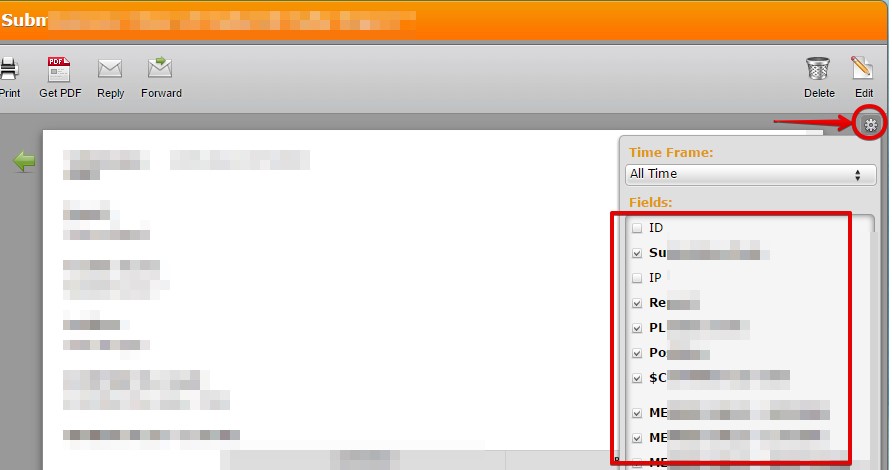
If this doesn't make any difference, let us know so we can assist you further.
Thank you!
- Mobile Forms
- My Forms
- Templates
- Integrations
- INTEGRATIONS
- See 100+ integrations
- FEATURED INTEGRATIONS
PayPal
Slack
Google Sheets
Mailchimp
Zoom
Dropbox
Google Calendar
Hubspot
Salesforce
- See more Integrations
- Products
- PRODUCTS
Form Builder
Jotform Enterprise
Jotform Apps
Store Builder
Jotform Tables
Jotform Inbox
Jotform Mobile App
Jotform Approvals
Report Builder
Smart PDF Forms
PDF Editor
Jotform Sign
Jotform for Salesforce Discover Now
- Support
- GET HELP
- Contact Support
- Help Center
- FAQ
- Dedicated Support
Get a dedicated support team with Jotform Enterprise.
Contact SalesDedicated Enterprise supportApply to Jotform Enterprise for a dedicated support team.
Apply Now - Professional ServicesExplore
- Enterprise
- Pricing



























































