-
stephie6Asked on April 10, 2015 at 2:23 PM
How come my calculation (sous-total) gives me 60 instead of the choice I have clicked on (106..)
-
Welvin Support Team LeadReplied on April 10, 2015 at 3:37 PM
Hi,
That is because of the calculation values in your fields:
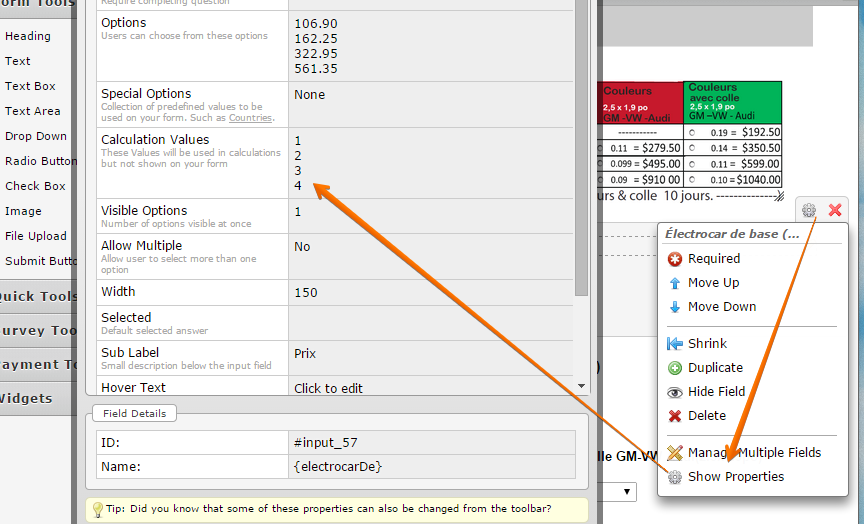
As you could see, you have 1 to 4 as the values. You have to change that if that's not the correct values.
Thanks
-
stephie6Replied on April 15, 2015 at 11:11 AM
I don't understand the results of the calculation is incorrect...
-
Kiran Support Team LeadReplied on April 15, 2015 at 2:11 PM
I've cloned your JotForm to my account to check the issue and I notice that there are still some drop-down fields existing with incorrect values in the calculation values property. As I verify the fields on your JotForm are having incorrect calculation values. ÉLECTROCAR DE BASE (2x2po)
COULEURS (2x1.9po), COULEURS AVEC COLLE (2x1.9po), COULEURS GM-VW-AUDI (2.5x1.9po) & Prix, COULEURS AVEC COLLE GM-VW AUDI (2.5x1.9po) & Prix, Nouveau client, Épreuve, Montage


Please change the calculation values in the fields and see if the issue is resolved. Please get back to us if you need any further assistance.
Thanks.
-
stephie6Replied on April 15, 2015 at 2:25 PM
http://form.jotform.us/form/51046105680144
I did change those but not having a good calculation... not the good amount at the end and other numbers are appearing...can you fix it ?
-
Kiran Support Team LeadReplied on April 15, 2015 at 3:54 PM
I've made some changes to the JotForm with the calculation values to your cloned JotForm. Please check the JotForm below if the calculation works fine :
http://www.jotformpro.com/form/51046113878960
You may clone this JotForm to your account and make necessary modifications.
Let us know if you need any further assistance. We will be happy to help.
Thanks.
-
stephie6Replied on April 15, 2015 at 5:38 PM
thank you !!
-
Welvin Support Team LeadReplied on April 15, 2015 at 6:44 PM
Hi,
You are welcome. It's our pleasure to help you. Please contact us again if there are any problems.
Have a great day!
- Mobile Forms
- My Forms
- Templates
- Integrations
- INTEGRATIONS
- See 100+ integrations
- FEATURED INTEGRATIONS
PayPal
Slack
Google Sheets
Mailchimp
Zoom
Dropbox
Google Calendar
Hubspot
Salesforce
- See more Integrations
- Products
- PRODUCTS
Form Builder
Jotform Enterprise
Jotform Apps
Store Builder
Jotform Tables
Jotform Inbox
Jotform Mobile App
Jotform Approvals
Report Builder
Smart PDF Forms
PDF Editor
Jotform Sign
Jotform for Salesforce Discover Now
- Support
- GET HELP
- Contact Support
- Help Center
- FAQ
- Dedicated Support
Get a dedicated support team with Jotform Enterprise.
Contact SalesDedicated Enterprise supportApply to Jotform Enterprise for a dedicated support team.
Apply Now - Professional ServicesExplore
- Enterprise
- Pricing






























































