-
skewzyAsked on April 11, 2015 at 12:22 PM
Hello
When I added CCs sending via noreply@jotform, or Google Apps smtp. CCs worked fine.
But when I added CCs sending via Verified Email Address or Office365's smtp, the CCs did not worked. However it sent out separate emails to each CCed emails.
How Can I fix this?
Thanks
-
Welvin Support Team LeadReplied on April 11, 2015 at 6:17 PM
Hi,
I was able to replicate the same thing. Here's one using SMTP details from Mochahost (personal domain):
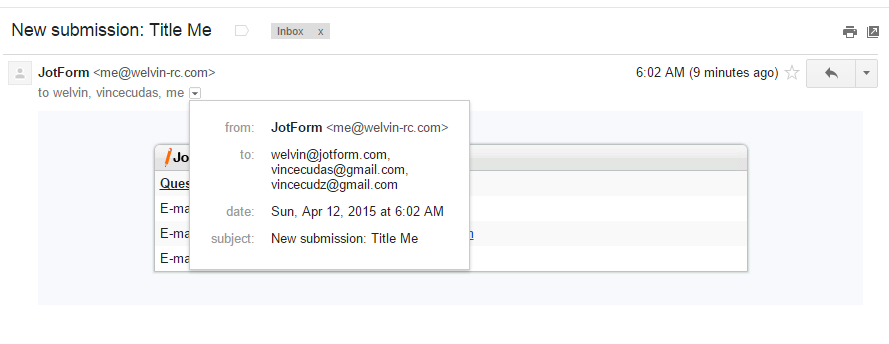
Another one using Verified Email Address:
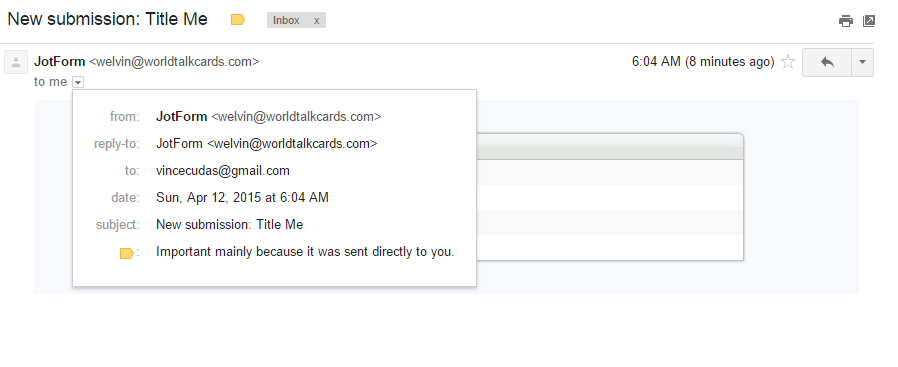
I think our developers made it like this for a purpose. I can't describe you the whole purpose but if you want to see the recipients in the single email, I would suggest using SMTP details to do that.
You can also get an SMTP from Mandrill: https://www.jotform.com/help/236-How-to-use-Mandrill-to-Send-Emails-From-Your-Own-Email-Address. Mandrill gives you 12k outgoing emails per month.
Thank you!
-
skewzyReplied on April 12, 2015 at 3:06 PM
HiIt is not smtp vs Verified Email.
When we use smtp on Google, the CCs works, but when we use smtp on Office365, the CCs do not work. Can you explain why the CCs work on Google, but not Office365?Thanks -
jonathanReplied on April 12, 2015 at 7:05 PM
I do not have the Office365 Outlook email so I was not able to make a test of this for you.
But can't you also just forward the email to the other account to be able to have a CC of the email to the target account also?
I found this guide Office 365 Forward Email to another account Will you be able to setup this same on your email application?
Hope this help. Let us know how it goes.
Thanks.
- Mobile Forms
- My Forms
- Templates
- Integrations
- INTEGRATIONS
- See 100+ integrations
- FEATURED INTEGRATIONS
PayPal
Slack
Google Sheets
Mailchimp
Zoom
Dropbox
Google Calendar
Hubspot
Salesforce
- See more Integrations
- Products
- PRODUCTS
Form Builder
Jotform Enterprise
Jotform Apps
Store Builder
Jotform Tables
Jotform Inbox
Jotform Mobile App
Jotform Approvals
Report Builder
Smart PDF Forms
PDF Editor
Jotform Sign
Jotform for Salesforce Discover Now
- Support
- GET HELP
- Contact Support
- Help Center
- FAQ
- Dedicated Support
Get a dedicated support team with Jotform Enterprise.
Contact SalesDedicated Enterprise supportApply to Jotform Enterprise for a dedicated support team.
Apply Now - Professional ServicesExplore
- Enterprise
- Pricing




























































