-
nikolasaAsked on April 12, 2015 at 11:20 AM
-
raulReplied on April 12, 2015 at 11:24 AM
If I understand correctly you tried to use the form's revision history to remove a theme applied to your form and didn't work for you, right?
If so, can you provide the URL of the form that you're trying to change so we can inspect this further?
We'll wait for your response.
-
aury1207Replied on April 12, 2015 at 11:59 AM
As an example, I have created the following theme form for you:
http://www.jotform.com/themes/#form/51014900405844In order to remove the applied theme, I proceeded as follows:
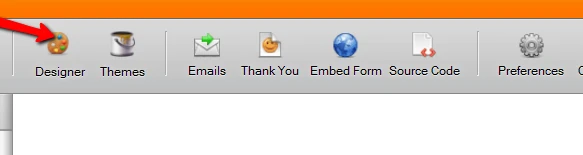
Then, go to Background Image and click on the x. The background image of the form will be removed.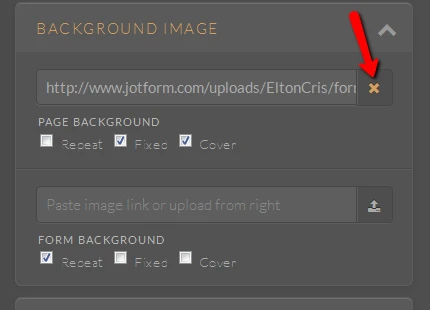
After that, go to Color Scheme to remove color, you may click on the color scheme of your preference.
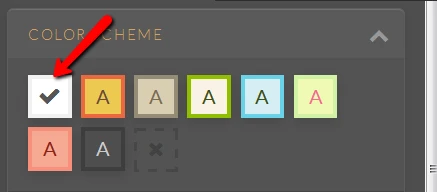
You may go ahead and remove all unwanted themes, colors, fonts, images, etc.
I hope this helps.
-
dreammakersphotoboothReplied on July 19, 2015 at 4:01 AM
-
JanReplied on July 19, 2015 at 8:16 AM
@dreammakersphotobooth
I need to move your inquiry to another thread so that we can assist you properly. Here's the URL of the new thread: http://www.jotform.com/answers/613981
Thank you for understanding.
- Mobile Forms
- My Forms
- Templates
- Integrations
- INTEGRATIONS
- See 100+ integrations
- FEATURED INTEGRATIONS
PayPal
Slack
Google Sheets
Mailchimp
Zoom
Dropbox
Google Calendar
Hubspot
Salesforce
- See more Integrations
- Products
- PRODUCTS
Form Builder
Jotform Enterprise
Jotform Apps
Store Builder
Jotform Tables
Jotform Inbox
Jotform Mobile App
Jotform Approvals
Report Builder
Smart PDF Forms
PDF Editor
Jotform Sign
Jotform for Salesforce Discover Now
- Support
- GET HELP
- Contact Support
- Help Center
- FAQ
- Dedicated Support
Get a dedicated support team with Jotform Enterprise.
Contact SalesDedicated Enterprise supportApply to Jotform Enterprise for a dedicated support team.
Apply Now - Professional ServicesExplore
- Enterprise
- Pricing






























































