-
ibealionAsked on April 13, 2015 at 5:18 PM
When editing a form:
If cursor is placed on form header and header is selected, the banner extends vertically when two new buttons appear and this banner extension conceals the top of the form including some buttons that do something. I don't know what the buttons do because they're concealed. See the attached screenshot for more information.

-
jonathanReplied on April 13, 2015 at 6:12 PM
Hi,
You can also use the maximize button to have the viewer in the Form Builder in a bigger window
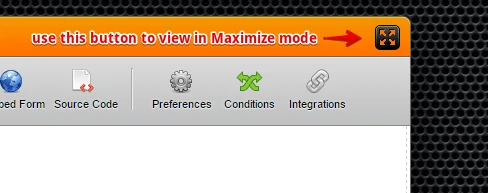
the viewer will be in maximize window like this
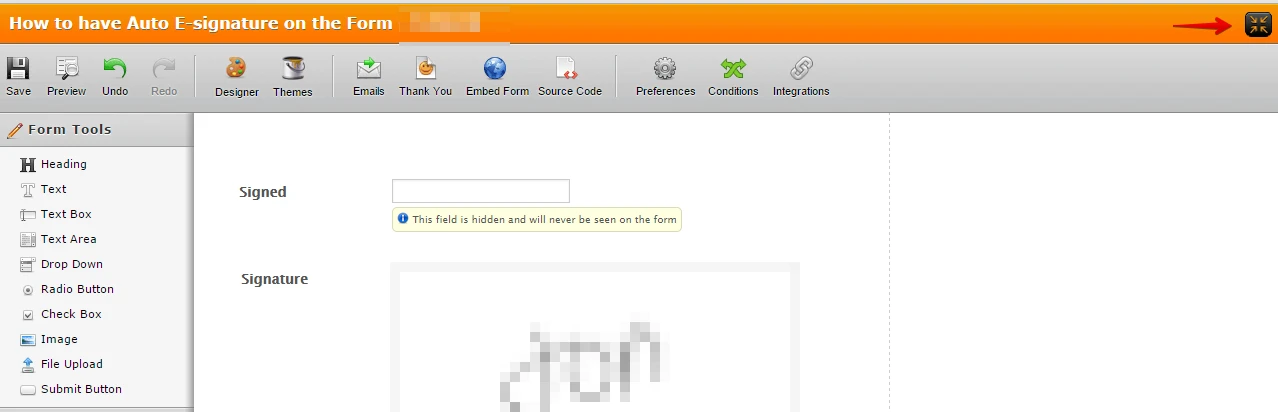
this will allow viewing of all the content of the form during design/creation mode.
Hope this help. Let us know if you need further assistance.
Thanks.
- Mobile Forms
- My Forms
- Templates
- Integrations
- INTEGRATIONS
- See 100+ integrations
- FEATURED INTEGRATIONS
PayPal
Slack
Google Sheets
Mailchimp
Zoom
Dropbox
Google Calendar
Hubspot
Salesforce
- See more Integrations
- Products
- PRODUCTS
Form Builder
Jotform Enterprise
Jotform Apps
Store Builder
Jotform Tables
Jotform Inbox
Jotform Mobile App
Jotform Approvals
Report Builder
Smart PDF Forms
PDF Editor
Jotform Sign
Jotform for Salesforce Discover Now
- Support
- GET HELP
- Contact Support
- Help Center
- FAQ
- Dedicated Support
Get a dedicated support team with Jotform Enterprise.
Contact SalesDedicated Enterprise supportApply to Jotform Enterprise for a dedicated support team.
Apply Now - Professional ServicesExplore
- Enterprise
- Pricing



























































