-
AoysfiretrainingshawcaAsked on April 14, 2015 at 12:41 AM
-
KadeJMReplied on April 14, 2015 at 9:08 AM
There are two major ways to adjust the vertical spacing between your jotform fields.
Option #1 - If you go into your formbuilder (editing) your jotform then click on preferences at the top toolbar of the formbuilder which is under the on the setup and embed tab. In this you can then select the Field Styles tab and look for the Question Spacing Option and lower it to remove some of the spacing between your form fields.
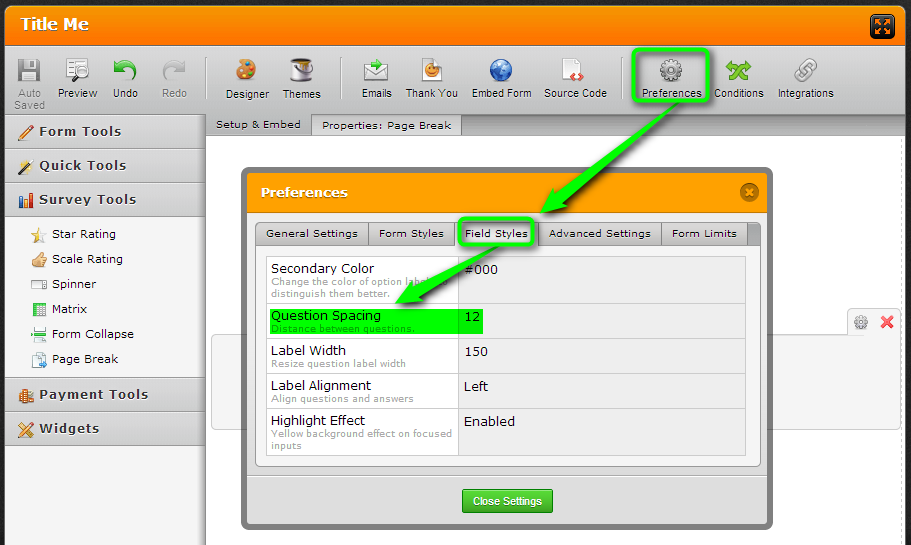
Option #2 - The alternative and recommended option to do all of that in a better way is to do this through the use of Injected CSS which can easily be done within our Form Designer Tool. It allows you to do this with easier and with better control over it to the point that you can completely remove all of the spacing from your form fields if you wish.
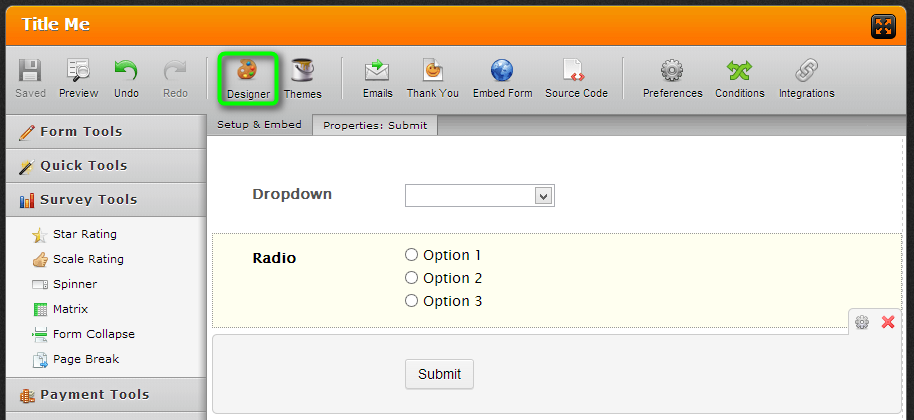
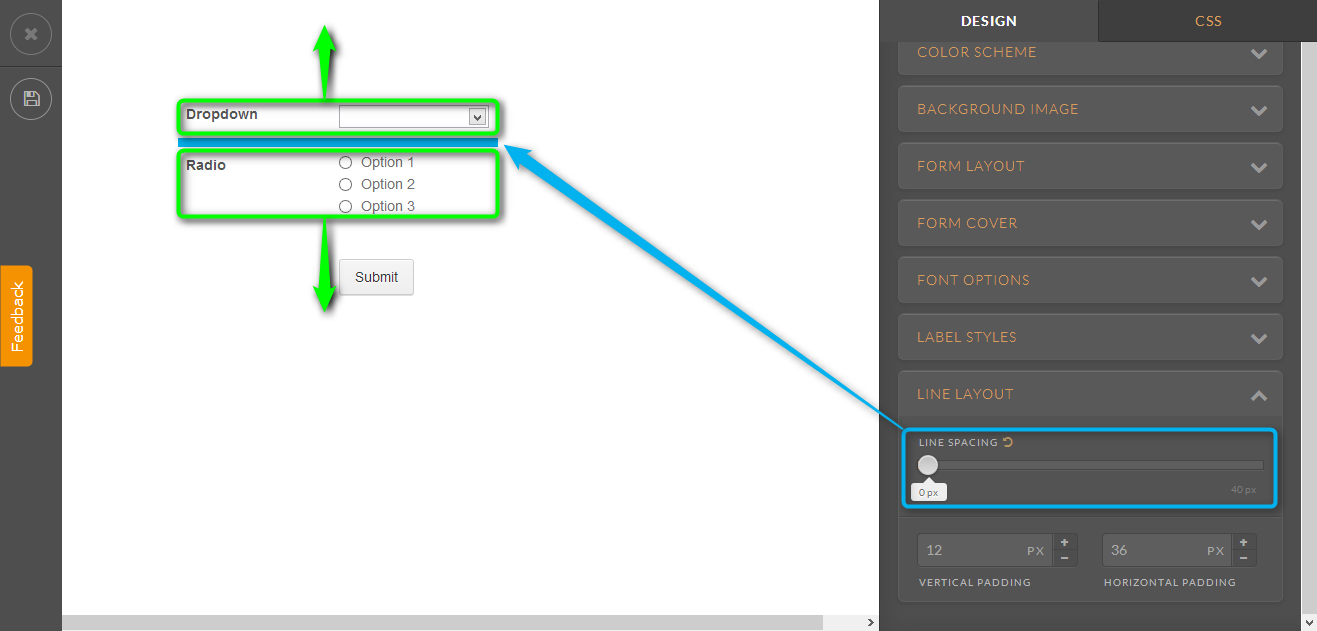
With the use of the CSS Helper and Injected CSS you could even select your fields to manually remove the space even more such as something like the code below:
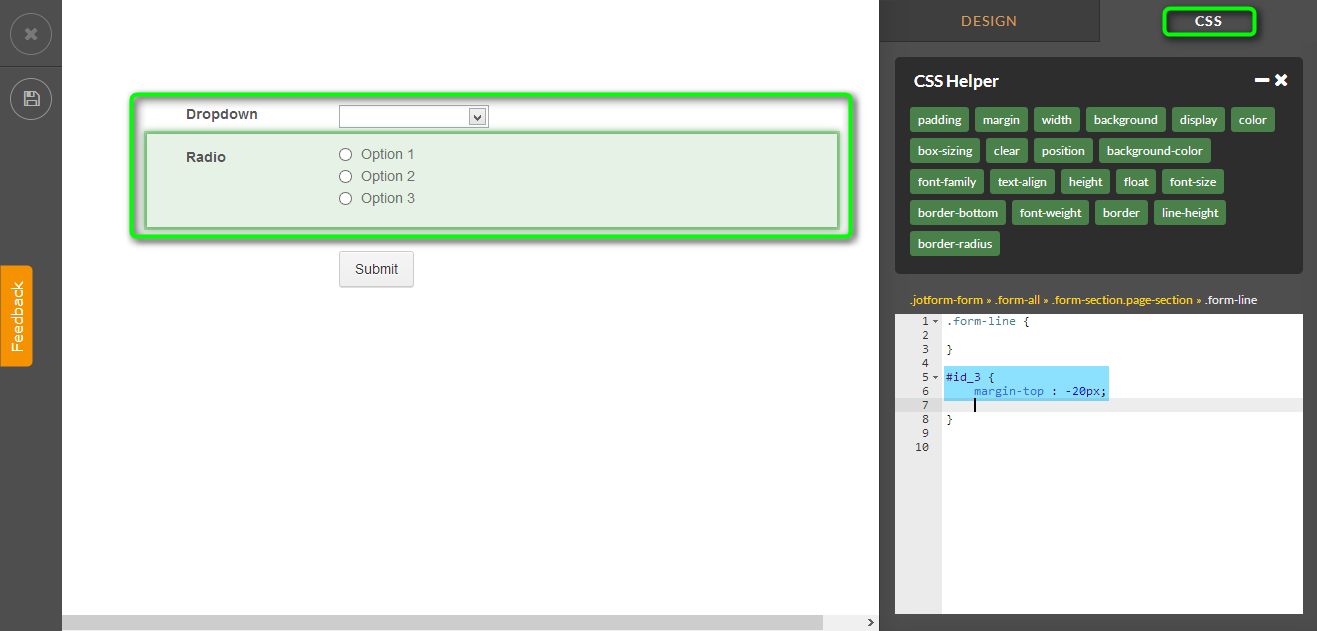
- Mobile Forms
- My Forms
- Templates
- Integrations
- INTEGRATIONS
- See 100+ integrations
- FEATURED INTEGRATIONS
PayPal
Slack
Google Sheets
Mailchimp
Zoom
Dropbox
Google Calendar
Hubspot
Salesforce
- See more Integrations
- Products
- PRODUCTS
Form Builder
Jotform Enterprise
Jotform Apps
Store Builder
Jotform Tables
Jotform Inbox
Jotform Mobile App
Jotform Approvals
Report Builder
Smart PDF Forms
PDF Editor
Jotform Sign
Jotform for Salesforce Discover Now
- Support
- GET HELP
- Contact Support
- Help Center
- FAQ
- Dedicated Support
Get a dedicated support team with Jotform Enterprise.
Contact SalesDedicated Enterprise supportApply to Jotform Enterprise for a dedicated support team.
Apply Now - Professional ServicesExplore
- Enterprise
- Pricing



























































