-
SkidmoreAsked on April 14, 2015 at 11:59 AM
Hello,
Recently we have begun having issues with our form because users have to click twice on the submit button in order to active it.
Here is the form: https://secure.jotformpro.com/form/42894387759982
Thank you for your time and help with this issue.
Larry
-
SkidmoreReplied on April 14, 2015 at 12:30 PM
Thank you for the quick response.
Thank you as well for the embedding recommendation but unfortunately we cannot embed our form on our Shopify hosted website because the Shopify pages do not support HTTPS, so an embedded Jotform (although secure) does not display the expected green lock and https in the URL. Some folks do not feel comfortable entering CC data without visual confirmation that they are on a secure page.
Regarding the required fields, I should have clarified that Submit must be clicked twice on a properly filled out form. For your convenience I have cloned the form and made only the first two fields required. If you complete those two fields and submit the form you should note that Submit must be clicked twice.
Here is the link: http://www.jotformpro.com/form/51034802502946
Thank you again.
-
SkidmoreReplied on April 14, 2015 at 12:50 PM
Thank you, we cannot embed our form for the security reasons outlined above.
Please let me know what you find regarding the "Clicking Submit Button Twice" issue. We currently have problems with forms not being submitted because the Submit button must be clicked twice to work properly.
Thank You,
Larry
-
Welvin Support Team LeadReplied on April 14, 2015 at 2:15 PM
Hi Larry,
In the Form Preferences section, just simply enable "Clear Fields on Hide" option to fix the problem:
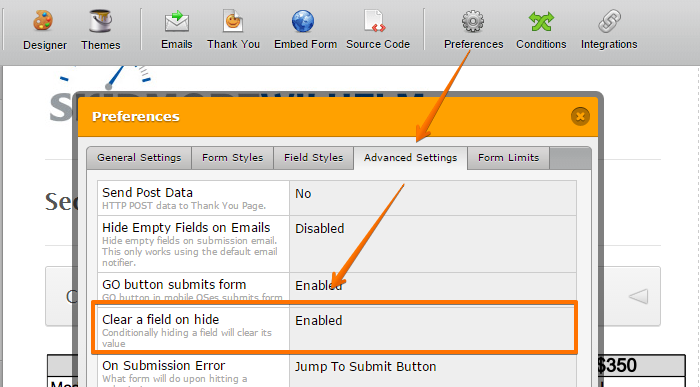
Thanks
-
SkidmoreReplied on April 14, 2015 at 2:31 PM
Welvin, your suggestion seems to have fixed the issue. Thank you for your help.
-
Welvin Support Team LeadReplied on April 14, 2015 at 4:02 PM
Hi,
That's great to know and it's my pleasure to help. Please contact us again if there are any problems.
Have a great day!
- Mobile Forms
- My Forms
- Templates
- Integrations
- INTEGRATIONS
- See 100+ integrations
- FEATURED INTEGRATIONS
PayPal
Slack
Google Sheets
Mailchimp
Zoom
Dropbox
Google Calendar
Hubspot
Salesforce
- See more Integrations
- Products
- PRODUCTS
Form Builder
Jotform Enterprise
Jotform Apps
Store Builder
Jotform Tables
Jotform Inbox
Jotform Mobile App
Jotform Approvals
Report Builder
Smart PDF Forms
PDF Editor
Jotform Sign
Jotform for Salesforce Discover Now
- Support
- GET HELP
- Contact Support
- Help Center
- FAQ
- Dedicated Support
Get a dedicated support team with Jotform Enterprise.
Contact SalesDedicated Enterprise supportApply to Jotform Enterprise for a dedicated support team.
Apply Now - Professional ServicesExplore
- Enterprise
- Pricing



























































