-
virtualearthAsked on April 14, 2015 at 12:14 PM
Hi guys,
The URL we are using (https://secure.jotformpro.com/form/51027081993961) is showing two forms in our application. On the web it is one form however for some reason which we haven't been able to find it is pulling two exact same forms.
You can download the app on a mobile at: http://weddings.shareableapps.comIn the hamburger menu go to Book a Consultation. The app is still in dev so it may load a little slow. Just close the app and reopen if it lags.
Kind regards
Brad
-
BJoannaReplied on April 14, 2015 at 1:40 PM
I have downloaded application on Android Samsung Galaxy S4 and after checking your form on option Book a Consultation I can see only one form. There are no two forms like you are mentioning. Considering this is mobile app we can not look inside of you code.


Can you please check one more time this?
Maybe you can try with uninstalling application and installing it again.
-
virtualearthReplied on April 14, 2015 at 5:47 PM
Hi BJoana,
We have tested on a range of phones and the problem of two forms loading is only happening on iPhone 6 8.3.
Can you test at your end on a 6 please.Thank you
Brad
Wed April 15, 10am AU EST: We solved the issue for iOS with the latest update (8.3) however earlier versions won't work.
Thanks for your help guys, really appreciated.
Cheers
BR
-
jonathanReplied on April 14, 2015 at 7:06 PM
Hi Brad,
I can only test your jotform https://secure.jotformpro.com/form/51027081993961 on an
Iphone 6 Plus (iOS 8.0) as I do not have the much higher OS version.
I could not reproduced yet the issue of having 2 forms loaded on the browser as of this testing.
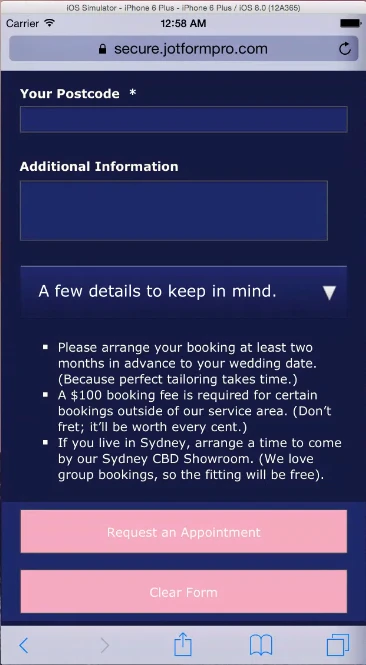
Will you be able also to share to us a screenshot of the issue when it happens on your test form?
If we can have a visual of the issue, it will help us understand more what to look for to troubleshoot the issue.
Please let us know if issue is still not resolve.
Thanks.
-
virtualearthReplied on April 14, 2015 at 8:06 PM
Its ok, it is only happening in 8.3.
We did a fix which likely now won't work on earlier versions of the iOS. For earlier version form loads however either won't load the whole form or the fields can't be completed within the application.
This issue is not only related to Jotform, we have other client forms having a similar experience. Back to our dev for some more fixes.
Thanks for all your help guys, appreciated.
Cheers
Brad
-
BenReplied on April 15, 2015 at 9:51 AM
In my colleagues' names you are welcome Brad.
Based on what you have mentioned from the start, I could only suggest that your devs implement the form using the iframe method since there might be issues caused by conflicts if they used some other method.
This would however be easier to debug if we were able to see the code itself.
- Mobile Forms
- My Forms
- Templates
- Integrations
- INTEGRATIONS
- See 100+ integrations
- FEATURED INTEGRATIONS
PayPal
Slack
Google Sheets
Mailchimp
Zoom
Dropbox
Google Calendar
Hubspot
Salesforce
- See more Integrations
- Products
- PRODUCTS
Form Builder
Jotform Enterprise
Jotform Apps
Store Builder
Jotform Tables
Jotform Inbox
Jotform Mobile App
Jotform Approvals
Report Builder
Smart PDF Forms
PDF Editor
Jotform Sign
Jotform for Salesforce Discover Now
- Support
- GET HELP
- Contact Support
- Help Center
- FAQ
- Dedicated Support
Get a dedicated support team with Jotform Enterprise.
Contact SalesDedicated Enterprise supportApply to Jotform Enterprise for a dedicated support team.
Apply Now - Professional ServicesExplore
- Enterprise
- Pricing































































