-
fanonAsked on April 15, 2015 at 2:24 AM
form with integrated slide image, in this image you can add some changeable values

-
David JotForm SupportReplied on April 15, 2015 at 11:49 AM
Hi,
You could set the background image of your form to the one in your description:
To change the background of your form, please do the following:
1. Go to your form editor, click on the "SetUp and Embed" Tab as shown
2. Click on the "Preferences Button as shown"
3. Under the "Form Styles" Tab on the Preferences Panel, Click on the "Background" field and enter the image URL in the following format: url(http://example.com/mybackgroundimagelocation.jpg)
Make sure to change "http://example.com/mybackgroundimagelocation.jpg" to the location of your uploaded background image.
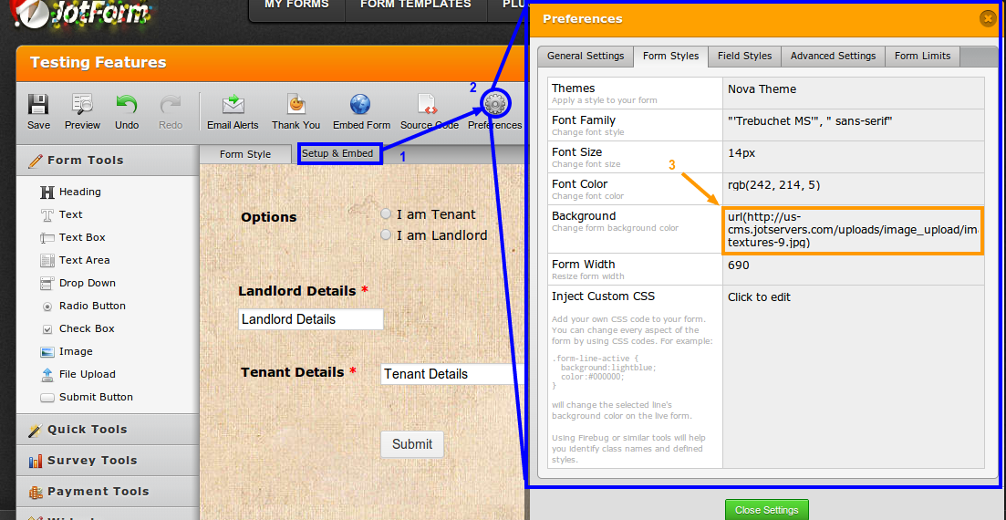
Then attempt to position your fields in the correct spot over that background image. However, this may take a fair bit of work with your field positioning that we may or may not have time to help you with. What you are looking to do is indeed possible, but could require a fair bit of customization.
If you have any further questions, let us know and we will be happy to help.
- Mobile Forms
- My Forms
- Templates
- Integrations
- INTEGRATIONS
- See 100+ integrations
- FEATURED INTEGRATIONS
PayPal
Slack
Google Sheets
Mailchimp
Zoom
Dropbox
Google Calendar
Hubspot
Salesforce
- See more Integrations
- Products
- PRODUCTS
Form Builder
Jotform Enterprise
Jotform Apps
Store Builder
Jotform Tables
Jotform Inbox
Jotform Mobile App
Jotform Approvals
Report Builder
Smart PDF Forms
PDF Editor
Jotform Sign
Jotform for Salesforce Discover Now
- Support
- GET HELP
- Contact Support
- Help Center
- FAQ
- Dedicated Support
Get a dedicated support team with Jotform Enterprise.
Contact SalesDedicated Enterprise supportApply to Jotform Enterprise for a dedicated support team.
Apply Now - Professional ServicesExplore
- Enterprise
- Pricing




























































