-
mariebradshawAsked on April 15, 2015 at 4:42 PM
I used the designer on an already existing form to make some design changes. What I ended up with was a very random image at the top of the page, which I cannot find a way to remove as well as a large white space at the top of my form. How can I get rid of the image at the top and remove all of the extra white space from my form?
The text boxes also look strange (half gray and half white), can i fix that and also can I make the text inside of the text boxes bigger?
-
MikeReplied on April 15, 2015 at 7:30 PM
Thank you for contacting us.
The background image was related to the old form theme. I have switched the theme to our default Nova Theme so the styling issues are fixed.
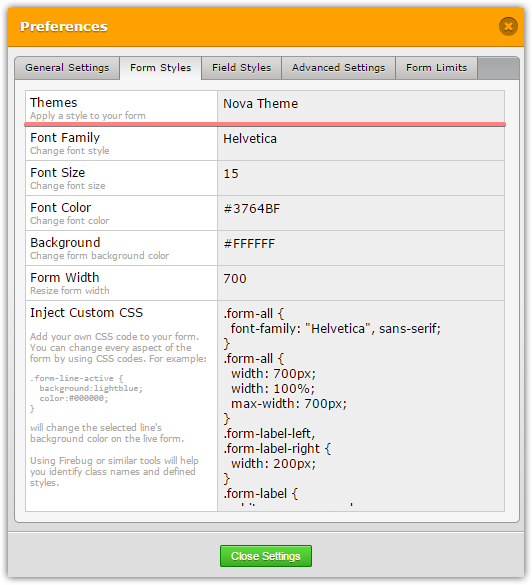
Also, I have added the next CSS to reduce the top spacing on form.
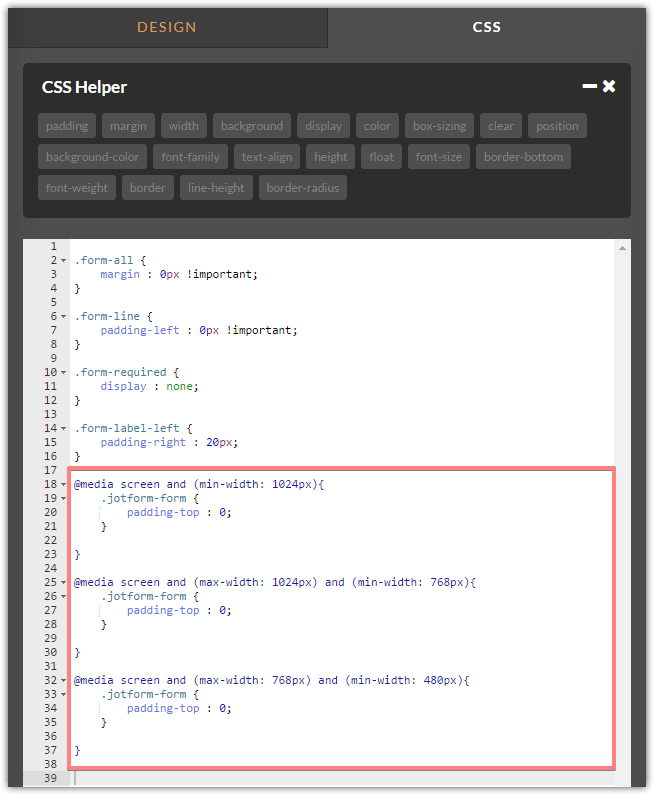
There is also a paragraph tag on your web page that adds some white space, so it can be removed via your web site.
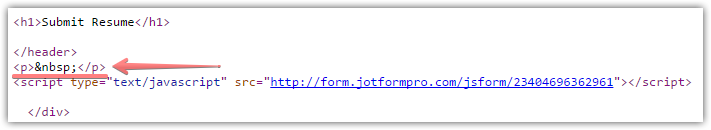
If you need any further assistance, please let us know. We will be happy to help.
- Mobile Forms
- My Forms
- Templates
- Integrations
- INTEGRATIONS
- See 100+ integrations
- FEATURED INTEGRATIONS
PayPal
Slack
Google Sheets
Mailchimp
Zoom
Dropbox
Google Calendar
Hubspot
Salesforce
- See more Integrations
- Products
- PRODUCTS
Form Builder
Jotform Enterprise
Jotform Apps
Store Builder
Jotform Tables
Jotform Inbox
Jotform Mobile App
Jotform Approvals
Report Builder
Smart PDF Forms
PDF Editor
Jotform Sign
Jotform for Salesforce Discover Now
- Support
- GET HELP
- Contact Support
- Help Center
- FAQ
- Dedicated Support
Get a dedicated support team with Jotform Enterprise.
Contact SalesDedicated Enterprise supportApply to Jotform Enterprise for a dedicated support team.
Apply Now - Professional ServicesExplore
- Enterprise
- Pricing



























































