-
unadminAsked on April 15, 2015 at 4:56 PM
Hello! I've created a supply requisition form, there are tons of options that don't need to be filled in. On the report I am interested in seeing only those options that are filled in. That is possible on the submission PDF file, but not exactly possible in the report e-mail: there are blank spaces appearing, as you can see on the attached screenshot from my e-mail window (those titles in CAPS are the names of the Form Collapse, which play a role of the categories in my form).
Ideally speaking I would like to include for each such an entry a short description on the report e-mail (but then all that descirptions appear in the e-mail even if the options are not filled in). Is there any way to not show them in the e-mail if they are not filled in? Just like they are not showing in the submission PDF?
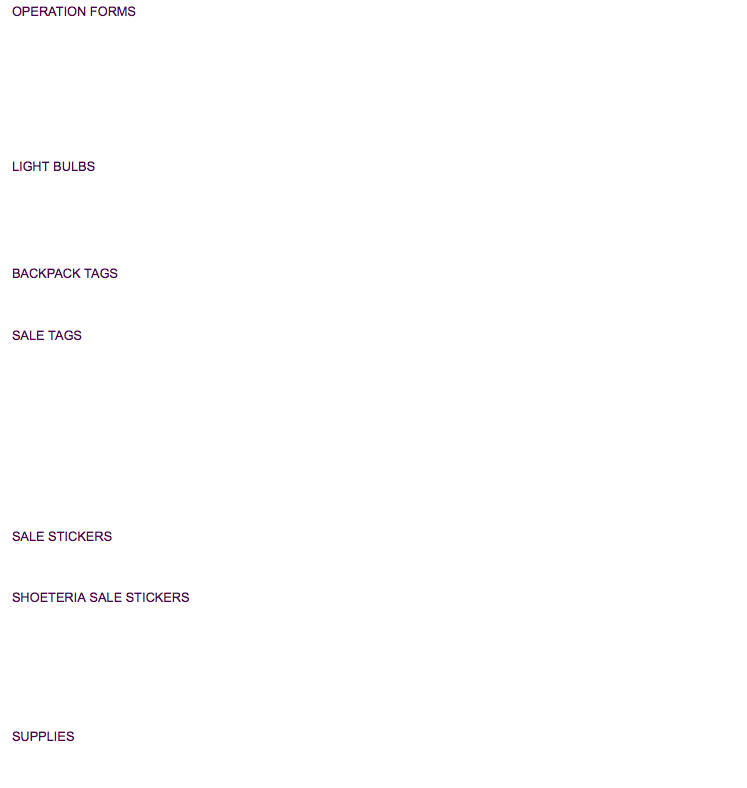
-
Welvin Support Team LeadReplied on April 15, 2015 at 7:53 PM
Hi,
That is possible, please check this guide: http://www.jotform.com/help/256-How-to-Hide-Empty-Fields-on-Email-Alerts.
But you have to make sure the you have the default notification email tables. I've checked your form and you seem to have customized the settings. In this case, I would suggest re-creating the whole settings before enabling the hide empty fields on email alerts option.
Delete your existing settings: http://www.jotform.com/help/132-How-to-Delete-Notifications-Autoresponder
Re-create it: http://www.jotform.com/help/25-Setting-Up-Email-Notifications
Please get back to us if you need further assistance.
Thank you.
-
unadminReplied on April 16, 2015 at 6:25 PM
Hi Welvin! Thanks for your answer but this doesn't really help me. I really need the names of the categories (of the Form Collapse) to appear in my e-mail report. And it is impossible to include them without the customized settings in the e-mail notification. Unless there is a way to include those names with the database still locked?
-
Jeanette JotForm SupportReplied on April 16, 2015 at 10:49 PM
No, you must perform all the customizations first, before you enable the Hide empty fields option which would lock the tables.
- Mobile Forms
- My Forms
- Templates
- Integrations
- INTEGRATIONS
- See 100+ integrations
- FEATURED INTEGRATIONS
PayPal
Slack
Google Sheets
Mailchimp
Zoom
Dropbox
Google Calendar
Hubspot
Salesforce
- See more Integrations
- Products
- PRODUCTS
Form Builder
Jotform Enterprise
Jotform Apps
Store Builder
Jotform Tables
Jotform Inbox
Jotform Mobile App
Jotform Approvals
Report Builder
Smart PDF Forms
PDF Editor
Jotform Sign
Jotform for Salesforce Discover Now
- Support
- GET HELP
- Contact Support
- Help Center
- FAQ
- Dedicated Support
Get a dedicated support team with Jotform Enterprise.
Contact SalesDedicated Enterprise supportApply to Jotform Enterprise for a dedicated support team.
Apply Now - Professional ServicesExplore
- Enterprise
- Pricing




























































