-
newmethodanceministriesAsked on April 15, 2015 at 8:09 PM
Is there a way that to put a question on the form and depending on the answer will determine what field comes next?
-
CharlieReplied on April 15, 2015 at 11:22 PM
Hi,
Yes this is possible using the conditional logic function. You can learn more about it here: http://www.jotform.com/help/57-Smart-Forms-Using-Conditional-Logic.
You have two options on how to show fields depending on user input.
1. You can use the "Show / Hide a form field" option.
2. If you want to redirect users to specific pages (assuming your form is a multipage form), then you can choose the option "Skip to a page or end of the form".
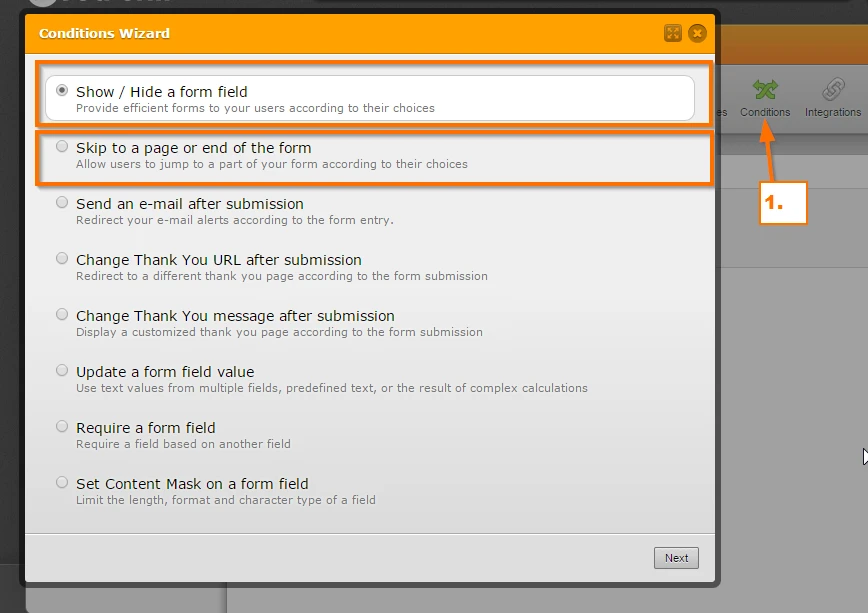
I hope this helps.
Kind regards.
-
newmethodanceministriesReplied on April 16, 2015 at 12:26 AM
Ok I followed the instructions but I realized I made a mistake. How can I go back and correct and or remove the conditions logic wizard?
-
Welvin Support Team LeadReplied on April 16, 2015 at 10:08 AM
Hi,
Click the "Conditions" button
Click "Saved Conditions" button
You will see the list of your conditional logic in the next window.
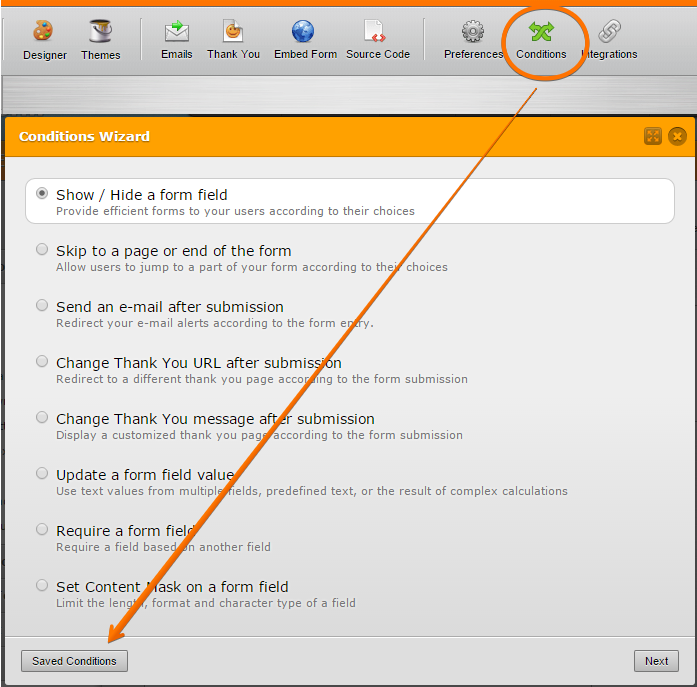
Just simply click the condition to edit
Please get back to us if you need further assistance.
Thanks
- Mobile Forms
- My Forms
- Templates
- Integrations
- INTEGRATIONS
- See 100+ integrations
- FEATURED INTEGRATIONS
PayPal
Slack
Google Sheets
Mailchimp
Zoom
Dropbox
Google Calendar
Hubspot
Salesforce
- See more Integrations
- Products
- PRODUCTS
Form Builder
Jotform Enterprise
Jotform Apps
Store Builder
Jotform Tables
Jotform Inbox
Jotform Mobile App
Jotform Approvals
Report Builder
Smart PDF Forms
PDF Editor
Jotform Sign
Jotform for Salesforce Discover Now
- Support
- GET HELP
- Contact Support
- Help Center
- FAQ
- Dedicated Support
Get a dedicated support team with Jotform Enterprise.
Contact SalesDedicated Enterprise supportApply to Jotform Enterprise for a dedicated support team.
Apply Now - Professional ServicesExplore
- Enterprise
- Pricing




























































