-
goldilox520Asked on April 16, 2015 at 12:00 PM
For example, "Do you need to register another person?" is asked and if the answer is yes, another registration field is displayed, but if the answer is no, then they person can go right on filling out the form with no additional registration info being displayed.
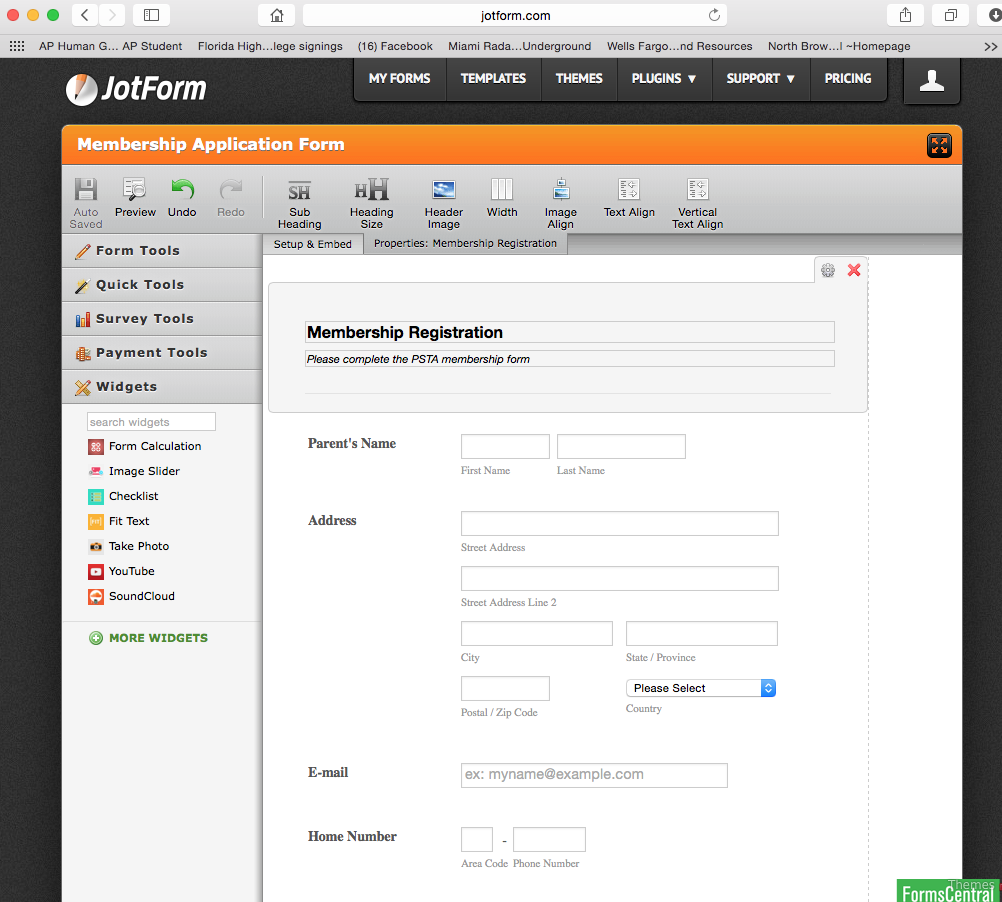
-
chanestevesReplied on April 16, 2015 at 12:43 PM
Hi goldilox520,
Yes. There is a way to conditionally show/hide fields based on the values entered to form. To insert a condition:
1. Open the form in Edit mode and click Conditions in the top toolbar.

2. In the Conditions Wizard, select Show/Hide a form field.
3. Click Next.
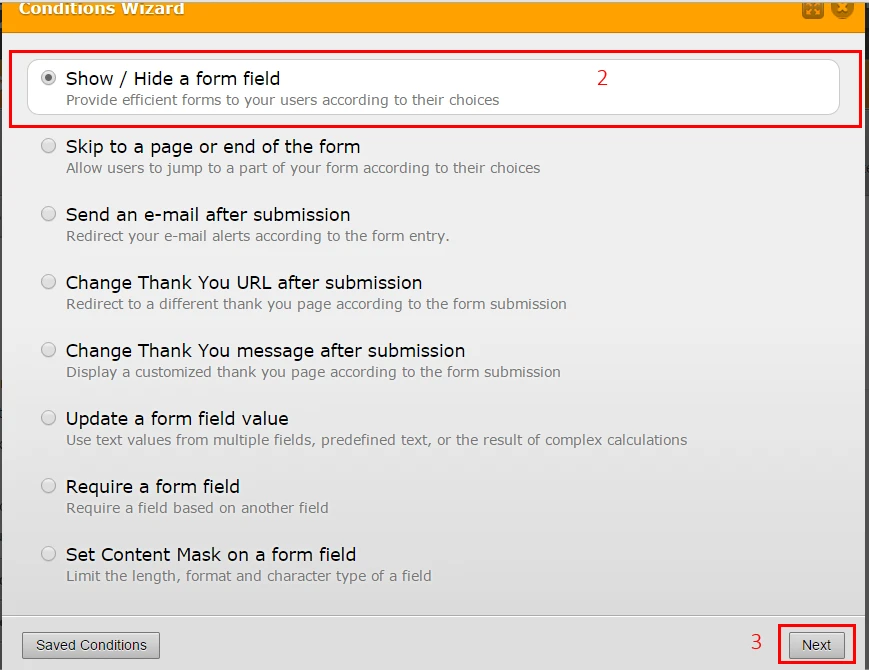
4. Set up the rule.
5. Set up the condition which will be triggered by the rule set.
For example, you want to show field If YES, what format? only when answer to Will you be showing a film is YES.
6. Click Save.
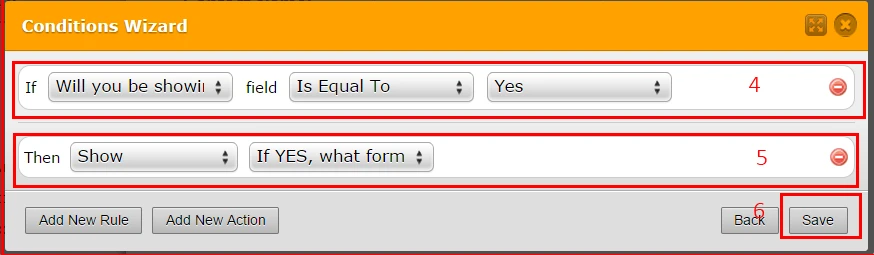
7. Lastly, save your form.
I hope that helps.
-
Welvin Support Team LeadReplied on April 16, 2015 at 2:01 PM
Hi,
Just to add, you can also show/hide multiple fields at once.
http://www.jotform.com/help/196-Hide-or-Show-Multiple-Fields-at-Once
http://www.jotform.com/help/297-Show-or-Hide-multiple-fields-at-once-using-form-collapse-tool
Thank you.
- Mobile Forms
- My Forms
- Templates
- Integrations
- INTEGRATIONS
- See 100+ integrations
- FEATURED INTEGRATIONS
PayPal
Slack
Google Sheets
Mailchimp
Zoom
Dropbox
Google Calendar
Hubspot
Salesforce
- See more Integrations
- Products
- PRODUCTS
Form Builder
Jotform Enterprise
Jotform Apps
Store Builder
Jotform Tables
Jotform Inbox
Jotform Mobile App
Jotform Approvals
Report Builder
Smart PDF Forms
PDF Editor
Jotform Sign
Jotform for Salesforce Discover Now
- Support
- GET HELP
- Contact Support
- Help Center
- FAQ
- Dedicated Support
Get a dedicated support team with Jotform Enterprise.
Contact SalesDedicated Enterprise supportApply to Jotform Enterprise for a dedicated support team.
Apply Now - Professional ServicesExplore
- Enterprise
- Pricing




























































