-
cultadAsked on April 17, 2015 at 1:26 AM
Hello, I've tried to review the other questions but unable to find an answer to this question.
I like the quiz app a lot, but I would like to be able to:
1. Edit the quiz and the answers after I test it.
I test it by actually taking the test so I can see how it works. After there is a submission (my own submission), it would no longer save any edits that I do under My Forms. The only thing it allows me to do is to choose the answers from the Quiz Edit page. Anything else I do to that from the My FORMS page is not saved to the quiz.
How can I make sure that I can still edit the quiz after I make a submission?
2. Is there a way to add more room for the questions column on any field? See below. I am able to adjust the answer field but I would like to have more room on the questions field. Thanks.
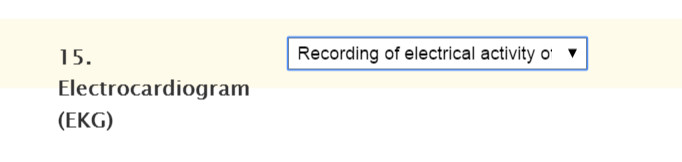
-
JanReplied on April 17, 2015 at 10:00 AM
Hi there,
You can only edit "answers" if you are in the submission page.

You can edit the "form questions and form fields" in the form builder. In the MyForms, select the form then click the edit form button.

New questions or changes made on the form will not be copied on the "old" submissions. You will see the changes on the "new" submission.
Hope this answered your question. Let us know if you need any help.
Thank you.
-
JanReplied on April 17, 2015 at 10:02 AM
I moved your other question on another thread so we can assist you better. This is the URL/link of the new thread: http://www.jotform.com/answers/554224
Thank you for understanding.
- Mobile Forms
- My Forms
- Templates
- Integrations
- INTEGRATIONS
- See 100+ integrations
- FEATURED INTEGRATIONS
PayPal
Slack
Google Sheets
Mailchimp
Zoom
Dropbox
Google Calendar
Hubspot
Salesforce
- See more Integrations
- Products
- PRODUCTS
Form Builder
Jotform Enterprise
Jotform Apps
Store Builder
Jotform Tables
Jotform Inbox
Jotform Mobile App
Jotform Approvals
Report Builder
Smart PDF Forms
PDF Editor
Jotform Sign
Jotform for Salesforce Discover Now
- Support
- GET HELP
- Contact Support
- Help Center
- FAQ
- Dedicated Support
Get a dedicated support team with Jotform Enterprise.
Contact SalesDedicated Enterprise supportApply to Jotform Enterprise for a dedicated support team.
Apply Now - Professional ServicesExplore
- Enterprise
- Pricing






























































