-
davidjkellerAsked on April 17, 2015 at 4:29 AM
Hi,
If we want to merge data captured from another medium (data entered manually into spreadsheet for example) into JotForm, is there a way to upload a large list of submissions into JotForm (a csv for example).
Thanks, dave.
-
CharlieReplied on April 17, 2015 at 10:35 AM
Hi,
Yes it is possible to upload or import data to a form using our Import Data app, you can check this guide on how to do that: http://www.jotform.com/help/308-Import-App-Easily-import-your-Excel-or-CSV-data-into-JotForm.
Do let us know if you need more help on this.
Thank you.
-
davidjkellerReplied on April 20, 2015 at 4:52 AM
Thanks Charlie,
i've encountered a couple of issues here...
Firstly, I can seem to match the date format I require, and that my exisitng form submissions have (dd/mm/yy). No matted what date format I use in Excel, it always gets converted to a different format, such as "dd mm yy" for example. Do you know how to fix this?
Additionally, will imported submissions be sent to my Google Sheet, via the existing integration?
Thank for helping!
-
CharlieReplied on April 20, 2015 at 9:09 AM
Hi,
I'm not sure if I understood your concern in the date format, the format of the date in your excel should be the same with the format in the "Submissions" page in JotForm, you could try downloading a sample excel version of the existing submissions in your JotForm and check how the date is formatted there. Here's a guide on how to view your submissions: http://www.jotform.com/help/269-How-to-view-Submissions
For the Google Spreadsheet integration, after importing, it will not directly upload those submissions, only new submissions will be entered in your existing Google Spreadsheet, BUT you can remove the integration and re-integrate after you imported your submissions, when you re-integrate, a new Google Spreadsheet will be created and ALL existing submissions of that form (assuming you have already imported outside source), then it will be in there also.
Kind regards.
-
davidjkellerReplied on April 22, 2015 at 4:41 AM
Hi - I did try downloading my existing submission but it hasn't got me anywhere really.
I just did another test import using two date formats:
- the one in the template provided on the import page, eg: 31/12/2013 17:22:00
- the one used in my form input, eg: 31/12/13
When I view submissions I see '41639.72361111111' and '41639' respectively (Excel date as a number I think).
This is even though the date is displayed and formatted correctly in Excel.
It works ok in a CSV file, it's just Excel that's the problem.
Not a huge issue, it just means I can't use Excel for imports.
-
CharlieReplied on April 22, 2015 at 10:38 AM
Hi,
Thanks for your feedback, it seems like the value is being converted because the column for the date time has a format. I've made some test and what we can do is change the format of that column to an ordinary text so that the formatting is fixed and can easily read by the import data app.
Here' what we can do.
1. Make sure that there's no default format for that column, click the column->Home->Format->Format Cells.
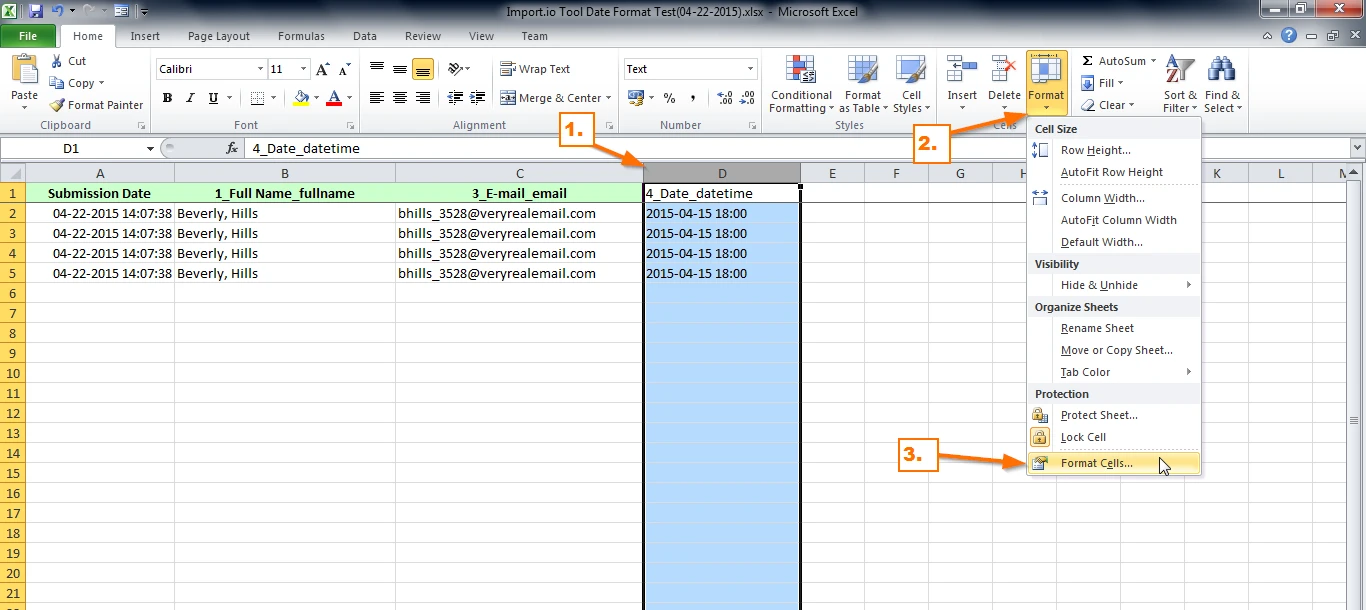
2. In "Number" tab, make sure you choose "Text" so that the value will be fixed.
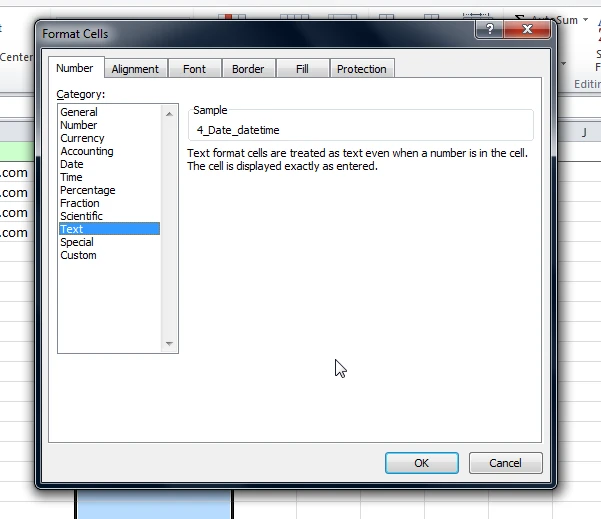
3. Make sure though that the format of the datetime in the column is the same with what is shown in the import sample.
4. It will show correctly in the submission view, but the column will display it in an odd way where the separators are not properly added.
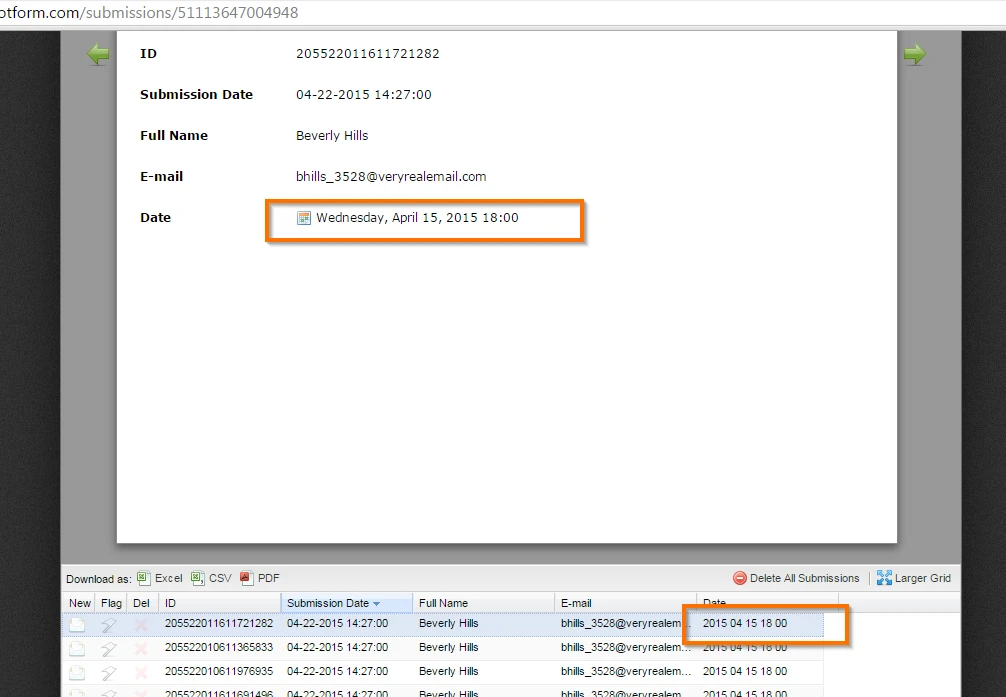
I hope this helps. Although, it would still be better to use the CSV file for import because this is usually more reliable.
Kind regards.
-
davidjkellerReplied on April 22, 2015 at 5:04 PM
Thanks for looking into that Charlie, seems to work ok.
Appreciate all the help!
-
pavelreyesmercadoReplied on May 25, 2015 at 8:22 PM
-
CharlieReplied on May 25, 2015 at 11:20 PM
@pavelreyesmercado,
To better assist our users, we advise them to create their own thread here in the forum. I went ahead an opened one for you, please refer to this link instead: http://www.jotform.com/answers/575792. We will address it shortly.
Thank you.
- Mobile Forms
- My Forms
- Templates
- Integrations
- INTEGRATIONS
- See 100+ integrations
- FEATURED INTEGRATIONS
PayPal
Slack
Google Sheets
Mailchimp
Zoom
Dropbox
Google Calendar
Hubspot
Salesforce
- See more Integrations
- Products
- PRODUCTS
Form Builder
Jotform Enterprise
Jotform Apps
Store Builder
Jotform Tables
Jotform Inbox
Jotform Mobile App
Jotform Approvals
Report Builder
Smart PDF Forms
PDF Editor
Jotform Sign
Jotform for Salesforce Discover Now
- Support
- GET HELP
- Contact Support
- Help Center
- FAQ
- Dedicated Support
Get a dedicated support team with Jotform Enterprise.
Contact SalesDedicated Enterprise supportApply to Jotform Enterprise for a dedicated support team.
Apply Now - Professional ServicesExplore
- Enterprise
- Pricing




























































