-
localtopiaAsked on April 17, 2015 at 12:29 PM
I want it to send an email to a certain person in my company but only when/if when the from is filled out they checked a specific box...Not sure if this is even possible but if you could help me and give me any additional information that would help tremendously.
-
bokidReplied on April 17, 2015 at 12:52 PM
Hello localtopia.
You would need to set Conditions to Send an e-mail after submission based on a form entry. You can read more about setting conditions here:
https://www.jotform.com/help/167-How-to-send-to-a-specific-email-address-based-on-a-selection
You should go to Setup & Embed > Conditions > Send an e-mail after submission.
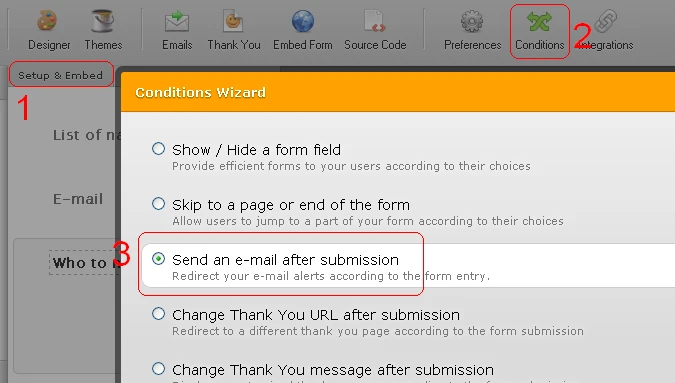
Please make sure that the you add two of these rules, one at the time.
The first one should be If "name of the form field of that checkbox" Is Equal To the expected value, send Notification to the special email address.
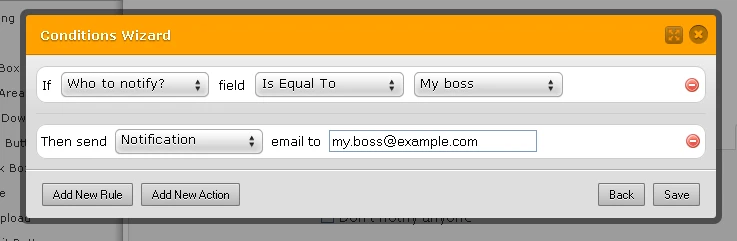
After that, please add another rule that says the opposite: if that field is Not Equal To that checkbox value, then send Notifications to the default email address on which you wish to receive the email notifications.
That would be it. Please let me know if you need any help with setting this up.
Kind regards.
- Mobile Forms
- My Forms
- Templates
- Integrations
- INTEGRATIONS
- See 100+ integrations
- FEATURED INTEGRATIONS
PayPal
Slack
Google Sheets
Mailchimp
Zoom
Dropbox
Google Calendar
Hubspot
Salesforce
- See more Integrations
- Products
- PRODUCTS
Form Builder
Jotform Enterprise
Jotform Apps
Store Builder
Jotform Tables
Jotform Inbox
Jotform Mobile App
Jotform Approvals
Report Builder
Smart PDF Forms
PDF Editor
Jotform Sign
Jotform for Salesforce Discover Now
- Support
- GET HELP
- Contact Support
- Help Center
- FAQ
- Dedicated Support
Get a dedicated support team with Jotform Enterprise.
Contact SalesDedicated Enterprise supportApply to Jotform Enterprise for a dedicated support team.
Apply Now - Professional ServicesExplore
- Enterprise
- Pricing



























































